HTML <th> abbr属性用于指定标头单元中内容的较短版本。它没有描述任何视觉效果,但由屏幕阅读器使用。
用法:
<th abbr="text">
属性值:
- text:它包含标题单元格内容的简短描述。
例:
<!DOCTYPE html>
<html>
<head>
<title>HTML th abbr Attribute</title>
</head>
<body>
<h1>GeeksforGeeks</h1>
<h2>HTML th abbr Attribute</h2>
<table border="1">
<tr>
<th abbr="name of student">NAME</th>
<th abbr="age of student">AGE</th>
<th abbr="branch name">BRANCH</th>
</tr>
<tr>
<td>BITTU</td>
<td>22</td>
<td>CSE</td>
</tr>
<tr>
<td>RAKESH</td>
<td>25</td>
<td>EC</td>
</tr>
</table>
</body>
</html>输出:
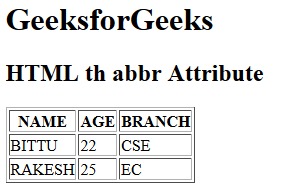
支持的浏览器:下面列出了HTML <th> abbr属性支持的浏览器:
- 谷歌浏览器
- IE浏览器
- Firefox
- Safari
- Opera
相关用法
- HTML <td> abbr属性用法及代码示例
- HTML <abbr>用法及代码示例
- HTML TableHeader abbr用法及代码示例
- HTML alt属性用法及代码示例
- HTML <img> src属性用法及代码示例
- HTML <map> name属性用法及代码示例
- HTML <a> rel属性用法及代码示例
- HTML <bdo> dir属性用法及代码示例
- HTML src属性用法及代码示例
- HTML for属性用法及代码示例
- HTML low属性用法及代码示例
- HTML name属性用法及代码示例
- HTML min属性用法及代码示例
- HTML value属性用法及代码示例
- HTML rel属性用法及代码示例
注:本文由纯净天空筛选整理自jit_t大神的英文原创作品 HTML | <th> abbr Attribute。非经特殊声明,原始代码版权归原作者所有,本译文未经允许或授权,请勿转载或复制。
