HTML中的value属性用于指定与其一起使用的元素的值。对于不同的HTML元素,它具有不同的含义。用法:它可以与以下元素一起使用:<input>,<button>,<meter>,<li>,<option> <progress>和<param>。
- 当出现在“button”,“reset”和“submit”中时,它指定按钮上的文本。
- 当出现在“text”,“password”和“hidden”中时,它指定输入字段的初始值。
- 当出现在“checkbox”,“radio”和“image”中时,它指定与输入关联的值。
- 用法:
<input value = "value">
- 示例1:
<!DOCTYPE html> <html> <head> <title>HTML value Attribute</title> </head> <body style = "text-align:center"> <h1 style = "color:green;"> GeeksforGeeks </h1> <h2> HTML value Attribute </h2> Input:<input type = "text" value = "GeeksforGeeks"> </body> </html> - Output:
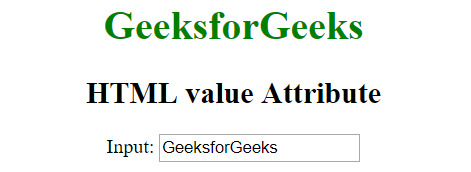
- 示例-2:
<!DOCTYPE html> <html> <head> <title>HTML value Attribute</title> </head> <body style = "text-align:center"> <h1 style = "color:green;"> GeeksforGeeks </h1> <h2> HTML value Attribute </h2> <input type = "button" value = "Click me!"> </body> </html> - Output:
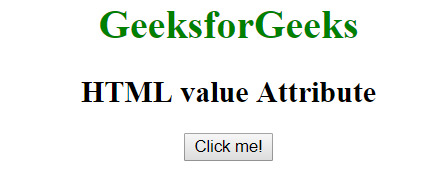
- 用法:
<button value = "value">
- Example:
<!DOCTYPE html> <html> <head> <title>HTML value Attribute</title> </head> <body style = "text-align:center"> <h1 style = "color:green;"> GeeksforGeeks </h1> <h2> HTML value Attribute </h2> <button id="btn" value="GeeksforGeeks" onclick="geek()"> Click me!</button> <p id="g"></p> <script> function geek() { var x = document.getElementById("btn").value; document.getElementById("g").innerHTML = "Welcome to " + x; } </script> </body> </html> - Output:
在单击按钮之前:
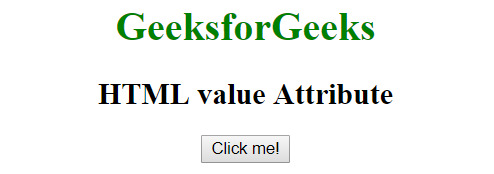
单击按钮后:
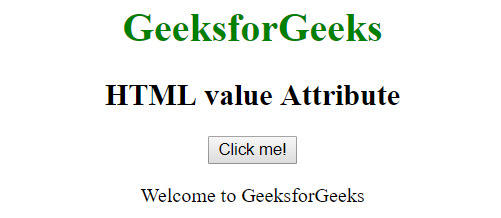
- 用法:
<meter value = "value">
- Example:
<!DOCTYPE html> <html> <head> <title>HTML value Attribute</title> </head> <body style = "text-align:center"> <h1 style = "color:green;"> GeeksforGeeks </h1> <h2> HTML value Attribute </h2> <p>Health:<meter min="0" low="40" high="90" max="100" value="60"></meter></p> </body> </html> - Output:
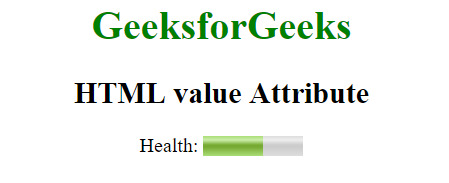
- 用法:
<li value = "number">list item </li>
- number:指定列表项的值。
- Example:
<!DOCTYPE html> <html> <head> <title>HTML value Attribute</title> </head> <body > <h1 style = "color:green;"> GeeksforGeeks </h1> <h2> HTML value Attribute </h2> <p>Sorting Algorithms</p> <ol> <li value="50">Merge sort</li> <li>Quick sort</li> <li>Insertion sort</li> </ol> </body> </html> - Output:
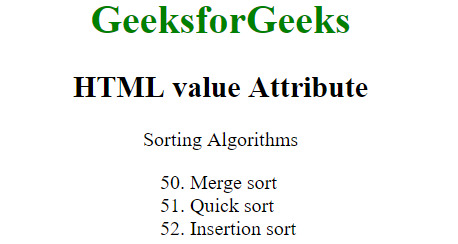
- 用法:
<option value = "value"></option>
- Example:
<!DOCTYPE html> <html> <head> <title>HTML value Attribute</title> </head> <body style = "text-align:center"> <h1 style = "color:green;"> GeeksforGeeks </h1> <h2> HTML value Attribute </h2> Sorting Algorithms: <select id="opt"> <option value="quick">Quick sort</option> <option value="merge">Merge sort</option> <option value="insertion">Insertion sort</option> </select> <button type="button" onclick="geek()">Click me!</button> <p id = "p"></p> <script> function geek() { var x = document.getElementById("opt").selectedIndex; var y = document.getElementsByTagName("option")[x].value; document.getElementById("p").innerHTML = "The selected option has value equals " + y + "."; } </script> </body> </html> - Output:
在单击按钮之前:
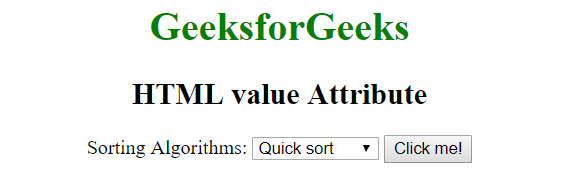
单击按钮后:
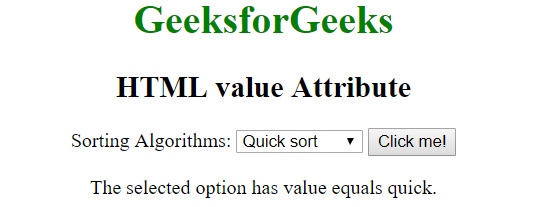
- 用法:
<progress value = "number"></progress>
- 数字指定进度元素的初始值。
- Example:
<!DOCTYPE html> <html> <head> <title>HTML value Attribute</title> </head> <body style = "text-align:center"> <h1 style = "color:green;"> GeeksforGeeks </h1> <h2> HTML value Attribute </h2> Progress: <progress value="65" max="100"> </progress> </body> </html> - Output:
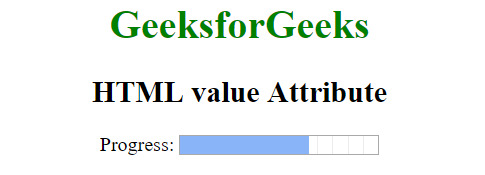
- 谷歌浏览器
- IE浏览器
- Firefox
- Opera
- Safari
<输入>:当value属性存在时,它指定输入元素的初始值。
对于不同的输入类型,它具有不同的含义:
<button>:存在value属性时,它指定button元素的初始值。
<meter>:指定量规的当前值。该值必须介于min和max属性之间。
<li>:存在value属性时,它指定列表项的初始值。它仅适用于排序清单。
<option>:存在value属性时,它指定option元素的值。
<progress>:存在value属性时,它指定progress元素的值。
支持的浏览器:进度元素中的value属性支持的浏览器如下:
相关用法
- HTML input value用法及代码示例
- HTML option value用法及代码示例
- HTML <meter> value属性用法及代码示例
- HTML <li> value属性用法及代码示例
- HTML <progress> value属性用法及代码示例
- HTML <param> value属性用法及代码示例
- HTML data value用法及代码示例
- HTML <html> xmlns属性用法及代码示例
注:本文由纯净天空筛选整理自Vishal Chaudhary 2大神的英文原创作品 HTML | value Attribute。非经特殊声明,原始代码版权归原作者所有,本译文未经允许或授权,请勿转载或复制。
