HTML <form>方法属性用于指定提交表单时用于发送数据的HTTP方法。 HTTP方法有两种,即GET和POST。 method属性可以与<form>元素一起使用。
属性值:
- GET:在GET方法中,提交表单后,表单值将在新浏览器选项卡的地址栏中可见。它的大小限制为大约3000个字符。它仅对非安全数据有用,而不对敏感信息有用。
- POST:在post方法中,提交表单后,表单值将在新浏览器选项卡的地址栏中不可见,因为它在GET方法中可见。它将表单数据附加到HTTP请求的正文中。没有大小限制。此方法不支持将结果添加为书签。
用法:
<form method="get|post">
范例1:本示例说明了GET方法属性的使用。
<!DOCTYPE html>
<html>
<head>
<title>
HTML form method Attribute
</title>
</head>
<body style="text-align:center;">
<h1 style="color:green;">GeeksforGeeks</h1>
<h3>HTML <form> Method Attribute.</h3>
<form action="/action_page.php" id="users"
action="#" method="GET" target="_blank">
First name:<input type="text" name="fname"
placeholder="Enter first name">
<br><br>
Last name:<input type="text" name="lname"
placeholder="Enter last name">
<br><br>
<input type="submit" value="Submit">
</form>
<p>
By clicking the submit button the Entered<br>
details will be sended to "/action_page.php"
</p>
</body>
</html> 输出:
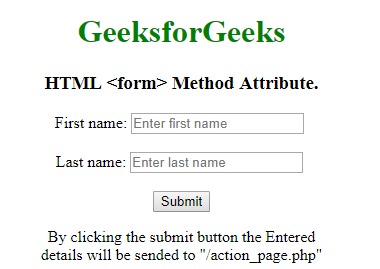
范例2:本示例说明了POST方法属性的使用。此方法将form-data作为HTTP后事务发送。
<!DOCTYPE html>
<html>
<head>
<title>
HTML form method Attribute
</title>
</head>
<body style="text-align:center;">
<h1 style="color:green;">GeeksforGeeks</h1>
<h3>HTML <form> Method Attribute.</h3>
<form action="/action_page.php" id="users"
action="#" method="POST" target="_blank">
Email_id:<input type="text" name="Email_id"
placeholder="Enter email_id">
<br><br>
Password:<input type="password"
placeholder="Enter Password">
Confirm Password:<input type="password"
placeholder="Re-enter Password">
<br><br>
<input type="button" value="login">
</form>
<p>
By clicking the login button the Entered<br>
details will be sended to "/action_page.php"
</p>
</body>
</html> 输出:
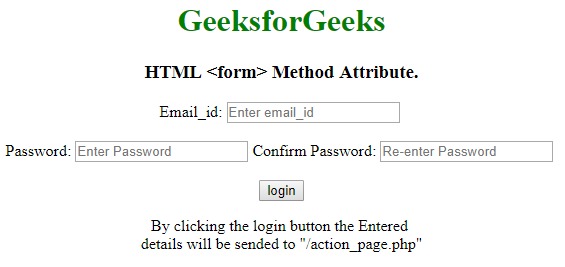
支持的浏览器:下面列出了HTML <form>方法“属性”支持的浏览器:
- 谷歌浏览器
- 互联网浏览
- Mozila Firefox
- Safari
- Opera
相关用法
- HTML method属性用法及代码示例
- HTML <img> src属性用法及代码示例
- HTML alt属性用法及代码示例
- HTML dir属性用法及代码示例
- HTML low属性用法及代码示例
- HTML for属性用法及代码示例
- HTML min属性用法及代码示例
- HTML <map> name属性用法及代码示例
- HTML max属性用法及代码示例
- HTML <a> rel属性用法及代码示例
- HTML name属性用法及代码示例
- HTML <li> value属性用法及代码示例
- HTML src属性用法及代码示例
- HTML rel属性用法及代码示例
注:本文由纯净天空筛选整理自ManasChhabra2大神的英文原创作品 HTML | <form> method Attribute。非经特殊声明,原始代码版权归原作者所有,本译文未经允许或授权,请勿转载或复制。
