Input DatetimeLocal defaultValue属性用于设置或返回本地datetime字段的默认值。此属性用于反映HTML值属性。默认值和值之间的主要区别在于,默认值表示默认值,并且在进行一些更改后该值包含当前值。此属性对于确定DatetimeLocal字段是否已更改很有用。
用法:
- 它用于返回defaultValue属性。
datetimelocalObject.defaultValue
- 它用于设置defaultValue属性。
datetimelocalObject.defaultValue = value
属性值:它包含单个属性“value”,该属性定义文本字段的默认值。
返回值:它返回一个字符串值,该字符串值表示文本字段的默认值。
范例1:本示例说明如何返回Input DatetimeLocal defaultValue属性。
<!DOCTYPE html>
<html>
<head>
<title>Input DatetimeLocal defaultvalue Property</title>
<style>
h1 {
color:green;
}
h2 {
font-family:Impact;
}
body {
text-align:center;
}
</style>
</head>
<body>
<h1>GeeksforGeeks</h1>
<h2>HTML DOM Input DatetimeLocal defaultvalue Property</h2>
<input type="datetime-local" autocomplete="on"
id="test"
value="2019-07-02T25:32Z" autofocus>
<p>Double Click to return the defaltvalue Property.</p>
<button ondblclick="Access()">Access</button>
<p id="check"></p>
<script>
function Access() {
// Accessing input element type value
var a = document.getElementById(
"test").defaultValue;
document.getElementById(
"check").innerHTML = a;
}
</script>
</body>
</html> 输出:
- 在单击按钮之前:
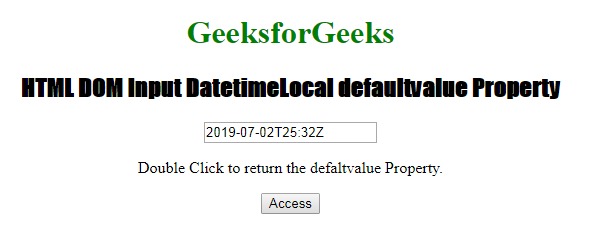
- 单击按钮后:

范例2:本示例说明如何返回Input DatetimeLocal defaultValue属性。
<!DOCTYPE html>
<html>
<head>
<title>Input DatetimeLocal defaultvalue Property</title>
<style>
h1 {
color:green;
}
h2 {
font-family:Impact;
}
body {
text-align:center;
}
</style>
</head>
<body>
<h1>GeeksforGeeks</h1>
<h2>HTML DOM Input DatetimeLocal defaultvalue Property</h2>
<input type="datetime-local" autocomplete="on"
id="test"
value="2019-07-02T25:32Z" autofocus>
<p>Double Click to set the defaltvalue Property.</p>
<button ondblclick="Access()">Access</button>
<p id="check"></p>
<script>
function Access() {
// Accessing input element type value
var a = document.getElementById(
"test").defaultValue = " 2015-01-02T11:42:13.510";
document.getElementById(
"check").innerHTML = " The value was changed to " + a;
}
</script>
</body>
</html> 输出:
- 在单击按钮之前:
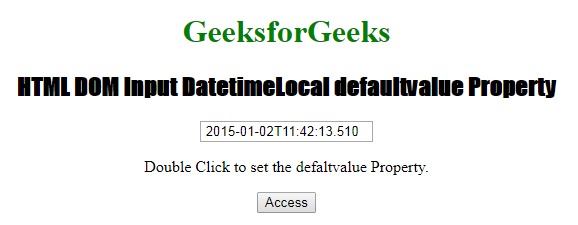
- 单击按钮后:

支持的浏览器:下面列出了HTML DOM输入DatetimeLocal defaultvalue属性支持的浏览器:
- 谷歌浏览器
- IE浏览器
- Firefox
- 苹果Safari
- Opera
相关用法
- HTML Input DatetimeLocal value用法及代码示例
- HTML Input DatetimeLocal min用法及代码示例
- HTML Input DatetimeLocal name用法及代码示例
- HTML Input DatetimeLocal max用法及代码示例
- HTML Input DatetimeLocal readOnly用法及代码示例
- HTML Input DatetimeLocal form用法及代码示例
- HTML Input DatetimeLocal required用法及代码示例
- HTML Input DatetimeLocal autocomplete用法及代码示例
- HTML Input DatetimeLocal type用法及代码示例
- HTML Input DatetimeLocal disabled用法及代码示例
- HTML Input DatetimeLocal autofocus用法及代码示例
- HTML Input DatetimeLocal step用法及代码示例
- HTML Input URL defaultValue用法及代码示例
- HTML Input Hidden defaultValue用法及代码示例
- HTML Input Submit defaultvalue用法及代码示例
注:本文由纯净天空筛选整理自ManasChhabra2大神的英文原创作品 HTML | DOM Input DatetimeLocal defaultValue Property。非经特殊声明,原始代码版权归原作者所有,本译文未经允许或授权,请勿转载或复制。
