HTML DOM 图像集合属性返回 HTML 文档中所有 <img> HTML 元素的集合。
用法
以下是语法 -
document.images
特性
以下是 DOM 图像集合的属性 -
| 属性 | 解释 |
|---|---|
| length | 它返回 HTML 文档中 <img> HTML 元素的数量。 |
方法
以下是DOM图片收集的方法
| 方法 | 解释 |
|---|---|
| [ index ] | 它从集合中返回指定索引的 <img> 元素 |
| item(index) | 它从集合中返回指定的索引 <img> 元素。 |
| namedItem(id) | 它从集合中返回指定的 id <img> 元素。 |
示例
让我们看一个 DOM 图像集合属性的例子 -
<!DOCTYPE html>
<html>
<head>
<style>
body{
text-align:center;
}
.btn{
background-color:lightblue;
border:none;
height:2rem;
border-radius:50px;
width:60%;
margin:1rem auto;
display:block;
}
.show{
color:#db133a;
font-size:2rem;
font-weight:bold;
}
</style>
</head>
<body>
<h1>DOM Image Object Example</h1>
<img src="https://www.tutorialspoint.com/spring/images/spring-mini-logo.jpg"
alt="Learn Spring">
<img src="https://www.tutorialspoint.com/hibernate/images/hibernate-mini-logo.jpg"
alt="Learn Hibernate">
<img src="https://www.tutorialspoint.com/sql/images/sql-mini-logo.jpg" alt="Learn
SQL">
<img src="https://www.tutorialspoint.com/plsql/images/plsql-mini-logo.jpg" alt="Learn
PL/SQL">
<button onclick="getCount()" class="btn">Count Number Of Images</button>
<div class="show"></div>
<script>
function getCount() {
document.querySelector('.show').innerHTML=document.images.length;
}
</script>
</body>
</html>输出
这将产生以下输出 -

点击 ”Count Number Of Images” 按钮获取此网页上的图像总数 -
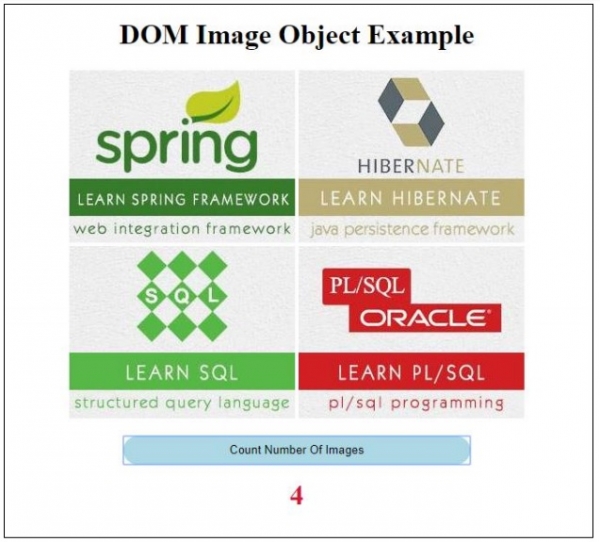
相关用法
- HTML DOM Image useMap属性用法及代码示例
- HTML DOM Image用法及代码示例
- HTML DOM IFrame用法及代码示例
- HTML DOM Input Month用法及代码示例
- HTML DOM Input Range用法及代码示例
- HTML DOM InputEvent data属性用法及代码示例
- HTML DOM Input Date用法及代码示例
- HTML DOM Input Submit用法及代码示例
- HTML DOM Input Number用法及代码示例
- HTML DOM Input Week用法及代码示例
- HTML DOM Italic用法及代码示例
- HTML DOM Input Search用法及代码示例
- HTML DOM Input Checkbox用法及代码示例
- HTML DOM Input FileUpload用法及代码示例
- HTML DOM Input Reset用法及代码示例
- HTML DOM Input Color用法及代码示例
- HTML DOM Input Image用法及代码示例
- HTML DOM Input Password用法及代码示例
- HTML DOM Ins用法及代码示例
- HTML DOM Input Hidden用法及代码示例
注:本文由纯净天空筛选整理自Karthikeya Boyini大神的英文原创作品 HTML DOM Images Collection Property。非经特殊声明,原始代码版权归原作者所有,本译文未经允许或授权,请勿转载或复制。
