DOM文章对象用于表示HTML <article>元素。可以使用getElementById()方法访问article元素。
用法:
document.getElementById("id");
其中‘id’是分配给商品标签的ID。
示例1:在下面的程序中,单击按钮即可访问article对象,并且元素内文本的颜色也会更改。
<!DOCTYPE html>
<html>
<body>
<center>
<h1 style = "color:green;" >
GeeksForGeeks
</h1>
<h2>DOM article Object</h2>
<button onclick="Geeks()">Click Here</button>
<br><br>
<article id="s">A computer science portal for geeks.</article>
<script>
function Geeks() {
var txt = document.getElementById("s");
txt.style.color = "green";
}
</script>
</body>
</html> 输出:
在点击按钮之前:
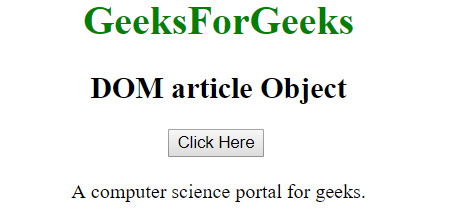
单击按钮后:
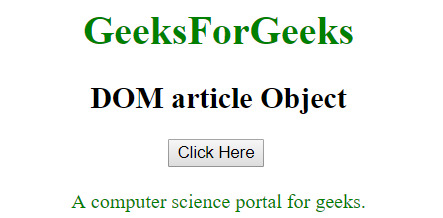
示例-2:可以使用document.createElement方法创建Article Object。
<!DOCTYPE html>
<html>
<body>
<center>
<h1 style = "color:green;" >
GeeksForGeeks
</h1>
<h2>DOM article Object</h2>
<button onclick="Geeks()">Click Here!</button><br><br>
<div><span id = "p"></span></div>
<script>
function Geeks() {
var txt = document.createElement("ARTICLE");
var t = document.createTextNode("A computer
science portal for geeks.");
txt.appendChild(t);
document.getElementById("p").appendChild(txt);
}
</script>
</body>
</html> 输出:
在点击按钮之前:

单击按钮后:
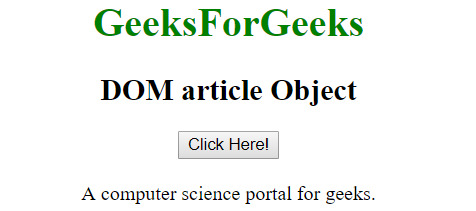
相关用法
- HTML DOM Object用法及代码示例
- HTML DOM HTML用法及代码示例
- HTML DOM Input Week用法及代码示例
- HTML DOM Column用法及代码示例
- HTML DOM Del用法及代码示例
- HTML DOM Embed用法及代码示例
- HTML DOM Header用法及代码示例
- HTML DOM Footer用法及代码示例
- HTML DOM Span用法及代码示例
- HTML DOM HR用法及代码示例
- HTML DOM button用法及代码示例
- HTML DOM Blockquote用法及代码示例
- HTML DOM BR用法及代码示例
- HTML DOM Meta用法及代码示例
- HTML Object name用法及代码示例
- HTML DOM Abbreviation用法及代码示例
- HTML DOM Aside用法及代码示例
- HTML DOM Bold用法及代码示例
- HTML DOM Bdo用法及代码示例
- HTML DOM Caption用法及代码示例
- HTML DOM Cite用法及代码示例
- HTML DOM Canvas用法及代码示例
- HTML DOM Code用法及代码示例
注:本文由纯净天空筛选整理自Vishal Chaudhary 2大神的英文原创作品 HTML | DOM Article Object。非经特殊声明,原始代码版权归原作者所有,本译文未经允许或授权,请勿转载或复制。
