Object对象仅表示HTML <object>元素。我们可以使用getElementById()访问任何<object>元素;还可以使用createElement()创建对象元素;方法。
用法:
- 用于访问Object元件
document.getElementById("id"); - 它用于创建目的元件
document.createElement("object");
属性值:
| 属性 | 描述 |
|---|---|
| align | 用于设置或返回对象的对齐方式 |
| archive | 它用于设置或返回一个字符串,这对于实现归档函数很有用 |
| border | 用于设置或返回对象周围的边框 |
| code | 它用于设置或返回已编译的Java类文件的src url。 |
| codeBase | 用于设置或返回组件的URL |
| data | 用于设置或返回资源的URL |
| form | 用于返回父表单的参考 |
| height | 用于设置或返回对象的高度 |
| hspace | 设置或返回水平边距 |
| name | 设置或返回对象的名称 |
| standby | 它用于在加载对象时设置或返回消息 |
| type | 用于设置或返回下载数据的内容类型 |
| useMap | 用于设置或返回客户端图像图的名称 |
| vspace | 设置或返回垂直边距 |
| width | 用于设置或返回对象的宽度 |
示例1:访问对象元素并返回资源的URL
<!DOCTYPE html>
<html>
<body>
<center>
<object id="myobject"
width="400"
data="https://media.geeksforgeeks.org/wp-content/uploads/geek-8.png">
</object>
<p>Click the button to get
the URL of the embedded file.</p>
<button onclick="Geeks()">
Click it
</button>
<p id="gfg"></p>
</center>
<script>
function Geeks() {
// Accessing Object element.
var x =
document.getElementById(
"myobject").data;
document.getElementById(
"gfg").innerHTML = x;
}
</script>
</body>
</html>输出:
- 在单击按钮之前:
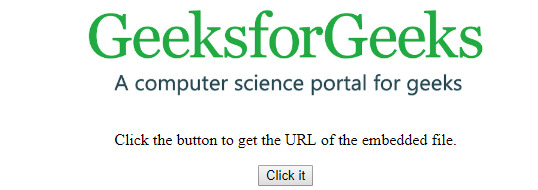
- 单击按钮后:

示例-2:使用document.createElement创建对象元素。
<!DOCTYPE html>
<html>
<body>
<center>
<p>Click the button to create an
Object element with an embedded file.</p>
<button onclick="Geeks()">
Click it
</button>
<p id="gfg"></p>
<script>
function Geeks() {
// Creating object element.
var x =
document.createElement(
"OBJECT");
// Set data of the OBJECT.
x.setAttribute("data",
"https://media.geeksforgeeks.org/wp-content/uploads/geek-8.png");
x.setAttribute("width", "400");
x.setAttribute("height", "100");
document.body.appendChild(x);
}
</script>
</center>
</body>
</html>输出:
- 在单击按钮之前:
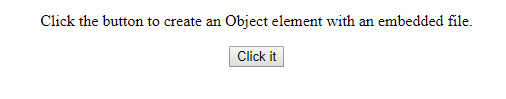
- 单击按钮后:
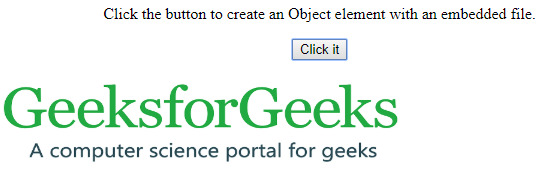
支持的浏览器:
- 谷歌浏览器
- 火狐浏览器
- Edge
- Safari
- Opera
相关用法
- HTML DOM HTML用法及代码示例
- HTML DOM Input Week用法及代码示例
- HTML DOM Column用法及代码示例
- HTML DOM Del用法及代码示例
- HTML DOM Embed用法及代码示例
- HTML DOM Header用法及代码示例
- HTML DOM Footer用法及代码示例
- HTML DOM Span用法及代码示例
- HTML DOM HR用法及代码示例
- HTML DOM button用法及代码示例
- HTML DOM Blockquote用法及代码示例
- HTML DOM BR用法及代码示例
- HTML DOM Meta用法及代码示例
- HTML Object name用法及代码示例
- HTML DOM Abbreviation用法及代码示例
- HTML DOM Aside用法及代码示例
- HTML DOM Bold用法及代码示例
- HTML DOM Bdo用法及代码示例
- HTML DOM Caption用法及代码示例
- HTML DOM Cite用法及代码示例
- HTML DOM Canvas用法及代码示例
- HTML DOM Code用法及代码示例
- HTML DOM Datalist用法及代码示例
注:本文由纯净天空筛选整理自Sabya_Samadder大神的英文原创作品 HTML | DOM Object Object。非经特殊声明,原始代码版权归原作者所有,本译文未经允许或授权,请勿转载或复制。
