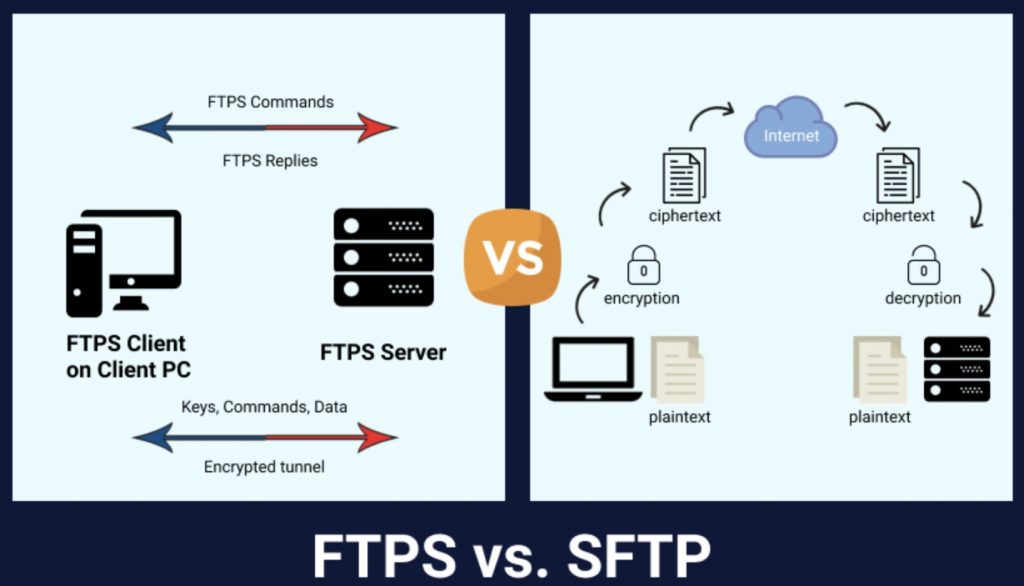总览
在上一篇文章中,我们介绍了Python中的ftplib模块,您可以阅读有关的更多信息,见:《在Python中,如何使用FTP 》。
在这篇文章中,我们将介绍pysftp模块。 SFTP(安全文件传输协议)用于通过Internet安全地交换文件。
pysftp是什么?
pysftp是一个易于使用的sftp模块,它利用了paramiko和pycrypto。它提供了一个简单的sftp接口。
pysftp的一些特性是:
- 自动优雅地处理RSA和DSS私钥文件。
- 支持加密的私钥文件。
- 可以启用/禁用日志记录
我为什么要使用pysftp?
当您想在python中通过Internet安全地交换文件时。
如何安装pysftp?
pysftp在PyPi上列出,可以使用pip安装。
# Search for pysftp
pip search pysftp
pysftp # - A friendly face on SFTP
#Install pysftp
pip install pysftp
如何使用pysftp?
使用pysftp很容易,我们将展示一些有关如何使用它的示例:
列出远程目录
要连接到我们的FTP服务器,我们首先必须导入pysftp模块并指定(如果适用)服务器,用户名和密码凭据。
运行该程序后,您应该看到FTP服务器当前目录下的所有文件和目录。
import pysftp
srv = pysftp.Connection(host="your_FTP_server", username="your_username",
password="your_password")
# Get the directory and file listing
data = srv.listdir()
# Closes the connection
srv.close()
# Prints out the directories and files, line by line
for i in data:
print i
连接参数介绍
| 参数 | 描述 |
|---|---|
| host | 远程计算机的主机名。 |
| username | 在远程计算机上的用户名。(默认None) |
| private_key | 私钥文件。(默认None) |
| password | 在远程计算机上的密码。(默认None) |
| port | 远程计算机的SSH端口。(默认22) |
| private_key_pass | 如果使用加密的private_key,则为对应密码(默认None) |
| log | 是否输出日志,连接/握手详细信息(默认False) |
下载/上传远程文件
与前面的示例一样,我们首先导入pysftp模块并指定(如果适用)服务器,用户名和密码凭据。
我们还导入sys模块,因为我们希望用户指定要下载/上传的文件。
import pysftp
import sys
# Defines the name of the file for download / upload
remote_file = sys.argv[1]
srv = pysftp.Connection(host="your_FTP_server", username="your_username",
password="your_password")
# Download the file from the remote server
srv.get(remote_file)
# To upload the file, simple replace get with put.
srv.put(remote_file)
# Closes the connection
srv.close()
下一步怎么做?
上面已经是完整的sftp连接过程了,接下来可以试一试脚本,进行更改,看看会发生什么。尝试添加错误处理。
如果不传递任何参数怎么办?或者通过提示输入来向程序添加一些交互。