问题描述
代码实现的是沿着经度和纬度坐标指定的路径从google maps API中提取海拔数据,如下所示:
from urllib2 import Request, urlopen
import json
path1 = '42.974049,-81.205203|42.974298,-81.195755'
request=Request('http://maps.googleapis.com/maps/api/elevation/json?locations='+path1+'&sensor=false')
response = urlopen(request)
elevations = response.read()
行结果数据数据,看起来像这样:
elevations.splitlines()
['{',
' "results" : [',
' {',
' "elevation" : 243.3462677001953,',
' "location" : {',
' "lat" : 42.974049,',
' "lng" : -81.205203',
' },',
' "resolution" : 19.08790397644043',
' },',
' {',
' "elevation" : 244.1318664550781,',
' "location" : {',
' "lat" : 42.974298,',
' "lng" : -81.19575500000001',
' },',
' "resolution" : 19.08790397644043',
' }',
' ],',
' "status" : "OK"',
'}']
当放入DataFrame时,我得到的是:
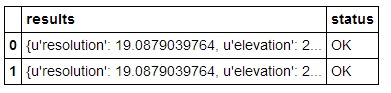
pd.read_json(elevations)
而我真正想要的是:
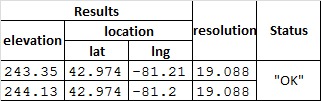
下面方法代码不太优雅,但可以起作用:
data = json.loads(elevations)
lat,lng,el = [],[],[]
for result in data['results']:
lat.append(result[u'location'][u'lat'])
lng.append(result[u'location'][u'lng'])
el.append(result[u'elevation'])
df = pd.DataFrame([lat,lng,el]).T
结果是具有经度,纬度和海拔列的DataFrame,还有什么更好的办法呢?
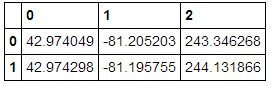
最佳方案
使用最新版本的 Pandas 0.13中包含的json_normalize函数可以轻松实现所需的解决方案。
from urllib2 import Request, urlopen
import json
from pandas.io.json import json_normalize
path1 = '42.974049,-81.205203|42.974298,-81.195755'
request=Request('http://maps.googleapis.com/maps/api/elevation/json?locations='+path1+'&sensor=false')
response = urlopen(request)
elevations = response.read()
data = json.loads(elevations)
json_normalize(data['results'])
这提供了一个很好的扁平化DataFrame,其中包含我从Google Maps API获得的json数据。
次佳方案
试试下面这个段代码:
# reading the JSON data using json.load()
file = 'data.json'
with open(file) as train_file:
dict_train = json.load(train_file)
# converting json dataset from dictionary to dataframe
train = pd.DataFrame.from_dict(dict_train, orient='index')
train.reset_index(level=0, inplace=True)
希望能帮助到你 :)
第三种方案
最佳答案的新版本,因为python3.x不支持urllib2
from requests import request
import json
from pandas.io.json import json_normalize
path1 = '42.974049,-81.205203|42.974298,-81.195755'
response=request(url='http://maps.googleapis.com/maps/api/elevation/json?locations='+path1+'&sensor=false', method='get')
elevations = response.json()
elevations
data = json.loads(elevations)
json_normalize(data['results'])
参考资料

