spwd module在Python中提供了對Unix 影子密碼數據庫。數據庫中存儲的條目是類似元組的對象,其屬性類似於元組的成員結構式定義於<shadow.h>頭文件.
以下是類元組對象的屬性,它表示存儲在 Unix 影子密碼數據庫中的條目:
| index | 屬性 | 意義 |
|---|---|---|
| 0 | sp_namp | 登錄名 |
| 1 | sp_pwdp | 加密密碼 |
| 2 | sp_lstchg | 最後更改日期 |
| 3 | sp_min | 更改之間的最短天數 |
| 4 | sp_max | 更改之間的最大天數 |
| 5 | sp_warn | 密碼過期前警告用戶的天數 |
| 6 | sp_inact | 密碼過期後到帳戶被禁用的天數 |
| 7 | sp_expire | 自 1970-01-01 帳戶到期以來的天數 |
| 8 | sp_flag | Reserved |
Python中的spwd module定義了以下兩個方法:
spwd.getspnam() methodspwd.getspall() method
注意: spwd模塊是 UNIX 特定的服務。因此,該模塊的所有方法僅在 UNIX 版本上可用。
spwd.getspnam()方法-
spwd.getspnam()Python 中的方法用於獲取存儲在 Unix 影子密碼數據庫中的指定用戶名的條目。
此方法要求用戶有足夠的權限來訪問影子密碼數據庫。PermissionError如果用戶沒有足夠的權限,則會引發異常。
用法: spwd.getspnam(name)
參數:
name:表示需要影子密碼數據庫條目的用戶名的字符串值。
返回類型:此方法返回“spwd.struct_spwd”類的類似元組的對象,它表示與指定用戶名關聯的影子密碼數據庫條目。
代碼:用於 spwd.getspnam()方法
# Python program to explain spwd.getspnam() method
# importing spwd module
import spwd
# User name
name = "ihritik"
# Get the shadow password
# database entry for the
# specified user name
# using spwd.getspnam() method
entry = spwd.getspnam(name)
# Print the retrieved entry
print("Shadow password database entry for the user name '%s':" %name)
print(entry)
# User name
name = "root"
# Get the shadow password
# database entry for the
# specified user name
# using spwd.getspnam() method
entry = spwd.getspnam(name)
# Print the retrieved entry
print("\nShadow password database entry for the user name '%s':" %name)
print(entry) 輸出:
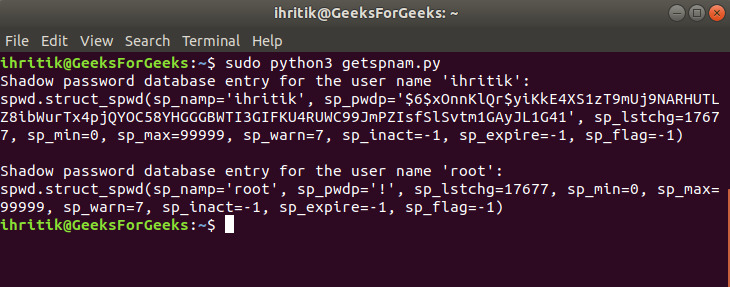
spwd.getspall()方法-
Python 中的 spwd.getspall() 方法用於獲取影子密碼數據庫中存儲的所有可用條目。此方法還要求用戶有足夠的權限來訪問影子密碼數據庫。
用法: spwd.getspall()
參數:不需要參數。
返回類型:此方法返回“spwd.struct_spwd”類的類元組對象列表,其元素表示影子密碼數據庫條目。
代碼:用於spwd.getspall()方法
# Python program to explain spwd.getspall() method
# importing spwd module
import spwd
# Get the all available
# shadow password database entries
# using spwd.getspall() method
entries = spwd.getspall()
# Print the retrieved entries
print("Shadow password database entries:")
for row in entries:
print(row) Shadow password database entries:
spwd.struct_spwd(sp_namp=’root’, sp_pwdp=’!’, sp_lstchg=17677, sp_min=0, sp_max=99999, sp_warn=7, sp_inact=-1, sp_expire=-1, sp_flag=-1)
spwd.struct_spwd(sp_namp=’daemon’, sp_pwdp=’*’, sp_lstchg=17536, sp_min=0, sp_max=99999, sp_warn=7, sp_inact=-1, sp_expire=-1, sp_flag=-1)
spwd.struct_spwd(sp_namp=’bin’, sp_pwdp=’*’, sp_lstchg=17536, sp_min=0, sp_max=99999, sp_warn=7, sp_inact=-1, sp_expire=-1, sp_flag=-1)
spwd.struct_spwd(sp_namp=’sys’, sp_pwdp=’*’, sp_lstchg=17536, sp_min=0, sp_max=99999, sp_warn=7, sp_inact=-1, sp_expire=-1, sp_flag=-1)
spwd.struct_spwd(sp_namp=’sync’, sp_pwdp=’*’, sp_lstchg=17536, sp_min=0, sp_max=99999, sp_warn=7, sp_inact=-1, sp_expire=-1, sp_flag=-1)
spwd.struct_spwd(sp_namp=’games’, sp_pwdp=’*’, sp_lstchg=17536, sp_min=0, sp_max=99999, sp_warn=7, sp_inact=-1, sp_expire=-1, sp_flag=-1)
spwd.struct_spwd(sp_namp=’man’, sp_pwdp=’*’, sp_lstchg=17536, sp_min=0, sp_max=99999, sp_warn=7, sp_inact=-1, sp_expire=-1, sp_flag=-1)
spwd.struct_spwd(sp_namp=’lp’, sp_pwdp=’*’, sp_lstchg=17536, sp_min=0, sp_max=99999, sp_warn=7, sp_inact=-1, sp_expire=-1, sp_flag=-1)
spwd.struct_spwd(sp_namp=’mail’, sp_pwdp=’*’, sp_lstchg=17536, sp_min=0, sp_max=99999, sp_warn=7, sp_inact=-1, sp_expire=-1, sp_flag=-1)
spwd.struct_spwd(sp_namp=’news’, sp_pwdp=’*’, sp_lstchg=17536, sp_min=0, sp_max=99999, sp_warn=7, sp_inact=-1, sp_expire=-1, sp_flag=-1)
spwd.struct_spwd(sp_namp=’uucp’, sp_pwdp=’*’, sp_lstchg=17536, sp_min=0, sp_max=99999, sp_warn=7, sp_inact=-1, sp_expire=-1, sp_flag=-1)
spwd.struct_spwd(sp_namp=’proxy’, sp_pwdp=’*’, sp_lstchg=17536, sp_min=0, sp_max=99999, sp_warn=7, sp_inact=-1, sp_expire=-1, sp_flag=-1)
spwd.struct_spwd(sp_namp=’www-data’, sp_pwdp=’*’, sp_lstchg=17536, sp_min=0, sp_max=99999, sp_warn=7, sp_inact=-1, sp_expire=-1, sp_flag=-1)
spwd.struct_spwd(sp_namp=’backup’, sp_pwdp=’*’, sp_lstchg=17536, sp_min=0, sp_max=99999, sp_warn=7, sp_inact=-1, sp_expire=-1, sp_flag=-1)
spwd.struct_spwd(sp_namp=’list’, sp_pwdp=’*’, sp_lstchg=17536, sp_min=0, sp_max=99999, sp_warn=7, sp_inact=-1, sp_expire=-1, sp_flag=-1)
spwd.struct_spwd(sp_namp=’irc’, sp_pwdp=’*’, sp_lstchg=17536, sp_min=0, sp_max=99999, sp_warn=7, sp_inact=-1, sp_expire=-1, sp_flag=-1)
spwd.struct_spwd(sp_namp=’gnats’, sp_pwdp=’*’, sp_lstchg=17536, sp_min=0, sp_max=99999, sp_warn=7, sp_inact=-1, sp_expire=-1, sp_flag=-1)
spwd.struct_spwd(sp_namp=’nobody’, sp_pwdp=’*’, sp_lstchg=17536, sp_min=0, sp_max=99999, sp_warn=7, sp_inact=-1, sp_expire=-1, sp_flag=-1)
spwd.struct_spwd(sp_namp=’systemd-timesync’, sp_pwdp=’*’, sp_lstchg=17536, sp_min=0, sp_max=99999, sp_warn=7, sp_inact=-1, sp_expire=-1, sp_flag=-1)
spwd.struct_spwd(sp_namp=’systemd-network’, sp_pwdp=’*’, sp_lstchg=17536, sp_min=0, sp_max=99999, sp_warn=7, sp_inact=-1, sp_expire=-1, sp_flag=-1)
spwd.struct_spwd(sp_namp=’systemd-resolve’, sp_pwdp=’*’, sp_lstchg=17536, sp_min=0, sp_max=99999, sp_warn=7, sp_inact=-1, sp_expire=-1, sp_flag=-1)
spwd.struct_spwd(sp_namp=’systemd-bus-proxy’, sp_pwdp=’*’, sp_lstchg=17536, sp_min=0, sp_max=99999, sp_warn=7, sp_inact=-1, sp_expire=-1, sp_flag=-1)
spwd.struct_spwd(sp_namp=’syslog’, sp_pwdp=’*’, sp_lstchg=17536, sp_min=0, sp_max=99999, sp_warn=7, sp_inact=-1, sp_expire=-1, sp_flag=-1)
spwd.struct_spwd(sp_namp=’messagebus’, sp_pwdp=’*’, sp_lstchg=17536, sp_min=0, sp_max=99999, sp_warn=7, sp_inact=-1, sp_expire=-1, sp_flag=-1)
spwd.struct_spwd(sp_namp=’_apt’, sp_pwdp=’*’, sp_lstchg=17536, sp_min=0, sp_max=99999, sp_warn=7, sp_inact=-1, sp_expire=-1, sp_flag=-1)
spwd.struct_spwd(sp_namp=’uuidd’, sp_pwdp=’*’, sp_lstchg=17536, sp_min=0, sp_max=99999, sp_warn=7, sp_inact=-1, sp_expire=-1, sp_flag=-1)
spwd.struct_spwd(sp_namp=’rtkit’, sp_pwdp=’*’, sp_lstchg=17536, sp_min=0, sp_max=99999, sp_warn=7, sp_inact=-1, sp_expire=-1, sp_flag=-1)
spwd.struct_spwd(sp_namp=’avahi-autoipd’, sp_pwdp=’*’, sp_lstchg=17536, sp_min=0, sp_max=99999, sp_warn=7, sp_inact=-1, sp_expire=-1, sp_flag=-1)
spwd.struct_spwd(sp_namp=’usbmux’, sp_pwdp=’*’, sp_lstchg=17536, sp_min=0, sp_max=99999, sp_warn=7, sp_inact=-1, sp_expire=-1, sp_flag=-1)
spwd.struct_spwd(sp_namp=’dnsmasq’, sp_pwdp=’*’, sp_lstchg=17536, sp_min=0, sp_max=99999, sp_warn=7, sp_inact=-1, sp_expire=-1, sp_flag=-1)
spwd.struct_spwd(sp_namp=’whoopsie’, sp_pwdp=’*’, sp_lstchg=17536, sp_min=0, sp_max=99999, sp_warn=7, sp_inact=-1, sp_expire=-1, sp_flag=-1)
spwd.struct_spwd(sp_namp=’kernoops’, sp_pwdp=’*’, sp_lstchg=17536, sp_min=0, sp_max=99999, sp_warn=7, sp_inact=-1, sp_expire=-1, sp_flag=-1)
spwd.struct_spwd(sp_namp=’speech-dispatcher’, sp_pwdp=’!’, sp_lstchg=17536, sp_min=0, sp_max=99999, sp_warn=7, sp_inact=-1, sp_expire=-1, sp_flag=-1)
spwd.struct_spwd(sp_namp=’avahi’, sp_pwdp=’*’, sp_lstchg=17536, sp_min=0, sp_max=99999, sp_warn=7, sp_inact=-1, sp_expire=-1, sp_flag=-1)
spwd.struct_spwd(sp_namp=’saned’, sp_pwdp=’*’, sp_lstchg=17536, sp_min=0, sp_max=99999, sp_warn=7, sp_inact=-1, sp_expire=-1, sp_flag=-1)
spwd.struct_spwd(sp_namp=’pulse’, sp_pwdp=’*’, sp_lstchg=17536, sp_min=0, sp_max=99999, sp_warn=7, sp_inact=-1, sp_expire=-1, sp_flag=-1)
spwd.struct_spwd(sp_namp=’colord’, sp_pwdp=’*’, sp_lstchg=17536, sp_min=0, sp_max=99999, sp_warn=7, sp_inact=-1, sp_expire=-1, sp_flag=-1)
spwd.struct_spwd(sp_namp=’hplip’, sp_pwdp=’*’, sp_lstchg=17536, sp_min=0, sp_max=99999, sp_warn=7, sp_inact=-1, sp_expire=-1, sp_flag=-1)
spwd.struct_spwd(sp_namp=’geoclue’, sp_pwdp=’*’, sp_lstchg=17536, sp_min=0, sp_max=99999, sp_warn=7, sp_inact=-1, sp_expire=-1, sp_flag=-1)
spwd.struct_spwd(sp_namp=’gdm’, sp_pwdp=’*’, sp_lstchg=17536, sp_min=0, sp_max=99999, sp_warn=7, sp_inact=-1, sp_expire=-1, sp_flag=-1)
spwd.struct_spwd(sp_namp=’ihritik’, sp_pwdp=’$6$xOnnKlQr$yiKkE4XS1zT9mUj9NARHUTLZ8ibWurTx4pjQYOC58YHGGGBWTI3GIFKU4RUWC99JmPZIsfSlSvtm1GAyJL1G41′, sp_lstchg=17677, sp_min=0, sp_max=99999, sp_warn=7, sp_inact=-1, sp_expire=-1, sp_flag=-1)
spwd.struct_spwd(sp_namp=’sshd’, sp_pwdp=’*’, sp_lstchg=17692, sp_min=0, sp_max=99999, sp_warn=7, sp_inact=-1, sp_expire=-1, sp_flag=-1)
spwd.struct_spwd(sp_namp=’master’, sp_pwdp=’$6$oMUtyit0$zCrJ3K5XEWEhqclJW.rsL9SP3zWHkLhT8rQ75fhJ4P6zZlhF3aOfymQT8A/VRqkJrutWCuWXvaekMUP/IIgFG1′, sp_lstchg=17972, sp_min=0, sp_max=99999, sp_warn=7, sp_inact=-1, sp_expire=-1, sp_flag=-1)
相關用法
- Python splitfields()用法及代碼示例
- Python spongemock用法及代碼示例
- Python staticmethod()用法及代碼示例
- Python set()用法及代碼示例
- Python setattr()用法及代碼示例
- Python slice()用法及代碼示例
- Python sorted()用法及代碼示例
- Python str()用法及代碼示例
- Python sum()用法及代碼示例
- Python super()用法及代碼示例
- Python strip()用法及代碼示例
- Python sympy.gammasimp()用法及代碼示例
- Python shutil.chown()用法及代碼示例
- Python shutil.copy()用法及代碼示例
- Python shutil.copy2()用法及代碼示例
- Python shutil.copyfile()用法及代碼示例
- Python shutil.copyfileobj()用法及代碼示例
- Python shutil.copymode()用法及代碼示例
- Python shutil.copystat()用法及代碼示例
- Python shutil.copytree()用法及代碼示例
- Python shutil.disk_usage()用法及代碼示例
- Python shutil.get_archive_formats()用法及代碼示例
- Python shutil.get_unpack_formats()用法及代碼示例
- Python shutil.move()用法及代碼示例
- Python shutil.unpack_archive()用法及代碼示例
注:本文由純淨天空篩選整理自ihritik大神的英文原創作品 spwd module in Python。非經特殊聲明,原始代碼版權歸原作者所有,本譯文未經允許或授權,請勿轉載或複製。
