Processing, vertex()用法介紹。
用法
vertex(x, y)vertex(x, y, z)vertex(v)vertex(x, y, u, v)vertex(x, y, z, u, v)
參數
v(float[], float)頂點參數,作為長度為 VERTEX_FIELD_COUNT 的浮點數組x(float)頂點的 x 坐標y(float)頂點的 y 坐標z(float)頂點的 z 坐標u(float)紋理映射的水平坐標v(float, float[])紋理映射的垂直坐標
返回
void
說明
所有形狀都是通過連接一係列頂點來構造的。 vertex() 用於指定點、線、三角形、四邊形和多邊形的頂點坐標。它僅在beginShape() 和endShape() 函數中使用。
使用 z 參數繪製 3D 頂點需要 P3D 參數與大小相結合,如上例所示。
該函數還用於將紋理映射到幾何體上。 texture() 函數聲明要應用於幾何體的紋理,而u 和v 坐標集定義了此紋理到表單的映射。默認情況下,用於 u 和 v 的坐標是相對於圖像大小(以像素為單位)指定的,但可以使用 textureMode() 更改此關係。
例子
size(400, 400);
beginShape(POINTS);
vertex(120, 80);
vertex(340, 80);
vertex(340, 300);
vertex(120, 300);
endShape();
// Drawing vertices in 3D requires P3D
// as a parameter to size()
size(400, 400, P3D);
beginShape(POINTS);
vertex(120, 80, -200);
vertex(340, 80, -200);
vertex(340, 300, -200);
vertex(120, 300, -200);
endShape();
size(400, 400, P3D);
PImage img = loadImage("laDefense.jpg");
noStroke();
beginShape();
texture(img);
// "laDefense.jpg" is 100x100 pixels in size so
// the values 0 and 400 are used for the
// parameters "u" and "v" to map it directly
// to the vertex points
vertex(40, 80, 0, 0);
vertex(320, 20, 100, 0);
vertex(380, 360, 100, 100);
vertex(160, 380, 0, 100);
endShape();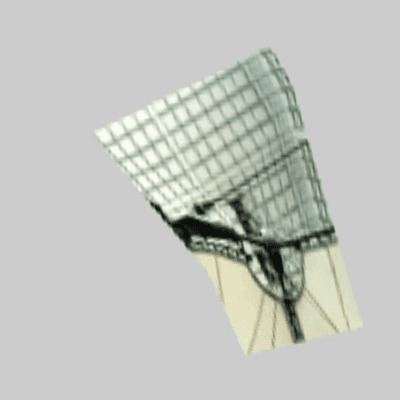
相關用法
- Processing void用法及代碼示例
- Processing FFT用法及代碼示例
- Processing SawOsc.pan()用法及代碼示例
- Processing FloatDict用法及代碼示例
- Processing FFT.stop()用法及代碼示例
- Processing join()用法及代碼示例
- Processing () (parentheses)用法及代碼示例
- Processing Pulse用法及代碼示例
- Processing PShader用法及代碼示例
- Processing PVector.set()用法及代碼示例
- Processing FloatDict.sortKeysReverse()用法及代碼示例
- Processing texture()用法及代碼示例
- Processing IntDict.add()用法及代碼示例
- Processing PShape.enableStyle()用法及代碼示例
- Processing FloatDict.sub()用法及代碼示例
- Processing String用法及代碼示例
- Processing PImage.pixels[]用法及代碼示例
- Processing PVector.mag()用法及代碼示例
- Processing thread()用法及代碼示例
- Processing Capture.stop()用法及代碼示例
- Processing Env.play()用法及代碼示例
- Processing StringList用法及代碼示例
- Processing parseJSONArray()用法及代碼示例
- Processing JSONArray.getIntArray()用法及代碼示例
- Processing Sound.inputDevice()用法及代碼示例
注:本文由純淨天空篩選整理自processing.org大神的英文原創作品 vertex()。非經特殊聲明,原始代碼版權歸原作者所有,本譯文未經允許或授權,請勿轉載或複製。
