jQuery UI由GUI小部件,視覺效果和使用HTML,CSS和jQuery實現的主題組成。 jQuery UI非常適合為網頁構建UI接口。 jQuery UI Button disabled選項用於禁用button元素(如果設置為true)。
用法:
$( ".selector" ).button({
disabled:true
});CDN鏈接:首先,添加項目所需的jQuery UI腳本。
<link rel=”stylesheet” href=”//code.jquery.com/ui/1.12.1/themes/smoothness/jquery-ui.css”>
<script src=”//code.jquery.com/jquery-1.12.4.js”></script>
<script src=”//code.jquery.com/ui/1.12.1/jquery-ui.js”></script>
例:
HTML
<!doctype html>
<html lang="en">
<head>
<meta charset="utf-8">
<link rel="stylesheet" href=
"//code.jquery.com/ui/1.12.1/themes/smoothness/jquery-ui.css">
<script src="//code.jquery.com/jquery-1.12.4.js"></script>
<script src="//code.jquery.com/ui/1.12.1/jquery-ui.js"></script>
</head>
<body>
<h1 style="color:green;">GeeksforGeeks</h1>
<h3>jQuery UI Button disabled option</h3>
<button>GFG Button</button>
<script>
$("button").button({
disabled:true
});
</script>
</body>
</html>輸出:
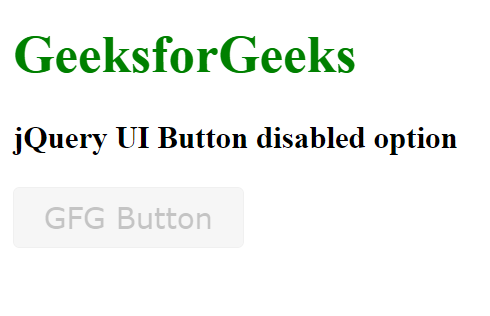
相關用法
- jQuery UI Autocomplete disabled用法及代碼示例
- jQuery UI Checkboxradio disabled用法及代碼示例
- jQuery UI Spinner disabled用法及代碼示例
- jQuery UI Tooltips disabled用法及代碼示例
- jQuery UI Tabs disabled用法及代碼示例
- jQuery UI Slider disabled用法及代碼示例
- jQuery UI Sortable disabled用法及代碼示例
- jQuery UI Resizable disabled用法及代碼示例
- jQuery UI Draggable disabled用法及代碼示例
- jQuery UI progressbar disabled用法及代碼示例
- jQuery UI Menu disabled用法及代碼示例
- jQuery UI Selectmenu disabled用法及代碼示例
- HTML Button disabled用法及代碼示例
- HTML Input Button disabled用法及代碼示例
- HTML Option disabled用法及代碼示例
- jQuery UI Accordion disabled用法及代碼示例
注:本文由純淨天空篩選整理自ppatelkap大神的英文原創作品 jQuery UI Button disabled Option。非經特殊聲明,原始代碼版權歸原作者所有,本譯文未經允許或授權,請勿轉載或複製。
