MouseEvent按鈕屬性用於定義左或右鍵事件。單擊鼠標按鈕時,它將返回一個整數值,該整數值描述鼠標左鍵,右鍵或中鍵。
用法:
event.button
返回值:此事件在單擊鼠標事件時返回整數值:
- 0:它指示鼠標左鍵。
- 1:它指示鼠標中鍵。
- 2:它指示鼠標右鍵。
onmousedown事件:當用戶在元素上按下鼠標按鈕時,將發生此事件。
程序1:
<!DOCTYPE html>
<html>
<head>
<title>JavaScript Mouse Event</title>
<style>
body {
text-align:center;
}
.gfg {
font-size:40px;
font-weight:bold;
color:green;
}
</style>
</head>
<body>
<div class = "gfg">GeeksforGeeks</div>
<h2>Mouse click event</h2>
<button onclick="click(event)">Click me</button>
<p id="demo"></p>
<script>
document.onmousedown = click
// click function called
function click(event) {
// Condition to disable left click
if (event.button == 0) {
alert("Left click not allowed");
}
}
</script>
</body>
</html>輸出:
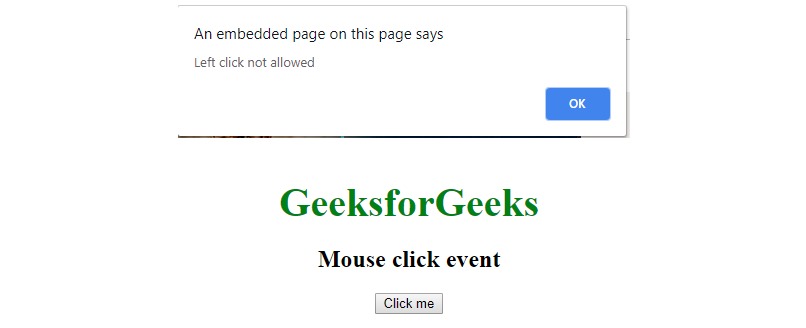
程序2:
<!DOCTYPE html>
<html>
<head>
<title>JavaScript Mouse Event</title>
<style>
body {
text-align:center;
}
.gfg {
font-size:40px;
font-weight:bold;
color:green;
}
</style>
</head>
<body>
<div class = "gfg">GeeksforGeeks</div>
<h2>Mouse click event</h2>
<button onclick="click(event)">Click me</button>
<p id="demo"></p>
<script>
document.onmousedown = click
// click function called
function click(event) {
// Condition to disable left click
if (event.button == 2) {
alert("Right click not allowed");
}
}
</script>
</body>
</html>輸出:
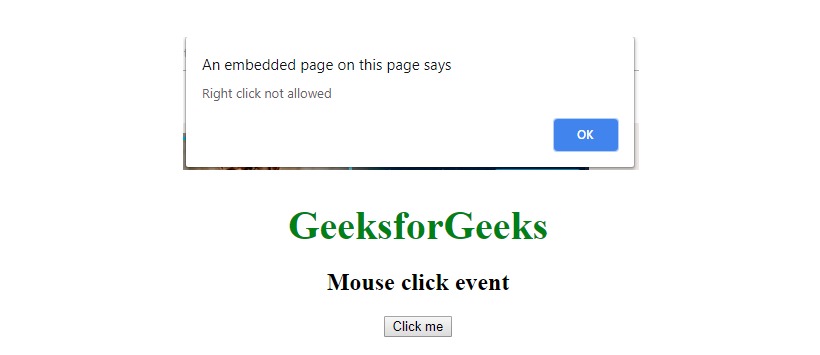
相關用法
- javascript MouseEvent which用法及代碼示例
- javascript MouseEvent shiftKey用法及代碼示例
- javascript MouseEvent ctrlKey用法及代碼示例
- javascript MouseEvent altKey用法及代碼示例
- Javascript MouseEvent getModifierState()用法及代碼示例
- HTML MouseEvent offsetY用法及代碼示例
- HTML MouseEvent relatedTarget用法及代碼示例
- HTML MouseEvent clientY用法及代碼示例
- HTML MouseEvent offsetX用法及代碼示例
- HTML MouseEvent pageY用法及代碼示例
- HTML MouseEvent screenX用法及代碼示例
- HTML MouseEvent clientX用法及代碼示例
- HTML MouseEvent screenY用法及代碼示例
- HTML MouseEvent buttons用法及代碼示例
- HTML MouseEvent pageX用法及代碼示例
注:本文由純淨天空篩選整理自Naman_Garg大神的英文原創作品 JavaScript | MouseEvent Button Property。非經特殊聲明,原始代碼版權歸原作者所有,本譯文未經允許或授權,請勿轉載或複製。
