HTML5中的MathML選擇屬性用於指定應用於查看的子元素。此值可以在1到元素的子代數之間。此屬性的默認值為1,這意味著默認情況下將查看所有選項的第一個子元素。此屬性被<maction>標記接受。
用法:
<element selection="index">
屬性值:該屬性具有上述和以下描述的單個值:
- index:它包含要查看的子元素的索引。
下麵的示例說明了MathML選擇屬性:
例:
HTML
<!DOCTYPE html>
<html>
<body>
<center>
<h1 style="color:green">
GeeksforGeeks
</h1>
<h3>HTML5 MathML selection Attribute</h3>
<math>
<!-- Selecting the first
option by default -->
<maction actiontype="toggle" selection="1">
<mfrac>
<mn>25</mn>
<mn>10</mn>
</mfrac>
<mfrac>
<mrow>
<mn>5</mn>
<mo>⋅</mo>
<mn>5</mn>
</mrow>
<mrow>
<mn>2</mn>
<mo>⋅</mo>
<mn>5</mn>
</mrow>
</mfrac>
<mfrac>
<mn>5</mn>
<mn>2</mn>
</mfrac>
</maction>
<!-- Selecting the second
option by default -->
<maction actiontype="toggle" selection="2">
<mfrac>
<mn>35</mn>
<mn>14</mn>
</mfrac>
<mfrac>
<mrow>
<mn>7</mn>
<mo>⋅</mo>
<mn>5</mn>
</mrow>
<mrow>
<mn>7</mn>
<mo>⋅</mo>
<mn>2</mn>
</mrow>
</mfrac>
<mfrac>
<mn>5</mn>
<mn>2</mn>
</mfrac>
</maction>
</math>
<p>Click the number</p>
</center>
</body>
</html>輸出:
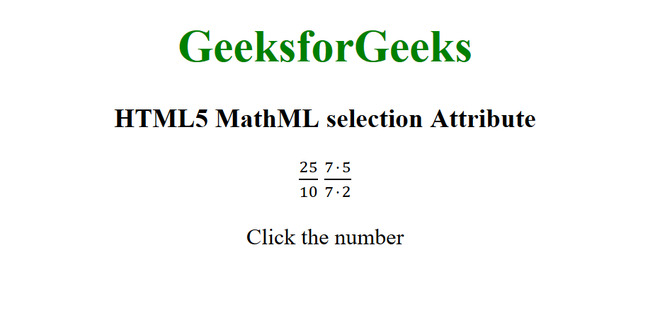
支持的瀏覽器:下麵列出了HTML5 MathML選擇屬性支持的瀏覽器:
- Firefox
相關用法
- HTML5 MathML selection屬性用法及代碼示例
- HTML5 MathML bevelled屬性用法及代碼示例
- HTML5 MathML href屬性用法及代碼示例
- HTML5 MathML framespacing屬性用法及代碼示例
- HTML5 MathML display屬性用法及代碼示例
- HTML5 MathML displaystyle屬性用法及代碼示例
- HTML5 MathML frame屬性用法及代碼示例
- HTML5 MathML height屬性用法及代碼示例
- HTML5 MathML rquote屬性用法及代碼示例
- HTML5 MathML lquote屬性用法及代碼示例
- HTML5 MathML id屬性用法及代碼示例
- HTML5 MathML close屬性用法及代碼示例
- HTML5 MathML lspace屬性用法及代碼示例
- HTML5 MathML mathbackground屬性用法及代碼示例
- HTML5 MathML denomalign屬性用法及代碼示例
- HTML5 MathML columnalign屬性用法及代碼示例
- HTML5 MathML dir屬性用法及代碼示例
- HTML5 MathML depth屬性用法及代碼示例
- HTML5 MathML columnspacing屬性用法及代碼示例
- HTML5 MathML align屬性用法及代碼示例
- HTML5 MathML actiontype屬性用法及代碼示例
- HTML5 MathML linethickness屬性用法及代碼示例
- HTML5 MathML largeop屬性用法及代碼示例
- HTML5 MathML maxsize屬性用法及代碼示例
注:本文由純淨天空篩選整理自skyridetim大神的英文原創作品 HTML5 MathML selection Attribute。非經特殊聲明,原始代碼版權歸原作者所有,本譯文未經允許或授權,請勿轉載或複製。
