此屬性用於設置內容的深度或增加/減少內容的深度。此屬性僅被<mpadded>標記接受。
用法:
<element depth="length">
屬性值:
- length:此屬性設置或增加深度。
以下示例說明了HTML5 MathML中的depth屬性:
例:
HTML
<!DOCTYPE html>
<html>
<head>
<title>HTML5 MathML depth attribute</title>
</head>
<body style="text-align:center;">
<h1 style="color:green">
GeeksforGeeks
</h1>
<h3>HTML5 MathML depth attribute</h3>
<math>
<mpadded depth="20">
<mrow>
<mrow>
<msup>
<mi>x</mi>
<mn>2</mn>
</msup>
<mo>+</mo>
<msup>
<mi>y</mi>
<mn>2</mn>
</msup>
</mrow>
<mo>=</mo>
<msup>
<mi>z</mi>
<mn>2</mn>
</msup>
</mrow>
</mpadded>
</math>
</body>
</html>輸出:
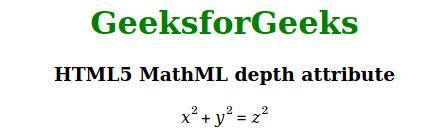
支持的瀏覽器:下麵列出了HTML5 MathML depth屬性支持的瀏覽器:
- Firefox
相關用法
- HTML5 MathML depth屬性用法及代碼示例
- HTML5 MathML bevelled屬性用法及代碼示例
- HTML5 MathML href屬性用法及代碼示例
- HTML5 MathML framespacing屬性用法及代碼示例
- HTML5 MathML display屬性用法及代碼示例
- HTML5 MathML displaystyle屬性用法及代碼示例
- HTML5 MathML frame屬性用法及代碼示例
- HTML5 MathML height屬性用法及代碼示例
- HTML5 MathML rquote屬性用法及代碼示例
- HTML5 MathML lquote屬性用法及代碼示例
- HTML5 MathML id屬性用法及代碼示例
- HTML5 MathML close屬性用法及代碼示例
- HTML5 MathML lspace屬性用法及代碼示例
- HTML5 MathML mathbackground屬性用法及代碼示例
- HTML5 MathML denomalign屬性用法及代碼示例
- HTML5 MathML columnalign屬性用法及代碼示例
- HTML5 MathML dir屬性用法及代碼示例
- HTML5 MathML columnspacing屬性用法及代碼示例
- HTML5 MathML align屬性用法及代碼示例
- HTML5 MathML actiontype屬性用法及代碼示例
- HTML5 MathML linethickness屬性用法及代碼示例
- HTML5 MathML largeop屬性用法及代碼示例
- HTML5 MathML maxsize屬性用法及代碼示例
- HTML5 MathML minsize屬性用法及代碼示例
注:本文由純淨天空篩選整理自skyridetim大神的英文原創作品 HTML5 MathML depth Attribute。非經特殊聲明,原始代碼版權歸原作者所有,本譯文未經允許或授權,請勿轉載或複製。
