HTML中的<u>標記代表下劃線,用於對<u>標記內的文本加下劃線。該標簽通常用於在拚寫錯誤的單詞下劃線。此標簽需要開始和結束標簽。
用法:
<u> Contents... </u>
注意:此標記從HTML 4.1開始棄用,並在HTML 5中重新定義。
以下示例說明了HTML中的<u>標記:
範例1:
<html>
<head>
<title>u Tag</title>
<style>
body {
text-align:center;
}
.gfg {
font-size:40px;
font-weight:bold;
color:green;
}
.geeks {
font-size:25px;
font-weight:bold;
}
p {
font-size:20px;
}
</style>
</head>
<body>
<div class = "gfg">GeeksforGeeks</div>
<div class = "geeks"><u> Tag</div>
<p>GeeksforGeeks:A <u>computer science</u>
portal for geeks</p>
</body>
</html> 輸出:
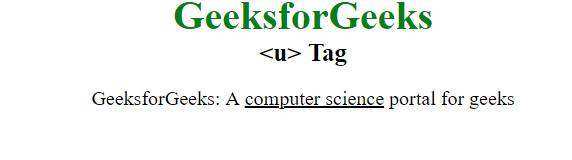
範例2:<u>標記在文本下劃線的替代方法。
<html>
<head>
<title>u Tag</title>
<style>
body {
text-align:center;
}
.gfg {
font-size:40px;
font-weight:bold;
color:green;
}
.geeks {
font-size:25px;
font-weight:bold;
}
p {
font-size:20px;
}
span {
text-decoration:underline;
}
</style>
</head>
<body>
<div class = "gfg">GeeksforGeeks</div>
<div class = "geeks"><u> Tag</div>
<p>GeeksforGeeks:A <span>computer science</span>
portal for geeks</p>
</body>
</html> 輸出:
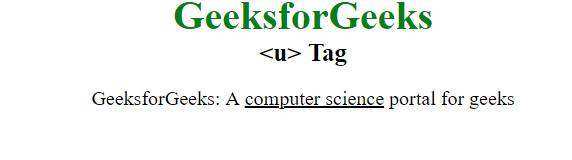
支持的瀏覽器:<u>標記支持的瀏覽器如下:
- 穀歌瀏覽器
- IE瀏覽器
- Firefox
- Opera
- Safari
相關用法
- HTML <html>用法及代碼示例
- HTML <section>用法及代碼示例
- HTML Style用法及代碼示例
- HTML <marquee>用法及代碼示例
- HTML <noframes>用法及代碼示例
- HTML <picture>用法及代碼示例
- HTML <font>用法及代碼示例
- HTML <hgroup>用法及代碼示例
- HTML <q>用法及代碼示例
- HTML Object用法及代碼示例
- HTML Phrase用法及代碼示例
- HTML <hr>用法及代碼示例
- HTML <nav>用法及代碼示例
- HTML <Meta>用法及代碼示例
- HTML <optgroup>用法及代碼示例
- HTML <frame>用法及代碼示例
- HTML <main>用法及代碼示例
注:本文由純淨天空篩選整理自Shubrodeep Banerjee大神的英文原創作品 HTML | <u> Tag。非經特殊聲明,原始代碼版權歸原作者所有,本譯文未經允許或授權,請勿轉載或複製。
