HTML <thead> 元素用於定義 HTML 表格的標題。 <thead> 標簽與 <tbody> 和 <tfoot> 標簽一起使用,它們定義了 HTML 表格中的表格標題、表格正文和表格頁腳。
<thead> 標簽必須是 <table> 元素的子元素,並且必須在任何 <tbody>、<tr> 或 <tfoot> 元素之前使用。
<thead> 標簽內至少應包含一行 <tr> 元素。
用法
<thead>
<tr>
</tr>
</thead>以下是關於 HTML <thead> 標簽的一些規範
| Display | Inline |
| 開始標簽/結束標簽 | 開始和結束標記 |
| Usage | 表頭 |
示例
<!DOCTYPE html>
<html>
<head>
<title>HTML thead Tag</title>
<style>
table{
border-collapse:collapse;
margin:15px;}
thead{
background-color:#005cb9;}
tbody{
background-color:#d4caca;}
th,td{
padding:12px;}
</style>
</head>
<body>
<h2>Example of thead tag</h2>
<table border="1">
<caption>Population of India</caption>
<thead>
<tr>
<th>Year</th>
<th>Population</th>
</tr>
</thead>
<tbody>
<tr>
<td>2015</td>
<td>1,309,053,980</td>
</tr>
<tr>
<td>2016</td>
<td>1,324,171,354</td>
</tr>
<tr>
<td>2017</td>
<td>1,339,180,127</td>
</tr>
<tr>
<td>2018</td>
<td>1,354,051,854</td>
</tr>
</tbody>
</table>
</body>
</html>輸出:
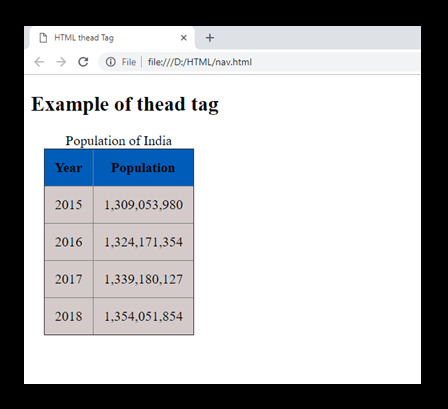
屬性:
Tag-specific 屬性:
| 屬性 | 值 | 描述 |
|---|---|---|
| align | 正確的 剩下 中央 證明 燒焦 |
它確定 <thead> 元素內內容的對齊方式。 (HTML5 不支持) |
| char | Character | 它指定 <thead> 元素內的內容與字符的對齊方式。 (HTML5 不支持) |
| charoff | Number | 它指定內容將與 char 屬性指定的字符對齊的字符數。 (HTML5 不支持) |
| valign | 最佳 中間 底部 基線 |
它確定 <thead> 元素內內容的垂直對齊方式。 (HTML5 不支持) |
全局屬性:
<thead> 標簽支持 HTML 中的全局屬性。
事件屬性:
<thead> 標簽支持 HTML 中的 Event 屬性。
支持瀏覽器
| Element |  Chrome Chrome |  IE IE |  Firefox Firefox |  Opera Opera |  Safari Safari |
| <thead> | Yes | Yes | Yes | Yes | Yes |
相關用法
- HTML <thead> charoff屬性用法及代碼示例
- HTML <thead> align屬性用法及代碼示例
- HTML <thead> char屬性用法及代碼示例
- HTML <thead> valign屬性用法及代碼示例
- HTML <th> width屬性用法及代碼示例
- HTML <th> height屬性用法及代碼示例
- HTML <th> rowspan屬性用法及代碼示例
- HTML <th>用法及代碼示例
- HTML <th> axis屬性用法及代碼示例
- HTML <th> bgcolor屬性用法及代碼示例
- HTML <th> abbr屬性用法及代碼示例
- HTML <th> scope屬性用法及代碼示例
- HTML <th> valign屬性用法及代碼示例
- HTML <th> colspan屬性用法及代碼示例
- HTML <th> nowrap屬性用法及代碼示例
- HTML <th> align屬性用法及代碼示例
- HTML <th> headers屬性用法及代碼示例
- HTML <tr>用法及代碼示例
- HTML <tbody>用法及代碼示例
- HTML <tr> bgcolor屬性用法及代碼示例
注:本文由純淨天空篩選整理自 HTML <thead> tag。非經特殊聲明,原始代碼版權歸原作者所有,本譯文未經允許或授權,請勿轉載或複製。
