HTML中的<template>標記用於存儲HTML代碼片段,可以將其克隆並插入HTML文檔中。標簽的內容對存儲在客戶端的客戶端是隱藏的。插入直到使用JavaScript激活為止。使用JavaScript從模板獲取內容,並將其添加到網頁。
用法:
<template> Contents... </template>
注意:<template>標記是HTML 5中的新增標記。
範例1:本示例使用模板標簽,並且將內容隱藏在模板標簽中。
<!DOCTYPE html>
<html>
<head>
<title>
HTML template tag
</title>
</head>
<body>
<h1>GeeksforGeeks</h1>
<h3>HTML template tag</h3>
<p>
Content inside a template tag is
hidden from the client.
</p>
<template>
<h2>
GeeksforGeeks:A computer science portal
</h2>
<img src=
"https://contribute.geeksforgeeks.org/wp-content/uploads/gfg_200X200-1.png">
Content Writer:<input type="text" placeholder="author name">
</template>
<p>End of the example of template tag</p>
</body>
</html> 輸出:
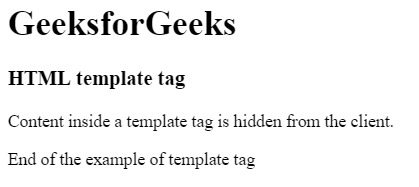
範例2:本示例使用JavaScript顯示模板標簽內容。
<!DOCTYPE html>
<html>
<head>
<title>
HTML template tag
</title>
</head>
<body>
<h1>GeeksforGeeks</h1>
<h3>HTML template tag</h3>
<p>
Click the button to get the content from
a template, and display it in the web page.
</p>
<button onclick="myGeeks()">
Show content
</button>
<template>
<h2>
GeeksforGeeks:A computer science portal
</h2>
<img src=
"https://contribute.geeksforgeeks.org/wp-content/uploads/gfg_200X200-1.png">
<br>
Content Writer:<input type="text" placeholder="author name">
</template>
<!-- Script to display the content of template tag -->
<script>
function myGeeks() {
var t = document.getElementsByTagName("template")[0];
var clone = t.content.cloneNode(true);
document.body.appendChild(clone);
}
</script>
</body>
</html> 輸出:
單擊按鈕之前:
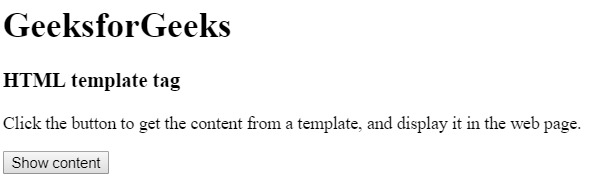
單擊按鈕後:
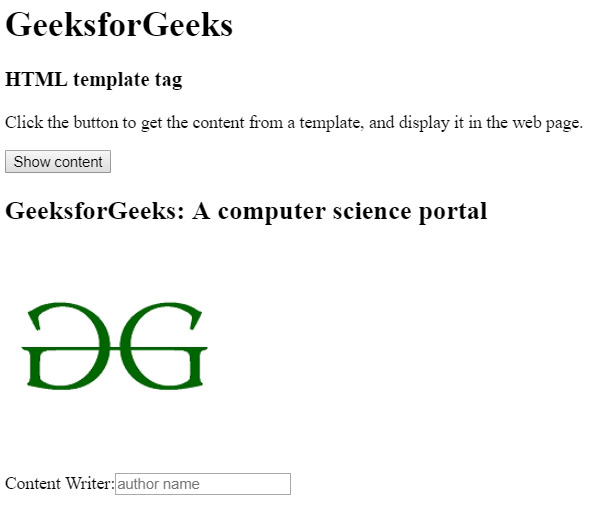
支持的瀏覽器:<template>標簽支持的瀏覽器如下:
- 穀歌瀏覽器26.0
- Internet Explorer 13.0
- Firefox 22.0
- Safari 9.0
- Opera 15.0
相關用法
- HTML <html>用法及代碼示例
- CSS grid-template-columns用法及代碼示例
- CSS grid-template-rows用法及代碼示例
- CSS grid-template用法及代碼示例
- CSS grid-template-areas用法及代碼示例
- Lodash _.template()用法及代碼示例
- HTML <section>用法及代碼示例
注:本文由純淨天空篩選整理自sanjoy_62大神的英文原創作品 HTML | template Tag。非經特殊聲明,原始代碼版權歸原作者所有,本譯文未經允許或授權,請勿轉載或複製。
