當觸摸事件被中斷時,touchcancel事件用於執行腳本。如果設備以不同的動作中斷觸摸事件,則包括touchcancel事件以清理代碼是一種很好的做法。
用法:
object.ontouchcancel = myScript;
下麵的程序演示了touchcancel事件:示例1:觸摸中斷時執行JavaScript。
<!DOCTYPE html>
<html>
<head>
<title>touchcancel Event in HTML</title>
<style>
h1 {
color:green;
}
h2 {
font-family:Impact;
}
body {
text-align:center;
}
</style>
</head>
<body>
<h1>GeeksforGeeks</h1>
<h2>touchcancel Event</h2>
<br>
<p ontouchcancel="cancel()">
Touch somewhere in the paragraph while
you do something that will interrupt the event.</p>
<br>
<p id="test"></p>
<script>
function cancel() {
document.getElementById(
"test").innerHTML =
"Touch Cancelled due to interruption";
}
</script>
</body>
</html>輸出:
觸摸屏幕之前:
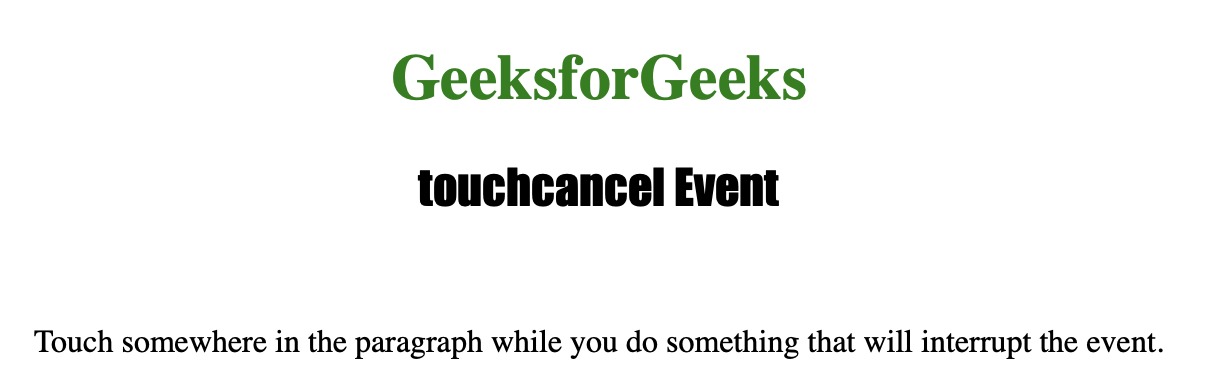
觸摸屏幕後:
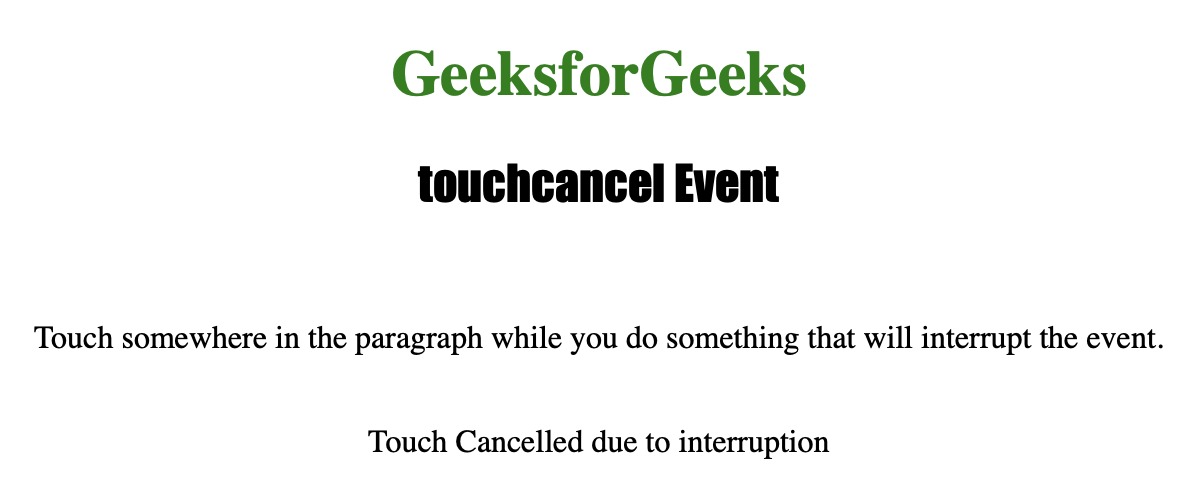
支持的瀏覽器:
- IE瀏覽器
- 穀歌瀏覽器
- Firefox
相關用法
- HTML oninvalid事件用法及代碼示例
- HTML onpageshow事件用法及代碼示例
- HTML onfocus事件用法及代碼示例
- HTML onscroll事件用法及代碼示例
- HTML onplay事件用法及代碼示例
- HTML onplaying事件用法及代碼示例
- HTML onprogress事件用法及代碼示例
- HTML onratechange事件用法及代碼示例
- HTML onreset事件用法及代碼示例
- HTML ondragend事件用法及代碼示例
- HTML ondblclick事件用法及代碼示例
- HTML oncut事件用法及代碼示例
- HTML ondragenter事件用法及代碼示例
- HTML ondrop事件用法及代碼示例
- HTML onresize事件用法及代碼示例
注:本文由純淨天空篩選整理自Shubrodeep Banerjee大神的英文原創作品 HTML | DOM touchcancel Event。非經特殊聲明,原始代碼版權歸原作者所有,本譯文未經允許或授權,請勿轉載或複製。
