HTML <bgsound>標記用於在後台播放音軌,當您將頁麵留在後麵並打開新標簽時,此標記將在後台連續播放音軌。此標簽不適用於Internet Explorer以外的其他瀏覽器。它不顯示任何圖形接口,而隻是在後台播放曲目。
用法:
<bgsound src="">
屬性:
- src:此屬性保存將在後台播放的大頭釘的路徑。
- loop:此屬性保存一個數字,該數字表示軌道將循環播放的次數。
下麵的示例說明HTML <bgsound>標記:示例:
<!DOCTYPE html>
<html>
<head>
<title>
HTML <bgsound> Tag
</title>
<style>
h1 {
color:green;
}
</style>
</head>
<body>
<center>
<h1>GeeksforGeeks</h1>
<h2>HTML <bgsound> tag</h2>
<bgsound src=
"https://media.geeksforgeeks.org/wp-content/uploads/20190531135120/beep.mp3" />
<p>please plugin speaker/headphone to listen to the sound.</p>
</center>
</body>
</html>輸出:
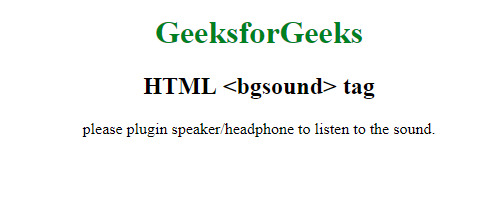
支持的瀏覽器:HTML | <bgsound>標簽如下所示:
- IE瀏覽器
相關用法
- HTML <html>用法及代碼示例
- HTML <section>用法及代碼示例
- HTML Style用法及代碼示例
- HTML <noframes>用法及代碼示例
- HTML <picture>用法及代碼示例
- HTML <font>用法及代碼示例
- HTML <hgroup>用法及代碼示例
- HTML <q>用法及代碼示例
- HTML Object用法及代碼示例
- HTML Phrase用法及代碼示例
- HTML <hr>用法及代碼示例
- HTML <nav>用法及代碼示例
- HTML <optgroup>用法及代碼示例
- HTML <frame>用法及代碼示例
- HTML <main>用法及代碼示例
- HTML <dfn>用法及代碼示例
- HTML <head>用法及代碼示例
注:本文由純淨天空篩選整理自skyridetim大神的英文原創作品 HTML | <bgsound> tag。非經特殊聲明,原始代碼版權歸原作者所有,本譯文未經允許或授權,請勿轉載或複製。
