Underscore.js是javascript中的一个库,它使对数组,字符串,对象的操作更加容易和方便。 _.now()函数用于返回当前时间的时间戳。在浏览器中处理动画时,此方法很有用。
用法:
_.now();
参数:它不带任何参数。
返回:返回类型是数字。
注意:在浏览器中使用下划线函数之前,非常有必要链接下划线CDN。链接underscore.js CDN时“_”作为全局变量附加到浏览器。
为了更好地理解该函数,以下仅举几个例子。
范例1:
<!DOCTYPE html>
<html>
<head>
<script src =
"https://cdnjs.cloudflare.com/ajax/libs/underscore.js/1.9.1/underscore-min.js" >
</script>
</head>
<body>
<script>
console.log(`Current timestamp is:${_.now()}`)
</script>
</body>
</html>输出:
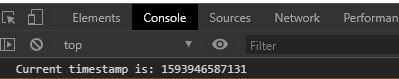
范例2:
<!DOCTYPE html>
<html>
<head>
<script src =
"https://cdnjs.cloudflare.com/ajax/libs/underscore.js/1.9.1/underscore-min.js" >
</script>
</head>
<body>
<script>
//creating print function to print timestamp after delay of 10ms
function print(){
setTimeout(()=>{
console.log(`Current timestamp is:${_.now()}`)
}, 10)
}
//running this function 5 times using _.times() function.
_.times(5, print)
console.log("Type of timestamp is:", typeof(_.now()))
</script>
</body>
</html>输出:
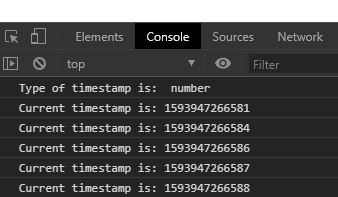
相关用法
- PHP each()用法及代码示例
- d3.js d3.rgb()用法及代码示例
- PHP end()用法及代码示例
- d3.js d3.lab()用法及代码示例
- d3.js d3.map.set()用法及代码示例
- p5.js value()用法及代码示例
- p5.js nf()用法及代码示例
- p5.js nfc()用法及代码示例
- p5.js nfp()用法及代码示例
- p5.js nfs()用法及代码示例
- PHP Ds\Map put()用法及代码示例
- PHP Ds\Map xor()用法及代码示例
- d3.js d3.hsl()用法及代码示例
- PHP ord()用法及代码示例
- PHP Ds\Set xor()用法及代码示例
- PHP Ds\Set first()用法及代码示例
注:本文由纯净天空筛选整理自tarun007大神的英文原创作品 Underscore.js _.now() function。非经特殊声明,原始代码版权归原作者所有,本译文未经允许或授权,请勿转载或复制。
