_.isMatch()函数:
- 它用于确定参数中给定的属性是否存在于传递的数组中。
- 另外,属性的值必须相同才能匹配。
- 它用于需要查找数组是否满足特定条件的情况。
用法:
_.isMatch(object, properties)
参数:
它有两个参数:
- 对象/数组
- 属性值
返回值:
如果属性及其值与传递的数组匹配,则返回true,否则返回false。
例子:
- 将数字属性传递给_.isMatch()函数:
_.isMatch()函数采用第二个参数中传递的属性,然后尝试在传递的数组中查找该属性。如果属性存在于数组定义中,则它将检查并匹配数组定义和第二个参数中的值。如果匹配,则返回true,否则返回false。如果数组定义中未提及该属性,则它将仅返回false。<!-- Write HTML code here --> <html> <head> <script src = "https://cdnjs.cloudflare.com/ajax/libs/underscore.js/1.9.1/underscore-min.js"> </script> </head> <body> <script type="text/javascript"> var arr = {name:'alekh', number:02}; console.log(_.isMatch(arr, {number:2})); </script> </body> </html>输出:
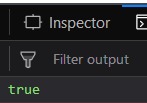
- 将字符属性传递给_.isMatch()函数:
它将与用于number属性的_.isMatch()函数相同。像这里一样,它将比较属性中给定的字符串。首先,它将检查“ name”属性,然后将第二个参数中提到的名称(即“ alekh”)与数组定义中的name属性也称为“ alekh”进行匹配。因此,输出将为真。<!-- Write HTML code here --> <html> <head> <script src = "https://cdnjs.cloudflare.com/ajax/libs/underscore.js/1.9.1/underscore-min.js"> </script> </head> <body> <script type="text/javascript"> var arr = {name:'alekh', number:02}; console.log(_.isMatch(arr, {name:'alekh'})); </script> </body> </html>输出:
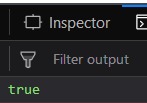
- 将空数组传递给_.isMatch()函数:
_.isMatch()函数将看到第二个参数中没有传递任何属性,因此将不进行检查,只会返回true。不必担心数组定义中提到的其他属性。<html> <head> <script src = "https://cdnjs.cloudflare.com/ajax/libs/underscore.js/1.9.1/underscore-min.js"> </script> </head> <body> <script type="text/javascript"> var arr = {}; console.log(_.isMatch(arr, {})); </script> </body> </html>输出:
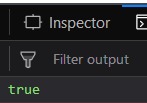
- 将数组定义中未提及的属性传递给_.isMatch()函数:
如果我们传递数组定义中未提及的第二个参数,则输出将为false。这是因为_.isMatch()函数在定义中将没有任何要匹配的属性,因此最终输出将为false。<!-- Write HTML code here --> <html> <head> <script src = "https://cdnjs.cloudflare.com/ajax/libs/underscore.js/1.9.1/underscore-min.js"> </script> </head> <body> <script type="text/javascript"> var arr = {name:'alekh', number:02}; console.log(_.isMatch(arr, {age:24})); </script> </body> </html>输出:

`
注意:
这些命令在Google控制台或firefox中将无法使用,因为需要添加这些尚未添加的其他文件。
因此,将给定的链接添加到您的HTML文件,然后运行它们。
链接如下:
<!-- Write HTML code here -->
<script type="text/javascript" src =
"https://cdnjs.cloudflare.com/ajax/libs/underscore.js/1.9.1/underscore-min.js">
</script>一个例子如下所示:

相关用法
- Javascript Array.slice()和Array.splice()的区别用法及代码示例
- p5.js blendMode()用法及代码示例
- p5.js createStringDict()用法及代码示例
- p5.js createNumberDict()用法及代码示例
注:本文由纯净天空筛选整理自Sakshi98大神的英文原创作品 Underscore.js | _.isMatch()。非经特殊声明,原始代码版权归原作者所有,本译文未经允许或授权,请勿转载或复制。
