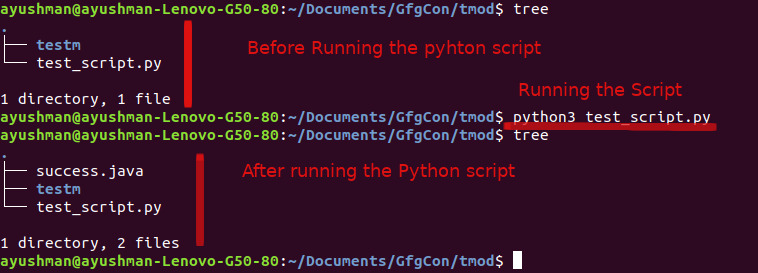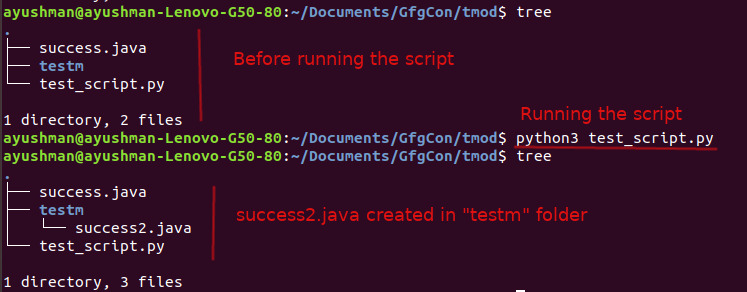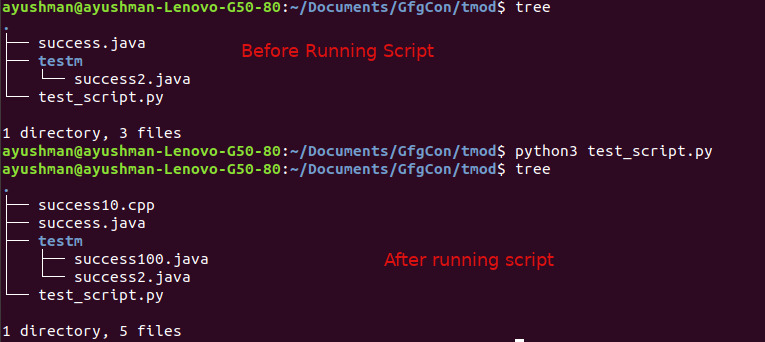在 Python 中,触控模组用于在任何指定目录上创建任何文件。 touch模块相当于linux命令‘touch'或者到windows'cmd命令' type null > '。
安装:
该模块不是 Python 内置的。要安装此模块,请在终端中键入以下命令。
pip install touch
示例 1:在此示例中,我们将在同一目录中创建一个文件。
import touch
touch.touch("success.java") 输出:
示例 2:在此示例中,我们将在不同的目录中创建一个文件。这里我们在“testm”文件夹中创建一个文件。
import touch
touch.touch("testm / success2.java") 输出:
示例 3:在此示例中,我们将同时创建多个文件。为此,我们需要在列表中传递文件名。
import touch
touch.touch(["testm / success100.java", "success10.cpp"]) 相关用法
- Python Toolz用法及代码示例
- Python Tuple count()用法及代码示例
- Python Tuple index()用法及代码示例
- Python Tuple cmp()用法及代码示例
- Python Tuple len()用法及代码示例
- Python Tuple max()用法及代码示例
- Python Tuple min()用法及代码示例
- Python Tuple tuple()用法及代码示例
- Python Tkinter grid()用法及代码示例
- Python TextCalendar formatmonth()用法及代码示例
- Python TextCalendar formatyear()用法及代码示例
- Python TextCalendar prmonth()用法及代码示例
- Python TextCalendar pryear()用法及代码示例
- Python Thread getName()用法及代码示例
- Python Thread is_alive()用法及代码示例
- Python Thread join()用法及代码示例
- Python Thread run()用法及代码示例
- Python Thread setName()用法及代码示例
- Python Thread start()用法及代码示例
- Python Timer cancel()用法及代码示例
- Python Timer start()用法及代码示例
- Python Tensorflow abs()用法及代码示例
- Python Tensorflow acos()用法及代码示例
- Python Tensorflow acosh()用法及代码示例
- Python Tensorflow asin()用法及代码示例
注:本文由纯净天空筛选整理自ayushmankumar7大神的英文原创作品 Touch module in Python。非经特殊声明,原始代码版权归原作者所有,本译文未经允许或授权,请勿转载或复制。