Java中的ScheduledThreadPoolExecutor类是java.util.concurrent包中定义的ThreadPoolExecutor类的子类。从它的名字可以清楚地看出,当我们想要安排任务重复运行或在给定的延迟之后运行一段时间时,此类非常有用。它创建一个fixed-sized线程池。所以在启动时,需要给它 corePoolSize ( Thread pool 中的线程数)。
类层次结构:
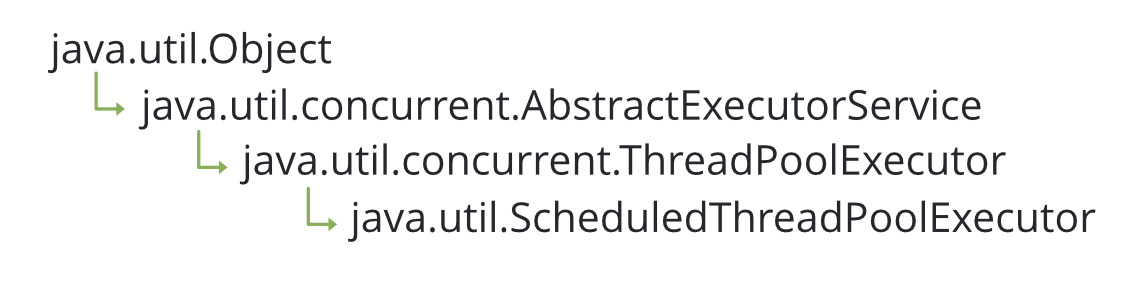
构造函数:
- ScheduledThreadPoolExecutor(int corePoolSize):使用给定的池大小创建一个新的ScheduledThreadPoolExecutor对象。需要注意的是,它创建了一个 fixed-sized 线程池,因此一旦给出 corePoolSize,就无法增加线程池的大小。
- ScheduledThreadPoolExecutor(int corePoolSize, ThreadFactory threadFactory):使用给定参数创建一个新的ScheduledThreadPoolExecutor对象。第一个参数是线程池的大小,第二个参数是ThreadFactory 对象,当ScheduledThreadPoolExecutor 创建新线程时使用该对象。
- ScheduledThreadPoolExecutor(int corePoolSize,RejectedExecutionHandler处理程序):使用给定的 corePoolSize(ThreadPool size) 和任务执行被拒绝时(当工作队列已满或执行被阻止时)使用的处理程序创建一个新的 ScheduledThreadPoolExecutor 对象。
- ScheduledThreadPoolExecutor(int corePoolSize, ThreadFactory threadFactory, RejectedExecutionHandler 处理程序):使用给定参数创建一个新的ScheduledThreadPoolExecutor对象。
除了这些构造函数之外,还有另一种获取 ScheduledThreadPoolExecutor 对象的方法。我们可以使用 Executors 类定义的 Executors.newScheduledThreadPool(int corePoolSize) 工厂方法。它返回一个ScheduledExecutorService对象,可以是type-casted到ScheduledThreadPoolExecutor对象。
ScheduledThreadPoolExecutor threadPool = (ScheduledThreadPoolExecutor)Executors.newScheduledThreadPool(4);
示例 1:
Java
// Java program to demonstrates ScheduleThreadPoolExecutor
// class
import java.util.*;
import java.util.concurrent.*;
import java.io.*;
class GFG {
public static void main(String[] args)
{
// Creating a ScheduledThreadPoolExecutor object
ScheduledThreadPoolExecutor threadPool
= new ScheduledThreadPoolExecutor(2);
// Creating two Runnable objects
Runnable task1 = new Command("task1");
Runnable task2 = new Command("task2");
// Printing the current time in seconds
System.out.println(
"Current time : "
+ Calendar.getInstance().get(Calendar.SECOND));
// Scheduling the first task which will execute
// after 2 seconds
threadPool.schedule(task1, 2, TimeUnit.SECONDS);
// Scheduling the second task which will execute
// after 5 seconds
threadPool.schedule(task2, 5, TimeUnit.SECONDS);
// Remember to shut sown the Thread Pool
threadPool.shutdown();
}
}
// Class that implements the Runnable interface
class Command implements Runnable {
String taskName;
public Command(String taskName)
{
this.taskName = taskName;
}
public void run()
{
System.out.println(
"Task name : " + this.taskName + " Current time: "
+ Calendar.getInstance().get(Calendar.SECOND));
}
}输出:
Current time : 51 Task name : task1 Current time : 53 Task name : task2 Current time : 56
这里第一个任务在两秒延迟后执行,第二个任务在五秒后执行。
示例 2:
Java
// Java program to demonstrates ScheduleThreadPoolExecutor
// class
import java.util.*;
import java.util.concurrent.*;
import java.io.*;
class GFG {
public static void main(String[] args)
{
// Creating a ScheduledThreadPoolExecutor object
ScheduledThreadPoolExecutor threadPool
= new ScheduledThreadPoolExecutor(2);
// Creating two Runnable objects
Runnable task1 = new Command("task1");
Runnable task2 = new Command("task2");
// Printing the current time in seconds
System.out.println(
"Current time:"
+ Calendar.getInstance().get(Calendar.SECOND));
// Scheduling the first task which will execute
// after 2 seconds and then repeats periodically with
// a period of 8 seconds
threadPool.scheduleAtFixedRate(task1, 2, 8,
TimeUnit.SECONDS);
// Scheduling the second task which will execute
// after 5 seconds and then there will be a delay of
// 5 seconds between the completion
// of one execution and the commencement of the next
// execution
threadPool.scheduleWithFixedDelay(task2, 5, 5,
TimeUnit.SECONDS);
// Wait for 30 seconds
try {
Thread.sleep(30000);
}
catch (Exception e) {
e.printStackTrace();
}
// Remember to shut sown the Thread Pool
threadPool.shutdown();
}
}
// Class that implements Runnable interface
class Command implements Runnable {
String taskName;
public Command(String taskName)
{
this.taskName = taskName;
}
public void run()
{
try {
System.out.println("Task name : "
+ this.taskName
+ " Current time : "
+ Calendar.getInstance().get(
Calendar.SECOND));
Thread.sleep(2000);
System.out.println("Executed : " + this.taskName
+ " Current time : "
+ Calendar.getInstance().get(
Calendar.SECOND));
}
catch (Exception e) {
e.printStackTrace();
}
}
}输出:
Current time:26 Task name : task1 Current time : 28 Executed : task1 Current time : 30 Task name : task2 Current time : 31 Executed : task2 Current time : 33 Task name : task1 Current time : 36 Executed : task1 Current time : 38 Task name : task2 Current time : 38 Executed : task2 Current time : 40 Task name : task1 Current time : 44 Task name : task2 Current time : 45 Executed : task1 Current time : 46 Executed : task2 Current time : 47 Task name : task1 Current time : 52 Task name : task2 Current time : 52 Executed : task1 Current time : 54 Executed : task2 Current time : 54
在这里,第一个任务将在两秒后执行,然后在八秒后定期重复。第二个任务将在五秒后执行,然后在一次执行完成和下一次执行开始之间会有五秒的延迟。
方法
|
METHOD |
DESCRIPTION |
|---|---|
| DecorateTask(Callable<V> 可调用,RunnableScheduledFuture<V> 任务) | 修改或替换用于执行可调用的任务。 |
| decorateTask(Runnable 可运行,RunnableScheduledFuture<V> 任务) | 修改或替换用于执行可运行的任务。 |
| execute(Runnable command) | 以零所需延迟执行命令。 |
| getContinueExistingPeriodicTasksAfterShutdownPolicy( ) | 获取即使该执行器已关闭也是否继续执行现有定期任务的策略。 |
| getExecuteExistingDelayedTasksAfterShutdownPolicy( ) | 获取即使该执行器已关闭是否仍执行现有延迟任务的策略。 |
| getQueue() | 返回此执行器使用的任务队列。 |
| getRemoveOnCancelPolicy() | 获取有关取消的任务是否应在取消时立即从工作队列中删除的策略。 |
| 调度(Callable<V> 可调用,长延迟,TimeUnit 单元) | 创建并执行在给定延迟后启用的ScheduledFuture。 |
| schedule(Runnable command, long delay, TimeUnit unit) | 创建并执行 one-shot 操作,该操作在给定延迟后启用。 |
| scheduleAtFixedRate(Runnable command, long initialDelay, long period, TimeUnit unit) | 创建并执行一个周期性操作,该操作首先在给定的延迟之后启用,然后在给定的时间段内启用。 |
| scheduleWithFixedDelay(Runnable command, long initialDelay, long delay, TimeUnit unit) | 创建并执行一个周期性操作,该操作在给定的延迟之后启用,并随后在一次执行终止和下一次执行开始之间具有给定的延迟。 |
| setContinueExistingPeriodicTasksAfterShutdownPolicy(boolean value) | 设置即使该执行器已关闭也是否继续执行现有定期任务的策略。 |
| setExecuteExistingDelayedTasksAfterShutdownPolicy(boolean value) | 设置即使该执行器已关闭也是否执行现有延迟任务的策略。 |
| setRemoveOnCancelPolicy() | 设置取消任务时是否应立即从工作队列中删除的策略。 |
| shutdown() | 启动有序关闭,执行先前提交的任务,但不会接受新的任务。 |
| shutdownNow() | 尝试停止所有正在执行的任务会停止正在等待的任务的处理,并返回正在等待执行的任务的列表。 |
| 提交(Callable<T> 任务) | 提交一个返回值的任务以供执行,并返回一个表示任务待处理结果的 future。 |
| submit(Runnable task) | 提交一个可运行的任务以供执行,并返回代表该任务的 future。 |
| submit(Runnable task, T result) | 提交一个可运行的任务以供执行,并返回代表该任务的 future。 |
相关用法
- Java ScheduledExecutorService用法及代码示例
- Java Scanner findWithinHorizon()用法及代码示例
- Java Scanner hasNext()用法及代码示例
- Java Scanner next()用法及代码示例
- Java Scanner remove()用法及代码示例
- Java Scanner tokens()用法及代码示例
- Java Scanner close()用法及代码示例
- Java Scanner delimiter()用法及代码示例
- Java Scanner findInLine()用法及代码示例
- Java Scanner hasNextBigDecimal()用法及代码示例
- Java Scanner hasNextBoolean()用法及代码示例
- Java Scanner hasNextDouble()用法及代码示例
- Java Scanner hasNextFloat()用法及代码示例
- Java Scanner hasNextLine()用法及代码示例
- Java Scanner hasNextShort()用法及代码示例
- Java Scanner ioException()用法及代码示例
- Java Scanner locale()用法及代码示例
- Java Scanner match()用法及代码示例
- Java Scanner nextBigDecimal()用法及代码示例
- Java Scanner nextBigInteger()用法及代码示例
- Java Scanner nextBoolean()用法及代码示例
- Java Scanner nextByte()用法及代码示例
- Java Scanner nextDouble()用法及代码示例
- Java Scanner nextFloat()用法及代码示例
- Java Scanner nextInt()用法及代码示例
注:本文由纯净天空筛选整理自samufo大神的英文原创作品 ScheduledThreadPoolExecutor Class in Java。非经特殊声明,原始代码版权归原作者所有,本译文未经允许或授权,请勿转载或复制。
