Python是进行数据分析的一种出色语言,主要是因为以数据为中心的python软件包具有奇妙的生态系统。 Pandas是其中的一种,使导入和分析数据更加容易。
Pandas dataframe.mod()函数返回数据帧的模数和其他逐元素的模数(二进制运算符mod)。此函数与 Dataframe % other,但支持用fill_value代替输入之一中的丢失数据。此函数可以与系列或 DataFrame 一起使用。
用法: DataFrame.mod(other, axis=’columns’, level=None, fill_value=None)
参数:
Other:Series, DataFrame, or constant
axis:For Series input, axis to match Series index on
level:Broadcast across a level, matching Index values on the passed MultiIndex level
fill_value:Fill existing missing (NaN) values, and any new element needed for successful DataFrame alignment, with this value before computation. If data in both corresponding DataFrame locations is missing the result will be missing
返回值:结果:DataFrame
范例1:采用mod()函数以常数查找数据帧中每个值的模。
# importing pandas as pd
import pandas as pd
# Creating the dataframe
df = pd.DataFrame({"A":[12, 4, 5, 44, 1],
"B":[5, 2, 54, 3, 2],
"C":[20, 16, 7, 3, 8],
"D":[14, 3, 17, 2, 6]})
# Print the dataframe
df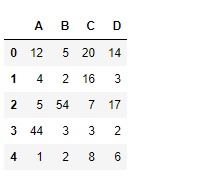
让我们使用dataframe.mod()函数以3查找数据帧的模数
# find mod of dataframe values with 3
df.mod(3)输出:
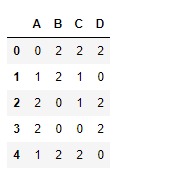
范例2:采用mod()函数在列轴上查找具有一系列的模。
# importing pandas as pd
import pandas as pd
# Creating the dataframe
df = pd.DataFrame({"A":[12, 4, 5, 44, 1],
"B":[5, 2, 54, 3, 2],
"C":[20, 16, 7, 3, 8],
"D":[14, 3, 17, 2, 6]})
# Print the dataframe
df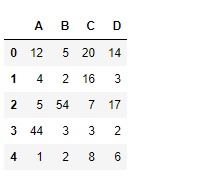
让我们创建系列对象
# create a seires
sr = pd.Series([3, 2, 4, 5])
# setting its column index similar to the dataframe
sr.index =["A", "B", "C", "D"]
# print the series
sr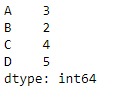
让我们使用dataframe.mod()函数以级数找到 DataFrame 的模
# find mod of dataframe values with series
# axis = 1 indicates column axis
df.mod(sr, axis = 1)输出:

相关用法
- Python pandas.map()用法及代码示例
- Python Pandas Series.max()用法及代码示例
- Python Pandas Series.pow()用法及代码示例
- Python Pandas dataframe.get()用法及代码示例
- Python Pandas Series.div()用法及代码示例
- Python Pandas Series.xs用法及代码示例
- Python Pandas Series.min()用法及代码示例
- Python Pandas PeriodIndex.day用法及代码示例
- Python Pandas Index.min()用法及代码示例
- Python Pandas Series.where用法及代码示例
- Python Pandas Series.loc用法及代码示例
- Python Pandas dataframe.eq()用法及代码示例
- Python Pandas Series.sub()用法及代码示例
- Python Pandas Series.add()用法及代码示例
- Python Pandas Series.mean()用法及代码示例
注:本文由纯净天空筛选整理自Shubham__Ranjan大神的英文原创作品 Python | Pandas dataframe.mod()。非经特殊声明,原始代码版权归原作者所有,本译文未经允许或授权,请勿转载或复制。
