Python中的OS模块提供了与操作系统进行交互的函数。操作系统属于Python的标准实用程序模块。该模块提供了使用依赖于操作系统的函数的便携式方法。
如果文件名和路径无效或无法访问,或者具有正确类型但操作系统不接受的其他参数,则os模块中的所有函数都会引发OSError。
os.lchown()Python中的方法用于将指定文件路径的所有者和组ID更改为指定的数字所有者ID(UID)和组ID(GID)。此方法不遵循符号链接,等效于os.chown(path, uid, gid, follow_symlinks = False)方法。
注意: os.lchown()该方法仅在UNIX平台上可用,并且该方法的函数通常仅对超级用户或特权用户可用。
用法: os.lchown(pth, uid, gid)
参数:
路径:path-like对象,表示要为其设置所有权的he文件路径。
uid:一个整数值,表示要为文件设置的所有者ID。
id:一个整数值,表示要为文件设置的组ID。
返回类型:此方法不返回任何值。
代码1:os.lchown()方法的使用
# Python program to explain os.lchown() method
# importing os module
import os
# File path
path = "./file.txt"
# Print the current owner id
# and group id of the file
# os.stat() method will return a
# 'stat_result’ object of
# ‘os.stat_result’ class whose
# 'st_uid' and 'st_gid' attributes
# will represent owner id and group id
# of the file respectively
print("Owner id of the file:", os.stat(path).st_uid)
print("Group id of the file:", os.stat(path).st_gid)
# Change the owner id and
# the group id of the file
# using os.lchown() method
uid = 400
gid = 500
os.lchown(path, uid, gid)
print("\nOwner and group id of the file changed")
# Print the owner id
# and group id of the file
print("\nOwner id of the file:", os.stat(path).st_uid)
print("Group id of the file:", os.stat(path).st_gid) 输出:
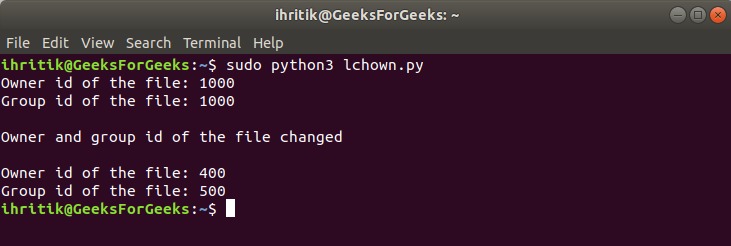
代码2:使用os.lchown()方法设置任何一个ID,其他保持不变。
# Python program to explain os.lchown() method
# importing os module
import os
# File path
path = "./file.txt"
# Print the current owner id
# and group id of the file
# os.stat() method will return a
# 'stat_result’ object of
# ‘os.stat_result’ class whose
# 'st_uid' and 'st_gid' attributes
# will represent owner id and group id
# of the file respectively
print("Owner id of the file:", os.stat(path).st_uid)
print("Group id of the file:", os.stat(path).st_gid)
# Change only group id of
# the file and leave
# owner id unchanged
# set id as -1 to leave
# it unchanged
uid = 1000
gid = -1
os.lchown(path, uid, gid)
print("\ngroup id of the file changed")
# Print the owner id
# and group id of the file
print("\nOwner id of the file:", os.stat(path).st_uid)
print("Group id of the file:", os.stat(path).st_gid) 输出:
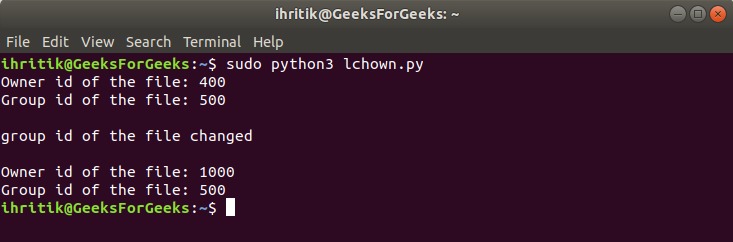
代码3:如果指定的路径是符号链接
# Python program to explain os.lchown() method
# importing os module
import os
# File path
path = "./file.txt"
# Creating a symlink
# of the above path
# using os.symlink() method
symlink = "file(symlink).txt"
os.symlink(path, symlink)
# Print the current owner id
# and group id of the file
# as well as the symlink pointing
# to the above specified file path
print("Owner id of the file:", os.stat(path).st_uid)
print("Group id of the file:", os.stat(path).st_gid)
print("Owner id of the symlink:", os.stat(symlink).st_uid)
print("Group id of the symlink:", os.stat(symlink).st_gid)
# Change the owenership
# of the symlink pointing
# to the above file 'file.txt'
uid = 600
gid = 700
os.lchown(symlink, uid, gid)
print("\nOwner id and group id changed")
# Print the owner id
# and group id of the file
# as well as the symlink pointing
# to the above specified file path
print("\nOwner id of the file:", os.stat(path).st_uid)
print("Group id of the file:", os.stat(path).st_gid)
print("Owner id of the symlink:", os.stat(symlink).st_uid)
print("Group id of the symlink:", os.stat(symlink).st_gid)
# As os.lchown() method
# does not follow symlinks
# so, we can not change the
# owner and group id
# through a symlink 输出:
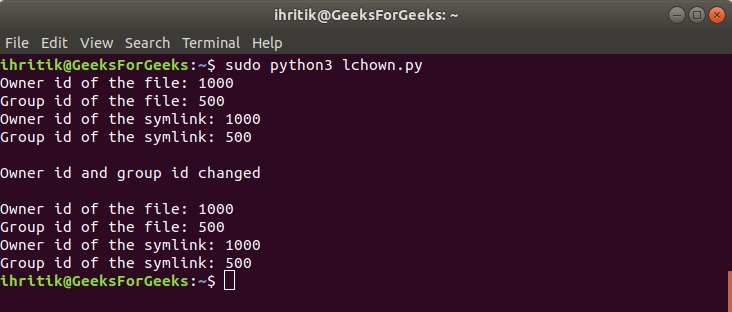
参考: https://docs.python.org/3/library/os.html
相关用法
- Python set()用法及代码示例
- Python next()用法及代码示例
- Python os.dup()用法及代码示例
- Python PyTorch sin()用法及代码示例
- Python os.confstr()用法及代码示例
- Python os.write()用法及代码示例
- Python os.fchmod()用法及代码示例
- Python os.read()用法及代码示例
- Python os.statvfs()用法及代码示例
- Python sympy.div()用法及代码示例
- Python os.strerror()用法及代码示例
- Python os.fstatvfs()用法及代码示例
- Python os.sysconf()用法及代码示例
注:本文由纯净天空筛选整理自ihritik大神的英文原创作品 Python | os.lchown() method。非经特殊声明,原始代码版权归原作者所有,本译文未经允许或授权,请勿转载或复制。
