imagepolygon()函数是PHP中的一个内置函数,用于绘制多边形。成功时此函数返回TRUE,否则返回FALSE。
用法:
bool imagepolygon( $image, $points, $num_points, $color )
参数:该函数接受上述和以下所述的四个参数:
- $image:imagecreatetruecolor()函数用于创建给定尺寸的空白图像。
- $points:此参数用于保存多边形的连续顶点。
- $num_points:此参数包含一个顶点中的顶点总数。它必须大于3,因为创建多边形至少需要三个顶点。
- $color:此变量包含填充的颜色标识符。使用imagecolorallocate()函数创建的颜色标识符。
返回值:如果成功,则此函数返回TRUE;如果失败,则返回FALSE。
以下示例程序旨在说明PHP中的imagepolygon()函数。
程序1:
<?php
// Set the vertices of polygon
$values = array(
150, 50, // Point 1 (x, y)
50, 250, // Point 2 (x, y)
250, 250 // Point 3 (x, y)
);
// Create the size of image or blank image
$image = imagecreatetruecolor(300, 300);
// Set the background color of image
$background_color = imagecolorallocate($image, 0, 153, 0);
// Fill background with above selected color
imagefill($image, 0, 0, $background_color);
// Allocate a color for the polygon
$image_color = imagecolorallocate($image, 255, 255, 255);
// Draw the polygon
imagepolygon($image, $values, 3, $image_color);
// Output the picture to the browser
header('Content-type: image/png');
imagepng($image);
?>输出:
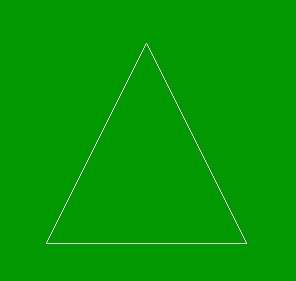
程序2:
<?php
// Set the vertices of polygon
$values = array(
150, 50, // Point 1 (x, y)
55, 119, // Point 2 (x, y)
91, 231, // Point 3 (x, y)
209, 231, // Point 4 (x, y)
245, 119 // Point 5 (x, y)
);
// Create the size of image or blank image
$image = imagecreatetruecolor(300, 300);
// Set the background color of image
$background_color = imagecolorallocate($image, 0, 153, 0);
// Fill background with above selected color
imagefill($image, 0, 0, $background_color);
// Allocate a color for the polygon
$col_poly = imagecolorallocate($image, 255, 255, 255);
// Draw the polygon
imagepolygon($image, $values, 5, $col_poly);
// Output the picture to the browser
header('Content-type: image/png');
imagepng($image);
?>输出:
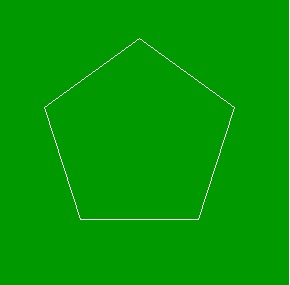
相关文章:
参考: http://php.net/manual/en/function.imagepolygon.php
相关用法
- p5.js nfp()用法及代码示例
- p5.js nfc()用法及代码示例
- p5.js nfs()用法及代码示例
- d3.js d3.hcl()用法及代码示例
- PHP cos( )用法及代码示例
- PHP sin( )用法及代码示例
- p5.js nf()用法及代码示例
- PHP tan( )用法及代码示例
- PHP pow( )用法及代码示例
- d3.js d3.map.set()用法及代码示例
- CSS var()用法及代码示例
- PHP next()用法及代码示例
注:本文由纯净天空筛选整理自Vishal_Khoda大神的英文原创作品 PHP | imagepolygon() Function。非经特殊声明,原始代码版权归原作者所有,本译文未经允许或授权,请勿转载或复制。
