Matplotlib是Python中的一个库,它是数字的-NumPy库的数学扩展。它是Python中令人惊叹的可视化库,用于数组的2D图,并用于与更广泛的SciPy堆栈配合使用。
Matplotlib.axis.Axis.get_rasterized()函数
matplotlib库的axis模块中的Axis.get_rasterized()函数用于获取是否要对艺术家进行栅格化。
用法: Axis.get_rasterized(self)
参数:此方法不接受任何参数。
返回值:此方法返回艺术家是否要栅格化。
以下示例说明了matplotlib.axis中的matplotlib.axis.Axis.get_rasterized()函数:
范例1:
Python3
# Implementation of matplotlib function
from matplotlib.axis import Axis
import numpy as np
import matplotlib.pyplot as plt
d = np.arange(100).reshape(10, 10)
xx, yy = np.meshgrid(np.arange(11), np.arange(11))
fig, ax = plt.subplots()
ax.set_aspect(1)
m = ax.pcolormesh(xx, yy, d)
if Axis.get_rasterized(m)== None:
Axis.set_rasterized(m, True)
fig.suptitle("""matplotlib.axis.Axis.get_rasterized()
function Example\n""", fontweight ="bold")
plt.show()输出:
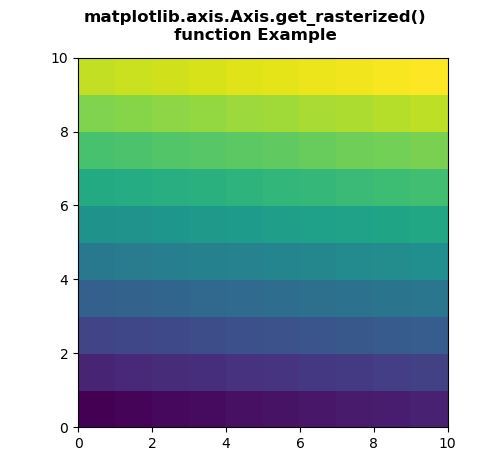
范例2:
Python3
# Implementation of matplotlib function
from matplotlib.axis import Axis
import matplotlib.pyplot as plt
import matplotlib.colors as mcolors
import matplotlib.gridspec as gridspec
import numpy as np
arr = np.arange(100).reshape((10, 10))
norm = mcolors.Normalize(vmin = 0., vmax = 100.)
pc_kwargs = {'cmap':'plasma', 'norm':norm}
fig, ax = plt.subplots( )
im = ax.pcolormesh(arr, **pc_kwargs)
fig.colorbar(im, ax = ax, shrink = 0.6)
if Axis.get_rasterized(im)== None:
Axis.set_rasterized(im, False)
fig.suptitle("""matplotlib.axis.Axis.get_rasterized()
function Example\n""", fontweight ="bold")
plt.show()输出:
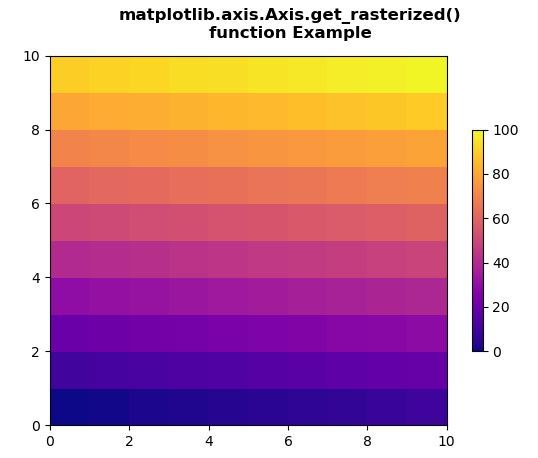
相关用法
- Python Wand function()用法及代码示例
- Python hex()用法及代码示例
- Python now()用法及代码示例
- Python oct()用法及代码示例
- Python int()用法及代码示例
- Python id()用法及代码示例
- Python tell()用法及代码示例
- Python sum()用法及代码示例
- Python ord()用法及代码示例
- Python str()用法及代码示例
- Python cmp()用法及代码示例
- Python dir()用法及代码示例
- Python map()用法及代码示例
- Python fmod()用法及代码示例
- Python globals()用法及代码示例
- Python ldexp()用法及代码示例
注:本文由纯净天空筛选整理自SHUBHAMSINGH10大神的英文原创作品 Matplotlib.axis.Axis.get_rasterized() function in Python。非经特殊声明,原始代码版权归原作者所有,本译文未经允许或授权,请勿转载或复制。
