ColorInput类是JavaFX的一部分。它用于创建渲染矩形区域的效果,该矩形区域填充有给定的Color。这等效于将填充的矩形渲染到图像中并使用ImageInput效果,不同之处在于它更方便且可能更有效。它主要作为输入传递给其他效果。
该类的构造函数:
- ColorInput():使用默认参数创建ColorInput的新实例。
- ColorInput(double x, double y, double width, double height, Paint paint):使用指定的x,y,宽度,高度和绘画创建ColorInput的新实例。
常用方法:
| 方法 | 描述 |
|---|---|
| getX() | 获取属性x的值。 |
| getY() | 获取属性y的值。 |
| setHeight(double value) | 设置属性高度的值 |
| setPaint(Paint value) | 设置属性画图的值。 |
| setWidth(double value) | 设置属性宽度的值。 |
| setX(double value) | 设置属性x的值。 |
| setY(double value) | 设置属性y的值。 |
| getHeight() | 获取属性高度的值。 |
| getPaint() | 获取属性paint的值。 |
| getWidth() | 获取属性宽度的值 |
- 演示ColorInput类的Java程序:在此程序中,将创建ColorInput Effect,然后设置ColorInput区域的颜色,高度,宽度和坐标。创建了一个组对象和场景对象。将场景添加到舞台,然后我们设置舞台的标题。
// Java program to Demonstrate ColorInput class import javafx.application.Application; import javafx.scene.Group; import javafx.scene.Scene; import javafx.scene.effect.ColorInput; import javafx.scene.paint.Color; import javafx.scene.shape.Rectangle; import javafx.stage.Stage; public class ColorInputDemo extends Application { // Main Method public static void main(String[] args) { // launch the application launch(args); } // launch the application public void start(Stage primaryStage) throws Exception { // Instantiating the ColorInput class ColorInput color = new ColorInput(); // set the color color.setPaint(Color.GREEN); // sets the height of the region of color input color.setHeight(50); // sets the width of the region of color input color.setWidth(200); // set the coordinates of the Colorinput color.setX(90); color.setY(140); // create a rectangle Rectangle rect = new Rectangle(); // applying coloradjust effect rect.setEffect(color); // create a group object Group root = new Group(); // create a scene object Scene scene = new Scene(root, 400, 300); root.getChildren().add(rect); // adding scene to the stage primaryStage.setScene(scene); // set title of the stage primaryStage.setTitle("ColorInput Demo"); primaryStage.show(); } }输出:
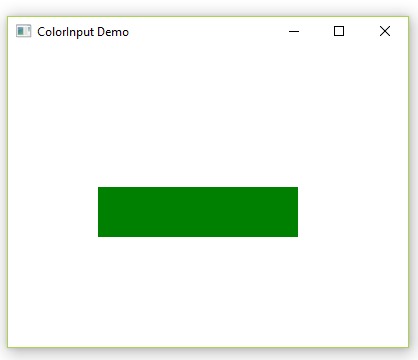
- 通过使用EventHandler单击按钮将ColorInput类应用于创建的矩形的Java程序:在此程序中,我们首先设置矩形的高度,宽度和坐标,然后创建相同尺寸的矩形。现在,创建一个按钮并设置按钮的布局。现在,使用EventHandler,首先使用适当的尺寸实例化ColorInput类,然后将ColorInput Effect设置为Button。创建一个组对象,并向其添加Button和矩形。然后创建一个场景并将其添加到舞台。
// Java program to apply ColorInput class to // the created rectangle by clicking on the // button using EventHandler import javafx.application.Application; import javafx.event.ActionEvent; import javafx.event.EventHandler; import javafx.scene.Group; import javafx.scene.Scene; import javafx.scene.control.Button; import javafx.scene.effect.ColorInput; import javafx.scene.paint.Color; import javafx.scene.shape.Rectangle; import javafx.stage.Stage; public class ColorInputExample extends Application { public void start(Stage stage) { double x = 10; double y = 10; double w = 40; double h = 180; // Rectangle Rectangle rect = new Rectangle(x, y, w, h); rect.setFill(Color.WHITE); rect.setStrokeWidth(1); rect.setStroke(Color.BLACK); // Button Button button = new Button("Click To See the Effects!"); // set button layout coordinates button.setLayoutX(100); button.setLayoutY(30); button.setPrefSize(250, 150); button.setOnAction(new EventHandler<ActionEvent>() { public void handle(ActionEvent event) { // instantiating the colorinput class ColorInput colorInput = new ColorInput(x, y, w, h, Color.STEELBLUE); // Setting ColorInput effect button.setEffect(colorInput); } }); // create the Group object Group root = new Group(); root.getChildren().addAll(button, rect); Scene scene = new Scene(root, 450, 300); stage.setTitle("JavaFX ColorInput Effect"); stage.setScene(scene); stage.show(); } // Main Method public static void main(String args[]) { // Launch the application launch(args); } }输出:
注意:以上程序可能无法在在线IDE中运行。请使用离线编译器。
参考: https://docs.oracle.com/javafx/2/api/javafx/scene/effect/ColorInput.html
相关用法
- JavaFX 类 Tab用法及代码示例
- JavaFX 类 Pos用法及代码示例
- JavaFX 类 TextAlignment用法及代码示例
- JavaFX 类 FileChooser用法及代码示例
- JavaFX 类 DirectoryChooser用法及代码示例
- JavaFX 类 FontWeight用法及代码示例
- JavaFX 类 TextFlow用法及代码示例
- JavaFX 类 ClosePath用法及代码示例
- JavaFX 类 Popup用法及代码示例
- JavaFX 类 TitledPane用法及代码示例
- JavaFX 类 SplitPane用法及代码示例
- JavaFX 类 LineTo用法及代码示例
- JavaFX 类 StackPane用法及代码示例
- JavaFX 类 VLineTo用法及代码示例
- JavaFX 类 VBox用法及代码示例
注:本文由纯净天空筛选整理自chitranayal大神的英文原创作品 JavaFX | ColorInput Class。非经特殊声明,原始代码版权归原作者所有,本译文未经允许或授权,请勿转载或复制。
