该属性用于定义当 displaystyle 为 false 时,附加的下标和上标是否移动到下标和上标位置。 <mo> 标签接受此属性。
用法:
<element movablelimits="true|false">
属性值:
- true: 它使操作符可以移动。
- false: 它阻止操作符移动。
下面的示例说明了 HTML5 MathML 中的可移动限制:
例子:
HTML
<!DOCTYPE html>
<html>
<head>
<title>HTML5 MathML movablelimits Attribute</title>
</head>
<body>
<center>
<h1 style="color:green">
GeeksforGeeks
</h1>
<h3>HTML5 MathML movablelimits Attribute</h3>
<math>
<mi>GeeksforGeeks</mi>
<mo movablelimits="false">=</mo>
<mtable displaystyle="false"
frame="solid" rowlines="dashed"
align="axis 1">
<mtr mathbackground="green;">
<mtd>Course</mtd>
<mtd>Fee</mtd>
</mtr>
<mtr>
<mtd>
<mi>C++ STL</mi>
</mtd>
<mtd>
<mi> 1499</mi>
</mtd>
</mtr>
<mtr>
<mtd>
<mi>Placement 100 </mi>
</mtd>
<mtd>
<mi>9999 </mi>
</mtd>
</mtr>
<mtr>
<mtd>
<mi>DSA Foundation </mi>
</mtd>
<mtd>
<mi>7999</mi>
</mtd>
</mtr>
</mtable>
</math>
</center>
</body>
</html> 输出:
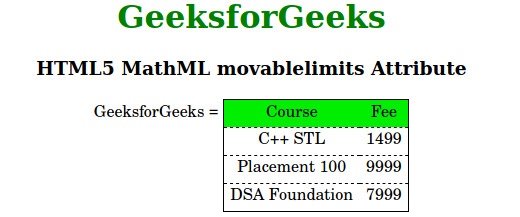
支持的浏览器: HTML5 MathML movinglimits 属性支持的浏览器如下所示:
- Firefox
相关用法
- HTML5 MathML mathsize属性用法及代码示例
- HTML5 MathML mathcolor属性用法及代码示例
- HTML5 MathML maxsize属性用法及代码示例
- HTML5 MathML minsize属性用法及代码示例
- HTML5 MathML mathbackground属性用法及代码示例
- HTML5 MathML mathvariant属性用法及代码示例
- HTML5 MathML <maction>标记用法及代码示例
- HTML5 MathML <math>标记用法及代码示例
- HTML5 MathML <menclose>标记用法及代码示例
- HTML5 MathML <merror>标记用法及代码示例
- HTML5 MathML <mfenched>标记用法及代码示例
- HTML5 MathML <mfrac>标记用法及代码示例
- HTML5 MathML <mglyph>标记用法及代码示例
- HTML5 MathML <mi>标记用法及代码示例
- HTML5 MathML <mlabeledtr>标记用法及代码示例
- HTML5 MathML <mmultiscripts>标记用法及代码示例
- HTML5 MathML <mn>标记用法及代码示例
- HTML5 MathML <mo>标记用法及代码示例
- HTML5 MathML <mover>标记用法及代码示例
- HTML5 MathML <mpadded>标记用法及代码示例
- HTML5 MathML <mphantom>标记用法及代码示例
- HTML5 MathML <mroot>标记用法及代码示例
- HTML5 MathML <mrow>标记用法及代码示例
- HTML5 MathML <ms>标记用法及代码示例
- HTML5 MathML <mspace>标记用法及代码示例
注:本文由纯净天空筛选整理自skyridetim大神的英文原创作品 HTML5 MathML movablelimits Attribute。非经特殊声明,原始代码版权归原作者所有,本译文未经允许或授权,请勿转载或复制。
