HTML DOM中的Window status属性用于在浏览器底部的状态栏中设置或返回文本。
用法:
window.status
返回值:它返回一个字符串,代表状态栏中显示的文本。
范例1:本示例使用窗口状态属性。
<!DOCTYPE html>
<html>
<head>
<title>
HTML DOM Window status Property
</title>
</head>
<body>
<h1>GeeksforGeeks</h1>
<h2>
HTML DOM Window status Property
</h2>
<p>
Look the text in the statusbar displayed
at the bottom of the browser
</p>
<!-- Script to use window status property -->
<script>
window.status = "GeeksforGeeks";
</script>
</body>
</html> 输出:
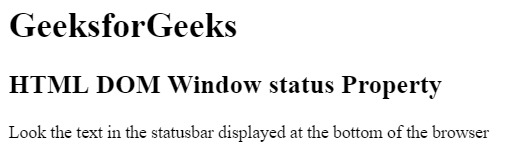
范例2:本示例使用窗口状态属性来设置状态栏的文本。
<!DOCTYPE html>
<html>
<head>
<title>
HTML DOM Window status Property
</title>
<!-- Script to use window status property -->
<script type="text/javascript">
function UpdateStatusBar (over) {
if (over)
window.status = "The mouse is over the text.";
else
window.status = window.defaultStatus;
}
function ChangeDefStatus () {
window.defaultStatus = "Default Status.";
}
</script>
</head>
<body>
<div onmousemove="UpdateStatusBar(true);"
onmouseout="UpdateStatusBar(false);">
A message is seen on the status bar at the bottom
of the page when mouse is placed over the text
</div><br>
<button onclick="ChangeDefStatus();">
Change default status
</button>
<br><br>
<a href="#">
When mouse move over, the browser
will display the URL
</a>
</body>
</html> 输出:
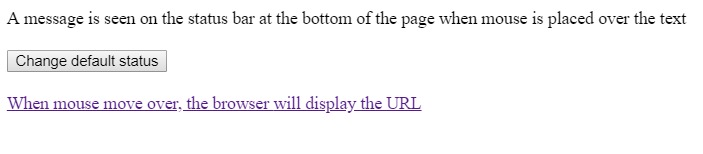
支持的浏览器:DOM窗口状态属性不支持任何浏览器。
相关用法
- HTML Window self()用法及代码示例
- HTML Window top()用法及代码示例
- HTML Window name用法及代码示例
- HTML Window screenTop用法及代码示例
- HTML Window outerHeight用法及代码示例
- HTML Window outerWidth用法及代码示例
- HTML Window pageXOffset用法及代码示例
- HTML Window screenLeft用法及代码示例
- HTML Window pageYOffset用法及代码示例
- HTML Window length用法及代码示例
- HTML Window innerWidth用法及代码示例
- HTML Window innerHeight用法及代码示例
- HTML Window closed用法及代码示例
- HTML Window sessionStorage()用法及代码示例
- HTML Window parent用法及代码示例
注:本文由纯净天空筛选整理自kartikgoel1999大神的英文原创作品 HTML | DOM Window status Property。非经特殊声明,原始代码版权归原作者所有,本译文未经允许或授权,请勿转载或复制。
