
我们使用amp-mustache渲染Mustache模板。 amp-mustache不提供由amp-list,amp-access或amp-form组件收集的JSON数据。
使用amp-list与字典一起传递的JSON文件示例。
Javascript
{
"geeksforgeeks":[
{
"fullname":"geeksforgeeks",
"phonenumber":"9999999999",
}
]
}必需的脚本:将amp-mustache组件导入标头。
HTML
<script async custom-template="amp-mustache" src=
"https://cdn.ampproject.org/v0/amp-mustache-0.2.js">
</script>amp-mustache与amp-list或amp-form之类的组件一起使用以传递JSON文件(介绍后给出的示例)。
将amp-list组件导入标头。
HTML
<script async custom-element="amp-list" src=
"https://cdn.ampproject.org/v0/amp-list-0.1.js">
</script>将amp-list组件导入标头。
HTML
<script async custom-element="amp-form" src=
"https://cdn.ampproject.org/v0/amp-form-0.1.js">
</script>验证:amp-mustache必须位于结构良好的DOM片段中。因此,我们不能将amp-mustache用于:
- 计算标签名称,例如<{{tagName}}>
- 计算属性名称<div {{attrName}} = attr>
这些是不允许的
例:
HTML
<!doctype html>
<html ⚡>
<head>
<meta charset="utf-8">
<title>Google AMP amp-mustache</title>
<link rel="canonical" href=
"https://amp.dev/documentation/examples/components/amp-mustache/index.html">
<meta name="viewport" content=
"width=device-width,minimum-scale=1,initial-scale=1">
<script async src=
"https://cdn.ampproject.org/v0.js">
</script>
<!--Import the `amp-mustache` tag.-->
<script async custom-template="amp-mustache"
src="https://cdn.ampproject.org/v0/amp-mustache-0.2.js">
</script>
<script async custom-element="amp-list"
src="https://cdn.ampproject.org/v0/amp-list-0.1.js">
</script>
<style amp-boilerplate>
body {
-webkit-animation:-amp-start 8s
steps(1, end) 0s 1 normal both;
-moz-animation:-amp-start 8s
steps(1, end) 0s 1 normal both;
-ms-animation:-amp-start 8s
steps(1, end) 0s 1 normal both;
animation:-amp-start 8s
steps(1, end) 0s 1 normal both
}
@-webkit-keyframes -amp-start {
from {
visibility:hidden
}
to {
visibility:visible
}
}
@-moz-keyframes -amp-start {
from {
visibility:hidden
}
to {
visibility:visible
}
}
@-ms-keyframes -amp-start {
from {
visibility:hidden
}
to {
visibility:visible
}
}
@-o-keyframes -amp-start {
from {
visibility:hidden
}
to {
visibility:visible
}
}
@keyframes -amp-start {
from {
visibility:hidden
}
to {
visibility:visible
}
}
</style>
<noscript>
<style amp-boilerplate>
body {
-webkit-animation:none;
-moz-animation:none;
-ms-animation:none;
animation:none
}
</style>
</noscript>
<style amp-custom>
</style>
</head>
<body>
<amp-list src="geeks.json"
layout="fixed-height"
height="50" binding="no">
<template type="amp-mustache">
{{fullname}}!
{{#phonenumber}}
your phone number is {{phonenumber}}
{{/phonenumber}}
</template>
</amp-list>
</body>
</html>输出:
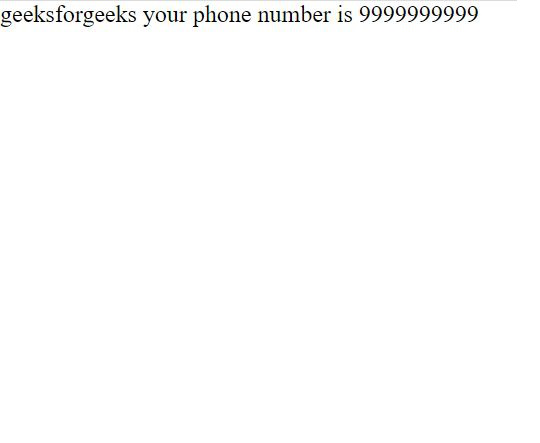
相关用法
- Google AMP amp-ad用法及代码示例
- Google AMP amp-accordion用法及代码示例
- Google AMP amp-facebook-like用法及代码示例
- Google AMP amp-carousel用法及代码示例
- Google AMP amp-date-countdown用法及代码示例
- Google AMP amp-brightcove用法及代码示例
- Google AMP amp-bind-recaptcha用法及代码示例
- Google AMP amp-autocomplete用法及代码示例
- Google AMP amp-img用法及代码示例
- Google AMP amp-image-lightbox用法及代码示例
- Google AMP amp-lightbox-gallery用法及代码示例
- Google AMP amp-soundcloud用法及代码示例
注:本文由纯净天空筛选整理自somsagar2019大神的英文原创作品 Google AMP amp-mustache。非经特殊声明,原始代码版权归原作者所有,本译文未经允许或授权,请勿转载或复制。
