
介绍:
有时我们会显示很多内容,为了使网站看起来既漂亮又简短,我们使用了可折叠的文本框。可折叠文本框是指标题和内容的组合,通常只有标题可见,但是当标题被击中时,将显示内容。
设置:
- 您必须在标头中导入amp-accordion组件才能使用此标记。
<script async custom-element="amp-accordion"
src="https://cdn.ampproject.org/v0/amp-accordion-0.1.js">
</script>例:
<!DOCTYPE html>
<html ⚡>
<head>
<meta charset="utf-8" />
<script async src="https://cdn.ampproject.org/v0.js">
</script>
<!--
Import the `amp-accordion` component in the header.
-->
<script async custom-element="amp-accordion"
src="https://cdn.ampproject.org/v0/amp-accordion-0.1.js">
</script>
<link rel="canonical"
href=
"https://amp.dev/documentation/examples/components/amp-accordion/index.html" />
<meta
name="viewport"
content="width=device-width,
minimum-scale=1,
initial-scale=1"
/>
<style amp-boilerplate>
body {
-webkit-animation:
-amp-start 8s steps(1, end) 0s 1 normal both;
-moz-animation:
-amp-start 8s steps(1, end) 0s 1 normal both;
-ms-animation:
-amp-start 8s steps(1, end) 0s 1 normal both;
animation:
-amp-start 8s steps(1, end) 0s 1 normal both;
}
@-webkit-keyframes -amp-start {
from {
visibility:hidden;
}
to {
visibility:visible;
}
}
@-moz-keyframes -amp-start {
from {
visibility:hidden;
}
to {
visibility:visible;
}
}
@-ms-keyframes -amp-start {
from {
visibility:hidden;
}
to {
visibility:visible;
}
}
@-o-keyframes -amp-start {
from {
visibility:hidden;
}
to {
visibility:visible;
}
}
@keyframes -amp-start {
from {
visibility:hidden;
}
to {
visibility:visible;
}
}
</style>
<noscript>
<style amp-boilerplate>
body {
-webkit-animation:none;
-moz-animation:none;
-ms-animation:none;
animation:none;
}
</style>
</noscript>
<!-- Custom Styling -->
<style amp-custom>
h1,
h4 {
color:forestgreen;
}
section {
color:crimson;
}
amp-accordion section[expanded] .show-more {
display:none;
}
amp-accordion section:not([expanded]) .show-less {
display:none;
}
.nested-accordion h4 {
font-size:20px;
background-color:#ddd;
}
amp-accordion.hidden-header section[expanded] h4 {
border:none;
}
#content-head {
display:flex;
}
.fruit-title {
width:50%;
}
.comp-data {
display:flex;
}
.comp-value {
width:50%;
border:1px solid;
padding:5px 18px;
display:flex;
}
/* these styles are not required
for the samples to work */
:root {
--space-2:1rem;
/* 16px */
}
amp-accordion.sample {
margin:var(--space-2);
}
</style>
<meta name="robots" content="noindex, nofollow" />
</head>
<body>
<!-- Body of the Page -->
<center>
<h1>
Geeks For Geeks
</h1>
</center>
<amp-accordion class="sample">
<section expanded>
<h4>Section 1 | Paragraph</h4>
<p>GeeksforGeeks is a Computer Science portal
for geeks. It contains well written,
well thought and well explained
computer science and programming
articles, quizzes etc.</p>
</section>
<section>
<h4>Section 2 | Description</h4>
<p>
GeeksforGeeks is a Computer Science
portal for geeks. It contains well written,
well thought and well explained computer
science and programming articles, quizzes
etc. <br />
<br />
GeeksforGeeks is a Computer Science
portal for geeks. It contains well written,
well thought and well explained computer
science and programming articles, quizzes
etc.
</p>
</section>
<section>
<h4>Section 3 | Image</h4>
<figure>
<center>
<amp-img src=
"https://pbs.twimg.com/profile_images/1138375574726955008/1fNUyEdv.png"
width="200px"
height="200px">
</amp-img>
<figcaption>
Images work as well.</figcaption>
</center>
</figure>
</section>
</amp-accordion>
</body>
</html>输出:
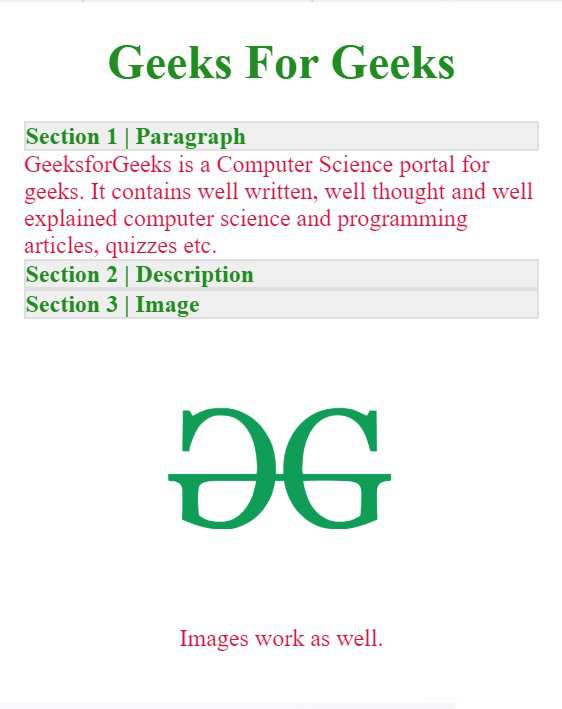
这是输出窗口…
自定义样式:
尽管它是一个非常简单的标签,但是它具有许多自定义选项,因此可以根据用户需要进行自定义,例如:
- 动态标题
- 隐藏的标题
- 嵌套手风琴
- Auto-collapsing手风琴
- 动画手风琴
- 比较手风琴
通过所有这些定制,可以轻松制作一个漂亮的网站。
参考文献:
相关用法
- Google AMP amp-ad用法及代码示例
- Google AMP amp-facebook-like用法及代码示例
- Google AMP amp-carousel用法及代码示例
- Google AMP amp-date-countdown用法及代码示例
- Google AMP amp-brightcove用法及代码示例
- Google AMP amp-bind-recaptcha用法及代码示例
- Google AMP amp-autocomplete用法及代码示例
- Google AMP amp-img用法及代码示例
- Google AMP amp-image-lightbox用法及代码示例
- Google AMP amp-lightbox-gallery用法及代码示例
- Google AMP amp-soundcloud用法及代码示例
- Google AMP amp-mustache用法及代码示例
注:本文由纯净天空筛选整理自aditya_taparia大神的英文原创作品 Google AMP amp-accordion。非经特殊声明,原始代码版权归原作者所有,本译文未经允许或授权,请勿转载或复制。
