D3.js中的timer.stop()函数用于停止当前正在进行的计时器函数,从而防止对该函数的进一步调用。仅当计时器尚未停止时,此函数才起作用。
用法:
timer.stop()
参数:它不带任何参数。
返回:它不返回任何东西。
注意:当使用同一代码在不同时间运行时,输出应该是不同的。
下面给出了上述函数的一些示例。
范例1:当计时器停止并在之后使用timer.stop()时。
<!DOCTYPE html>
<html lang="en">
<head>
<meta charset="UTF-8" />
<meta name="viewport"
content="width=device-width,
initial-scale=1.0" />
<title>Document</title>
</head>
<style></style>
<body>
<!--Fetching from CDN of D3.js-->
<script type="text/javascript"
src="https:// d3js.org/d3.v4.min.js">
</script>
<script>
let func = function (e) {
console.log(
'console.log("Timer stopped") will not be executed');
if (e > 300) {
console.log("Timer stopped");
// This will have no effect as timer is stopped already
timer.stop();
}
// Timer stopped
timer.stop();
};
// Delay of 2000ms
var timer = d3.timer(func);
</script>
</body>
</html>输出:
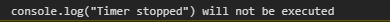
范例2:
<!DOCTYPE html>
<html lang="en">
<head>
<meta charset="UTF-8">
<meta name="viewport"
content="width=device-width,
initial-scale=1.0">
<title>Document</title>
</head>
<style>
.originalColor{
height:100px;
width:100px;
}
.darkerColor{
height:100px;
width:100px;
}
</style>
<body>
<!-- Fetching from CDN of D3.js -->
<script type = "text/javascript"
src = "https://d3js.org/d3.v4.min.js">
</script>
<script>
let func=function(e) {
// Printing time elapsed
console.log(e)
if (e>=400){
console.log("Timer stopped.")
// Timer stopped
timer.stop();
}
}
// No delay given
var timer = d3.timer(func);
</script>
</body>
</html>输出:
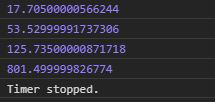
相关用法
- PHP Ds\Set contains()用法及代码示例
- PHP Ds\Set xor()用法及代码示例
- PHP abs()用法及代码示例
- d3.js d3.lab()用法及代码示例
- PHP Ds\Set first()用法及代码示例
- PHP Ds\Map put()用法及代码示例
- PHP Ds\Map xor()用法及代码示例
- p5.js mag()用法及代码示例
- PHP ord()用法及代码示例
- d3.js d3.hcl()用法及代码示例
- PHP sin( )用法及代码示例
- PHP cos( )用法及代码示例
- p5.js value()用法及代码示例
- PHP each()用法及代码示例
- p5.js nf()用法及代码示例
注:本文由纯净天空筛选整理自tarun007大神的英文原创作品 D3.js timer.stop() Function。非经特殊声明,原始代码版权归原作者所有,本译文未经允许或授权,请勿转载或复制。
