在本文中,我们将讨论使用 Python 将 mp3 转换为波形文件格式的各种方法。
方法一:
首先我们需要安装ffmpeg。 它是一个免费的开源软件项目,由大量用于处理视频、音频和其他多媒体文件的库和程序组成。
sudo apt-get install ffmpeg
首先让我们安装pydub.这是一个音频操作模块。 Python提供了一个名为pydub 处理音频文件。pydub是一个仅处理 .wav 文件的 Python 库。
sudo apt-get install -y python-pydub
程序:
Python3
# import required modules
from os import path
from pydub import AudioSegment
# assign files
input_file = "hello.mp3"
output_file = "result.wav"
# convert mp3 file to wav file
sound = AudioSegment.from_mp3(input_file)
sound.export(output_file, format="wav") 输出:
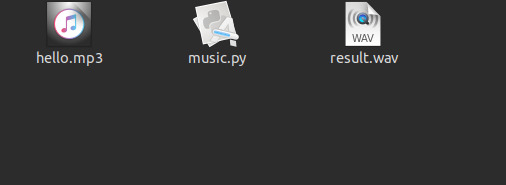
在这里您可以看到有一个 python 脚本和 hello.mp3 文件,它将其转换为 result.wav 文件。
pydub模块使用任一ffmpeg或者AV会议程序来进行实际的转换。所以你必须安装ffmpeg使这项工作成功。但如果你不需要pydub对于其他任何事情,您都可以使用内置的子流程调用转换器程序的模块,例如ffmpeg如下面的方法所示。
方法二:
这是一个简单的 two-line 脚本或代码,用于将 mp3 文件转换为 wav 文件。
这里我们不需要pydub模块,我们可以使用内置的子流程调用转换器程序的模块ffmpeg如下所示:
程序:
Python3
# import required modules
import subprocess
# convert mp3 to wav file
subprocess.call(['ffmpeg', '-i', 'hello.mp3',
'converted_to_wav_file.wav'])输出:
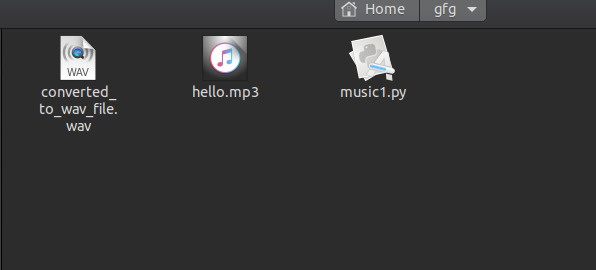
如您所见,波形格式已生成。
相关用法
- Python max()用法及代码示例
- Python min()用法及代码示例
- Python map()用法及代码示例
- Python memoryview()用法及代码示例
- Python main()用法及代码示例
- Python modf()用法及代码示例
- Python math.atan2()用法及代码示例
- Python math.degrees()用法及代码示例
- Python math.exp()用法及代码示例
- Python math.fmod()用法及代码示例
- Python math.frexp()用法及代码示例
- Python math.fsum()用法及代码示例
- Python math.hypot()用法及代码示例
- Python math.isfinite()用法及代码示例
- Python math.isinf()用法及代码示例
- Python math.isnan()用法及代码示例
- Python math.ldexp()用法及代码示例
- Python math.log()用法及代码示例
- Python math.log10()用法及代码示例
- Python math.log1p()用法及代码示例
- Python math.log2()用法及代码示例
- Python math.modf()用法及代码示例
- Python math.pow()用法及代码示例
- Python math.radians()用法及代码示例
- Python math.remainder()用法及代码示例
注:本文由纯净天空筛选整理自nishanthec19大神的英文原创作品 Convert mp3 to wav using Python。非经特殊声明,原始代码版权归原作者所有,本译文未经允许或授权,请勿转载或复制。
