在本文中,我們將學習與wxPython的wx.RadioBox類關聯的GetRowCount()方法。 GetRowCount()方法是一種簡單的方法,用於返回單選框中的項目行數。
GetRowCount()函數不需要任何參數。
用法: wx.RadioBox.GetRowCount(self)
參數GetRowCount()函數不需要任何參數。
返回類型:
整型
代碼示例:
import wx
class FrameUI(wx.Frame):
def __init__(self, parent, title):
super(FrameUI, self).__init__(parent, title = title, size =(300, 200))
# function for in-frame components
self.InitUI()
def InitUI(self):
# parent panel for radio box
pnl = wx.Panel(self)
# list of choices
lblList = ['Radio One', 'Radio Two']
# create radio boc containing above list
self.rbox = wx.RadioBox(pnl, label ='RadioBox', pos =(80, 10), choices = lblList,
majorDimension = 1, style = wx.RA_SPECIFY_COLS)
# set tooltip for first tool
self.rbox.SetItemToolTip(0, "Item One")
# print the total rows of item inside radio box
print (self.rbox.GetRowCount())
# set frame in centre
self.Centre()
# set size of frame
self.SetSize((400, 250))
# show output frame
self.Show(True)
# wx App instance
ex = wx.App()
# Example instance
FrameUI(None, 'RadioButton and RadioBox')
ex.MainLoop()控製台輸出:
1
輸出窗口:
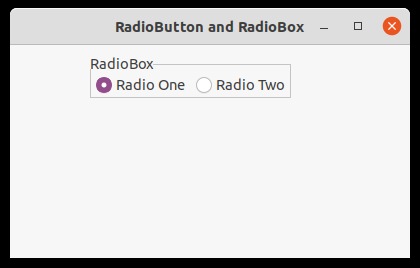
相關用法
- wxPython wx.StatusBar SetBackgroundColour()用法及代碼示例
- wxPython wx.StatusBar SetStatusText()用法及代碼示例
- wxPython wx.ToolBar SetToolSeparation()用法及代碼示例
- wxPython wx.ToolBar SetToolBitmapSize()用法及代碼示例
- wxPython wx.StatusBar SetStatusWidths()用法及代碼示例
- wxPython wx.ToolBar SetToolNormalBitmap()用法及代碼示例
- wxPython wx.ToolBar SetToolDisabledBitmap()用法及代碼示例
- wxPython wx.ToolBar SetToolShortHelp()用法及代碼示例
- wxPython wx.ToolBar ToggleTool()用法及代碼示例
- wxPython wx.ToolBar SetTooPacking()用法及代碼示例
- wxPython wx.ToolBar SetToolLongHelp()用法及代碼示例
- wxPython wx.ToolBar AddStretchableSpace()用法及代碼示例
注:本文由純淨天空篩選整理自RahulSabharwal大神的英文原創作品 wxPython – GetRowCount() function in wx.RadioBox。非經特殊聲明,原始代碼版權歸原作者所有,本譯文未經允許或授權,請勿轉載或複製。
