在本文中,我們將學習與wxPythpon的wx.ToolBar類關聯的SetToolBitMapSize()函數。設置每個工具位圖的默認大小。默認位圖大小為16 x 15像素。它僅將大小作為參數。
用法:
wx.ToolBar.SetToolBitmapSize(self, size)
參數:
| 參數 | 輸入類型 | 描述 |
|---|---|---|
| size | wx.Size | 工具欄中位圖的大小。 |
代碼示例1:
import wx
class Example(wx.Frame):
def __init__(self, *args, **kwargs):
super(Example, self).__init__(*args, **kwargs)
self.InitUI()
def InitUI(self):
self.locale = wx.Locale(wx.LANGUAGE_ENGLISH)
self.toolbar = self.CreateToolBar()
td = self.toolbar.AddTool(1, 'right', wx.Bitmap('user.png'))
self.toolbar.Realize()
self.Bind(wx.EVT_TOOL, self.OnOne, td)
self.SetSize((350, 250))
self.SetTitle('Undo redo')
self.Centre()
def OnOne(self, e):
# set bitmap size in toolbar
self.toolbar.SetToolBitmapSize(size =(32, 32))
# Realize() called to finalize new added tools
self.toolbar.Realize()
def OnQuit(self, e):
self.Close()
def main():
app = wx.App()
ex = Example(None)
ex.Show()
app.MainLoop()
if __name__ == '__main__':
main()輸出:
在點擊之前:
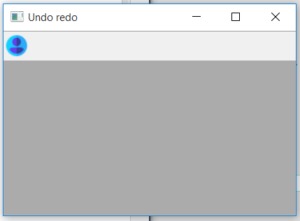
單擊後:

代碼示例2:
import wx
class Example(wx.Frame):
def __init__(self, *args, **kwargs):
super(Example, self).__init__(*args, **kwargs)
self.InitUI()
def InitUI(self):
self.locale = wx.Locale(wx.LANGUAGE_ENGLISH)
self.toolbar = self.CreateToolBar()
td = self.toolbar.AddTool(1, 'right', wx.Bitmap('right.png'))
self.toolbar.Realize()
self.Bind(wx.EVT_TOOL, self.OnOne, td)
self.SetSize((350, 250))
self.SetTitle('Undo redo')
self.Centre()
def OnOne(self, e):
# set bitmap size in toolbar
self.toolbar.SetToolBitmapSize(size =(60, 60))
# Realize() called to finalize new added tools
self.toolbar.Realize()
def OnQuit(self, e):
self.Close()
def main():
app = wx.App()
ex = Example(None)
ex.Show()
app.MainLoop()
if __name__ == '__main__':
main()輸出:
在點擊之前:
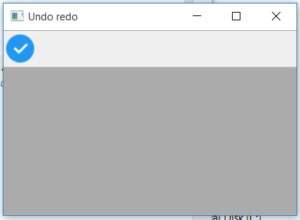
單擊後:
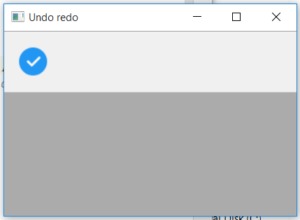
相關用法
- wxPython GetToolPos()用法及代碼示例
- wxPython wx.StaticText SetForegroundColour()用法及代碼示例
- wxPython wx.StaticText GetLabel()用法及代碼示例
- wxPython wx.StaticText SetBackgroundColour()用法及代碼示例
- wxPython wx.ToolBar GetToolState()用法及代碼示例
- wxPython GetToolEnabled()用法及代碼示例
- wxPython GetClassDefaultAttributes()用法及代碼示例
- wxPython wx.ToolBar AddTool()用法及代碼示例
- wxPython FindToolForPosition()用法及代碼示例
- wxPython GetToolBitmapSize()用法及代碼示例
注:本文由純淨天空篩選整理自RahulSabharwal大神的英文原創作品 wxPython – SetToolBitmapSize() function in wx.ToolBar。非經特殊聲明,原始代碼版權歸原作者所有,本譯文未經允許或授權,請勿轉載或複製。
