在本文中,e將學習與wxPython的wx.StatusBar類關聯的SetBackgroundColour()函數。 SetBackgroundColour()函數用於設置狀態欄背景的顏色。它使用wx.Colour作為參數。
用法: wx.StatusBar.SetBackgroundColour(self, colour)
參數:
| 參數 | 輸入類型 | 描述 |
|---|---|---|
| colour | wx.Colour | 背景顏色。 |
代碼示例:
import wx
class Example(wx.Frame):
def __init__(self, *args, **kwargs):
super(Example, self).__init__(*args, **kwargs)
self.InitUI()
def InitUI(self):
self.locale = wx.Locale(wx.LANGUAGE_ENGLISH)
self.statusbar = wx.StatusBar(self, id = 1,
style = wx.STB_DEFAULT_STYLE, name ="sb")
self.statusbar.SetStatusText("This is StatusBar")
self.statusbar.SetBackgroundColour((80, 60, 170, 230))
self.SetStatusBar(self.statusbar)
def main():
app = wx.App()
ex = Example(None)
ex.Show()
app.MainLoop()
if __name__ == '__main__':
main()輸出窗口:
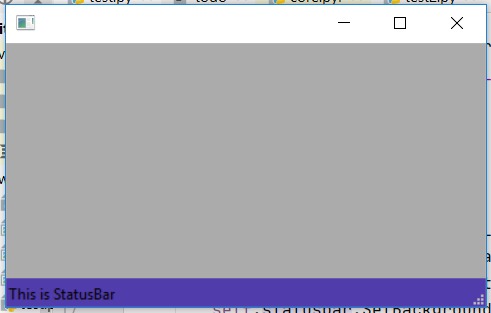
相關用法
- wxPython wx.MenuItem SetBackgroundColour()用法及代碼示例
- wxPython wx.StaticText SetBackgroundColour()用法及代碼示例
- wxPython wx.MenuItem SetMenu()用法及代碼示例
- wxPython wx.MenuItem SetSubMenu()用法及代碼示例
- wxPython wx.MenuBar Detach()用法及代碼示例
- wxPython wx.MenuItem SetTextColour()用法及代碼示例
- wxPython wx.MenuBar Attach()用法及代碼示例
- wxPython wx.StatusBar GetClassDefaultAttributes()用法及代碼示例
- wxPython wx.StatusBar GetBorders()用法及代碼示例
- wxPython wx.MenuBar Insert()用法及代碼示例
- wxPython wx.MenuBar GetMenus()用法及代碼示例
注:本文由純淨天空篩選整理自RahulSabharwal大神的英文原創作品 wxPython – SetBackgroundColour() function in wx.StatusBar。非經特殊聲明,原始代碼版權歸原作者所有,本譯文未經允許或授權,請勿轉載或複製。
