Series.dt可用於以datetimelike的形式訪問序列的值並返回幾個屬性。 Pandas Series.dt.month_name()函數返回具有指定語言環境的DateTimeIndex的月份名稱。
用法: Series.dt.month_name(*args, **kwargs)
參數:
locale:語言環境,用於確定返回月份名稱的語言。默認為英語語言環境。
返回:月名稱索引。
範例1:采用Series.dt.month_name()函數返回給定係列對象中基礎日期時間數據的月份名稱。以英語返回月份名稱。
# importing pandas as pd
import pandas as pd
# Creating the Series
sr = pd.Series(['2012-12-31 08:45', '2019-1-1 12:30', '2008-02-2 10:30',
'2010-1-1 09:25', '2019-12-31 00:00'])
# Creating the index
idx = ['Day 1', 'Day 2', 'Day 3', 'Day 4', 'Day 5']
# set the index
sr.index = idx
# Convert the underlying data to datetime
sr = pd.to_datetime(sr)
# Print the series
print(sr)輸出:
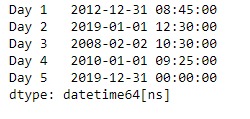
現在我們將使用Series.dt.month_name()函數返回給定係列對象中每個時間戳的月份名稱。
# return month name in english
result = sr.dt.month_name(locale = 'English')
# print the result
print(result)輸出:
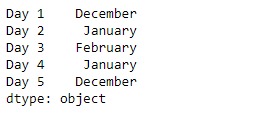
正如我們在輸出中看到的,Series.dt.month_name()函數已成功以指定的語言返回了月份名稱。
範例2:采用Series.dt.month_name()函數返回給定係列對象中基礎日期時間數據的月份名稱。以法語返回月份名稱。
# importing pandas as pd
import pandas as pd
# Creating the Series
sr = pd.Series(pd.date_range('2012-12-31 09:45', periods = 5, freq = 'Q',
tz = 'Europe / Berlin'))
# Creating the index
idx = ['Day 1', 'Day 2', 'Day 3', 'Day 4', 'Day 5']
# set the index
sr.index = idx
# Print the series
print(sr)輸出:
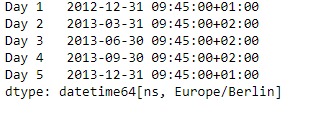
現在我們將使用Series.dt.month_name()函數返回給定係列對象中每個時間戳的月份名稱。
# return month name in french
result = sr.dt.month_name(locale = 'French')
# print the result
print(result)輸出:
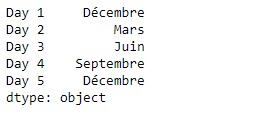
正如我們在輸出中看到的,Series.dt.month_name()函數已成功以指定的語言返回了月份名稱。
相關用法
- Python pandas.map()用法及代碼示例
- Python Pandas Series.pow()用法及代碼示例
- Python Pandas Series.div()用法及代碼示例
- Python Pandas Timestamp.tz用法及代碼示例
- Python Pandas Timestamp.dst用法及代碼示例
- Python Pandas dataframe.sub()用法及代碼示例
- Python Pandas Series.abs()用法及代碼示例
- Python Pandas Series.sum()用法及代碼示例
- Python Pandas Series.all()用法及代碼示例
- Python Pandas Index.all()用法及代碼示例
- Python Pandas TimedeltaIndex.name用法及代碼示例
- Python Pandas Series.str.pad()用法及代碼示例
- Python Pandas Timestamp.now用法及代碼示例
- Python Pandas Dataframe.pop()用法及代碼示例
- Python Pandas Series.mul()用法及代碼示例
注:本文由純淨天空篩選整理自Shubham__Ranjan大神的英文原創作品 Python | Pandas Series.dt.month_name。非經特殊聲明,原始代碼版權歸原作者所有,本譯文未經允許或授權,請勿轉載或複製。
