Python OpenCV imencode() 函數將圖像格式轉換(編碼)為流數據並將其存儲在內存緩存中。它主要用於壓縮圖像數據格式,以便於網絡傳輸。
基本示例imencode()函數
示例 1:
我們首先導入必要的庫,即 OpenCV 和 NumPy 。導入庫後,我們使用imread() 函數加載圖像,並使用圖像路徑作為參數。加載圖像後,我們開始使用 imencode() 方法對其進行編碼,傳遞要編碼的圖像的擴展名以及加載的圖像作為參數。
結果將根據格式而有所不同。如果您注意到,我們隻保存imencode()方法的第一個索引的數據,因為它產生兩個輸出:零索引處的操作是否成功,以及第一個索引處的編碼圖像。現在我們將編碼圖像轉換為 NumPy 數組,以便我們可以使用它。最後,我們將這個NumPy數組轉換為字節,以便可以輕鬆傳輸。
使用的圖像:
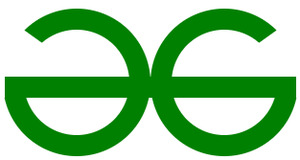
gfg.png
代碼:
Python3
# This code demonstrates encoding of image.
import numpy as np
import cv2 as cv
# Passing path of image as parameter
img = cv.imread('/content/gfg.png')
# If the extension of our image was
# '.jpg' then we have passed it as
# argument instead of '.png'.
img_encode = cv.imencode('.png', img)[1]
# Converting the image into numpy array
data_encode = np.array(img_encode)
# Converting the array to bytes.
byte_encode = data_encode.tobytes()
print(byte_encode) 輸出:(由於輸出較長,這裏隻顯示一部分)
b’\x89PNG\r\n\x1a\n\x00\x00\x00\rIHDR\x00\x00\x01,\x00\x00\x00\xa0\x08\x02\x00\x00\x009\x1a\xc65\x00\ …………
示例2:
使用的圖像:
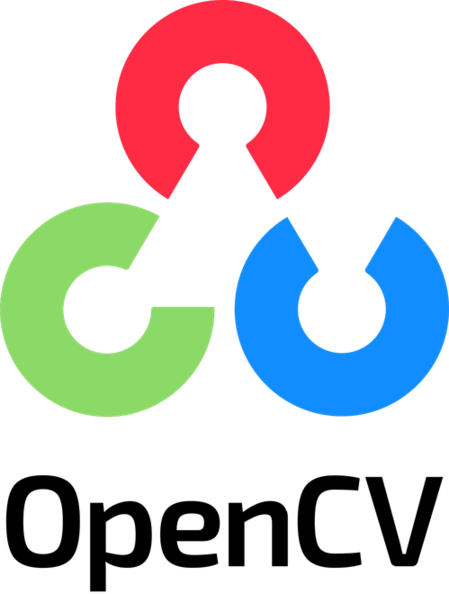
openCV.png
代碼:
Python3
import numpy as np
import cv2 as cv
img = cv.imread('/content/OpenCV.png')
img_encode = cv.imencode('.jpg', img)[1]
data_encode = np.array(img_encode)
byte_encode = data_encode.tobytes()
print(byte_encode) 輸出:
b’\xff\xd8\xff\xe0\x00\x10JFIF\x00\x01\x01\x00\x00\x01\x00\x01\x00\x00\xff\xdb\x00C\x00\x02\……..
相關用法
- Python OpenCV imdecode()用法及代碼示例
- Python OpenCV cv2.circle()用法及代碼示例
- Python OpenCV cv2.blur()用法及代碼示例
- Python OpenCV cv2.ellipse()用法及代碼示例
- Python OpenCV cv2.cvtColor()用法及代碼示例
- Python OpenCV cv2.copyMakeBorder()用法及代碼示例
- Python OpenCV cv2.imread()用法及代碼示例
- Python OpenCV cv2.imshow()用法及代碼示例
- Python OpenCV cv2.imwrite()用法及代碼示例
- Python OpenCV cv2.putText()用法及代碼示例
- Python OpenCV cv2.rectangle()用法及代碼示例
- Python OpenCV cv2.arrowedLine()用法及代碼示例
- Python OpenCV cv2.erode()用法及代碼示例
- Python OpenCV cv2.line()用法及代碼示例
- Python OpenCV cv2.flip()用法及代碼示例
- Python OpenCV cv2.transpose()用法及代碼示例
- Python OpenCV cv2.rotate()用法及代碼示例
- Python OpenCV cv2.polylines()用法及代碼示例
- Python OpenCV Canny()用法及代碼示例
- Python OpenCV destroyAllWindows()用法及代碼示例
- Python OpenCV Filter2D()用法及代碼示例
- Python OpenCV getgaussiankernel()用法及代碼示例
- Python OpenCV getRotationMatrix2D()用法及代碼示例
- Python OpenCV getTrackbarPos()用法及代碼示例
- Python OpenCV haveImageReader()用法及代碼示例
注:本文由純淨天空篩選整理自sp3768546大神的英文原創作品 Python OpenCV – imencode() Function。非經特殊聲明,原始代碼版權歸原作者所有,本譯文未經允許或授權,請勿轉載或複製。
