Python Opencv destroyAllWindow() 函數允許用戶隨時銷毀所有窗口。它不帶任何參數,也不返回任何東西。它類似於 destroyWIndow()。 destroyWindow() 僅破壞特定窗口,但在 destroyAllWindow() 的情況下,它會破壞所有窗口。
示例 1:使用 destroyWindow()
我們製作了兩個名稱為“P”和“Q”的窗口,其中包含 gfg 徽標的圖像,然後在調用 waitKey() 函數延遲關閉窗口之前,我們將僅使用 destroyWindow() 銷毀名為“P”的窗口。我們將看到窗口“Q”被延遲關閉。
Python
# importing cv2 module
import cv2
# read the image
img = cv2.imread("gfg_logo.png")
# showing the images
cv2.imshow('P', img)
cv2.imshow('Q', img)
# Destroying the window named P before
# calling the waitKey() function
cv2.destroyWindow('P')
# using the wait key function to delay the
# closing of windows till any ke is pressed
cv2.waitKey(0)輸出:
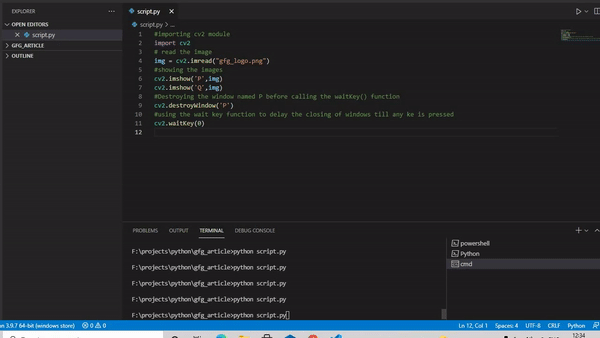
示例 2:使用 destroyAllWindow()
在這種情況下,我們將使用 destroyAllWindow() 來銷毀所有窗口,而不是調用 destroyWindow() 來刪除特定窗口。所以這裏的窗口名稱“Q”將不可見。
Python
# importing cv2 module
import cv2
# read the image
img = cv2.imread("gfg_logo.png")
# showing the images
cv2.imshow('P', img)
cv2.imshow('Q', img)
# Destroying All the windows
cv2.destroyAllWindows()
# using the wait key function to delay
# the closing of windows till any ke is pressed
cv2.waitKey(0)輸出:
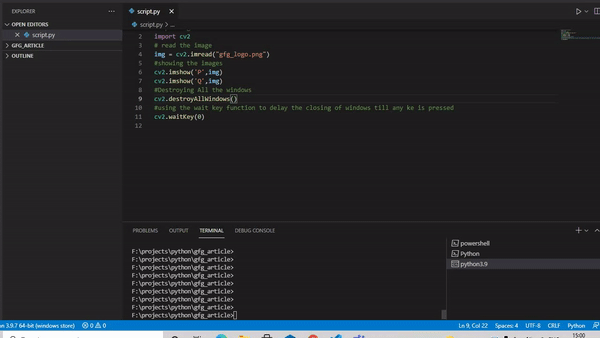
相關用法
- Python OpenCV setWindowTitle()用法及代碼示例
- Python OpenCV resizeWindow()用法及代碼示例
- Python OpenCV waitKey()用法及代碼示例
- Python OpenCV waitKeyEx()用法及代碼示例
- Python OpenCV getRotationMatrix2D()用法及代碼示例
- Python OpenCV namedWindow()用法及代碼示例
- Python OpenCV selectroi()用法及代碼示例
- Python OpenCV imdecode()用法及代碼示例
- Python OpenCV getTrackbarPos()用法及代碼示例
- Python OpenCV Filter2D()用法及代碼示例
- Python OpenCV Canny()用法及代碼示例
- Python OpenCV setTrackbarPos()用法及代碼示例
- Python OpenCV getgaussiankernel()用法及代碼示例
- Python OpenCV haveImageReader()用法及代碼示例
注:本文由純淨天空篩選整理自yashgupta0524大神的英文原創作品 Python OpenCV – destroyAllWindows() Function。非經特殊聲明,原始代碼版權歸原作者所有,本譯文未經允許或授權,請勿轉載或複製。
