Processing, green()用法介紹。
用法
green(rgb)
參數
rgb(int)顏色數據類型的任何值
返回
float
說明
從顏色中提取綠色值,縮放以匹配當前 colorMode() 。該值始終以浮點數形式返回,因此請注意不要將其分配給 int 值。
green() 函數易於使用和理解,但它比一種稱為位移的技術慢。在 colorMode(RGB,
255) 中工作時,您可以通過使用帶有位掩碼的右移位運算符 (>>) 獲得與 green() 相同的結果,但速度更快。例如,以下兩行代碼是獲取顏色值 c 的綠色值的等效方法:
float g1 = green(c); // Simpler, but slower to calculate float g2 = c >> 8 & 0xFF; // Very fast to calculate
例子
size(400, 400);
color c = color(20, 75, 200); // Define color 'c'
fill(c); // Use color variable 'c' as fill color
rect(60, 80, 140, 240); // Draw left rectangle
float greenValue = green(c); // Get green in 'c'
println(greenValue); // Print "75.0"
fill(0, greenValue, 0); // Use 'greenValue' in new fill
rect(200, 80, 140, 240); // Draw right rectangle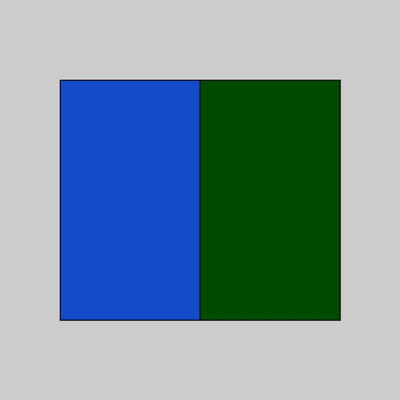
相關用法
- Processing get()用法及代碼示例
- Processing FFT用法及代碼示例
- Processing SawOsc.pan()用法及代碼示例
- Processing FloatDict用法及代碼示例
- Processing FFT.stop()用法及代碼示例
- Processing join()用法及代碼示例
- Processing () (parentheses)用法及代碼示例
- Processing Pulse用法及代碼示例
- Processing PShader用法及代碼示例
- Processing PVector.set()用法及代碼示例
- Processing FloatDict.sortKeysReverse()用法及代碼示例
- Processing texture()用法及代碼示例
- Processing IntDict.add()用法及代碼示例
- Processing PShape.enableStyle()用法及代碼示例
- Processing FloatDict.sub()用法及代碼示例
- Processing String用法及代碼示例
- Processing PImage.pixels[]用法及代碼示例
- Processing vertex()用法及代碼示例
- Processing PVector.mag()用法及代碼示例
- Processing thread()用法及代碼示例
- Processing Capture.stop()用法及代碼示例
- Processing Env.play()用法及代碼示例
- Processing StringList用法及代碼示例
- Processing parseJSONArray()用法及代碼示例
- Processing JSONArray.getIntArray()用法及代碼示例
注:本文由純淨天空篩選整理自processing.org大神的英文原創作品 green()。非經特殊聲明,原始代碼版權歸原作者所有,本譯文未經允許或授權,請勿轉載或複製。
