setOutLine()函數是PHP中的內置函數| Spreadsheet_Excel_Writer用於設置字體的輪廓。
用法:
void Format::setOutLine()
參數:該函數不接受任何參數。
返回值:成功時返回TRUE,失敗時返回PEAR_ERROR。
範例1:
<?php
require_once 'Spreadsheet/Excel/Writer.php';
// Create Spreadsheet_Excel_Writer Object
$workbook = new Spreadsheet_Excel_Writer();
// Add Worksheet
$worksheet =& $workbook->addWorksheet();
// Set Font Family Times New Roman
$format_times =& $workbook->addFormat();
$format_times->setFontFamily('Times New Roman');
// Set Outline
$format_times->setOutLine();
// Set Shadow to text
$format_times->setShadow();
// Write to Worksheet
$worksheet->write(0, 0, "Information");
$worksheet->write(1, 0, "Website Name", $format_times);
$worksheet->write(1, 1, "Address", $format_times);
$worksheet->write(2, 0, "GeeksforGeeks");
$worksheet->write(2, 1, "https://www.geeksforgeeks.org/");
$workbook->send('test.xls');
$workbook->close();
?> 輸出:
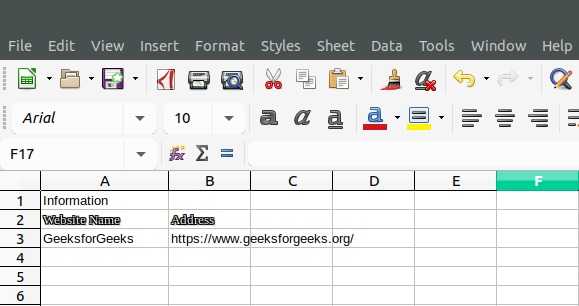
範例2:
<?php
require_once 'Spreadsheet/Excel/Writer.php';
// Add Workbook
$workbook = new Spreadsheet_Excel_Writer();
// Add Format to spreadsheet
$format_bold =& $workbook->addFormat();
// Set Bold Format
$format_bold->setBold();
// Set Outline
$format_bold->setOutLine();
// Add Worksheet to Sprerdsheet
$worksheet =& $workbook->addWorksheet();
$format_bold->setBorder(2);
// Write to Worksheet
$worksheet->write(0, 0, "Details of GeeksforGeeks
Contributors", $format_bold);
$worksheet->write(1, 0, "Author", $format_bold);
$worksheet->write(1, 1, "User Handle", $format_bold);
$worksheet->write(2, 0, "Sarthak");
$worksheet->write(2, 1, "sarthak_ishu11");
// Send .xlsx file to header
$workbook->send('test.xls');
// Close Workbook Object
$workbook->close();
?>輸出:
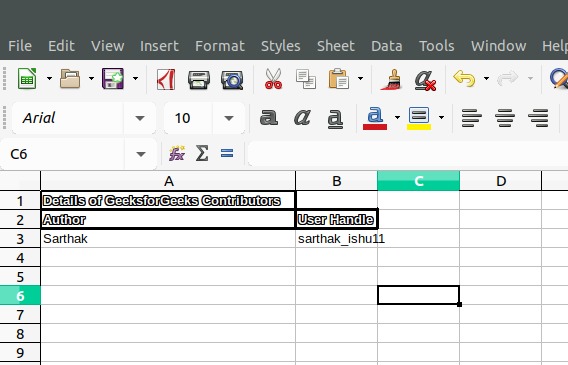
相關用法
- p5.js str()用法及代碼示例
- p5.js min()用法及代碼示例
- PHP cos( )用法及代碼示例
- PHP each()用法及代碼示例
- PHP sin( )用法及代碼示例
- PHP pos()用法及代碼示例
- p5.js hue()用法及代碼示例
- PHP end()用法及代碼示例
- p5.js hex()用法及代碼示例
- p5.js red()用法及代碼示例
- PHP Ds\Map map()用法及代碼示例
- p5.js log()用法及代碼示例
注:本文由純淨天空篩選整理自sarthak_ishu11大神的英文原創作品 PHP | Spreadsheet_Excel_Writer | setOutLine() Function。非經特殊聲明,原始代碼版權歸原作者所有,本譯文未經允許或授權,請勿轉載或複製。
