HTML中的DOM位置replace()方法用於將當前文檔替換為指定的文檔。此方法與assign()方法不同,因為它會從文檔曆史記錄中刪除當前文檔,因此無法使用“後退”按鈕返回到上一個文檔。
用法:
location.replace( newUrl );
參數:
- newUrl:這是用來替換當前頁麵的URL。這是一個必需的參數。
注意:要替換的URL必須允許成幀。
返回值:沒有返回值。
例:
<!DOCTYPE html>
<html lang="en">
<head>
<title>DOM Location replace() Method</title>
</head>
<body>
<h1 style="color:green">GeeksforGeeks</h1>
<b>DOM Location replace() Method</b>
<p>Click the button to replace
the current document with a new one.</p>
<button onclick="changePage()">
Change Page
</button>
<script>
function changePage() {
// change the document to
// the GeeksforGeeks homepage
location.replace(
"https://ide.geeksforgeeks.org");
}
</script>
</body>
</html>注意:在ide.geeksforgeeks.org上運行上述代碼,因為代碼中使用的鏈接是ide.geeksforgeeks.org以便進行取景。
輸出:
按下按鈕之前:
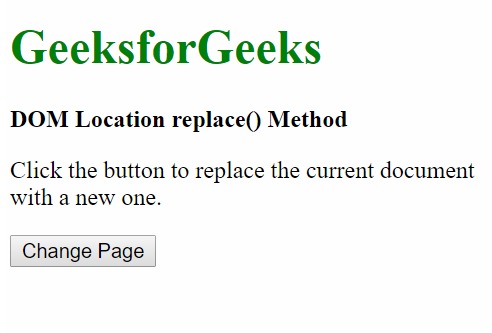
按下按鈕後:
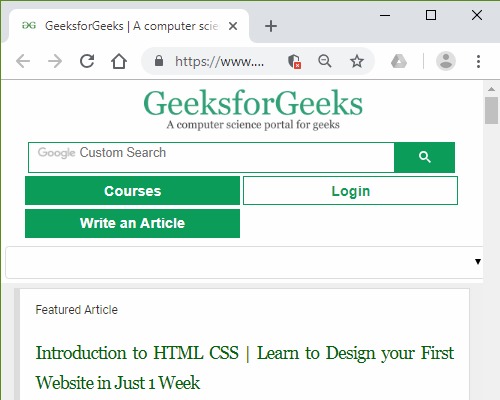
支持的瀏覽器:下麵列出了DOM Location replace()方法支持的瀏覽器:
- 穀歌瀏覽器
- IE瀏覽器
- 火狐瀏覽器
- Opera
- 蘋果瀏覽器
相關用法
- HTML DOM Location reload()用法及代碼示例
- HTML Location assign()用法及代碼示例
- HTML Location hash用法及代碼示例
- HTML Location pathname用法及代碼示例
- HTML Location port用法及代碼示例
- HTML KeyboardEvent location用法及代碼示例
- HTML Location origin用法及代碼示例
- HTML Location host用法及代碼示例
- HTML Location hostname用法及代碼示例
- HTML Location Search用法及代碼示例
- HTML Location protocol用法及代碼示例
- HTML Location href用法及代碼示例
- Javascript Replace()用法及代碼示例
- Java HashMap replace(key, value)用法及代碼示例
注:本文由純淨天空篩選整理自sayantanm19大神的英文原創作品 HTML | DOM Location replace() Method。非經特殊聲明,原始代碼版權歸原作者所有,本譯文未經允許或授權,請勿轉載或複製。
