HTML DOM中的Button formTarget屬性用於設置或返回按鈕的formTarget屬性的值。提交表單後,將調用formTarget屬性。提交表單後,表單數據將發送到服務器。
用法:
- 它用於返回formTarget屬性。
buttonObject.formTarget
- 它用於設置formTarget屬性。
buttonObject.formTarget = "_blank | _parent | _self | _top | framename"
屬性值:
- _blank:它用於將響應加載到新窗口/選項卡中。
- _parent:它用於將響應加載到父幀中。
- _self:它是默認值,用於在同一幀中加載響應。
- _top:它用於將響應加載到整個窗口中。
- framename:它用於在命名的iframe中加載響應。
返回值:它返回一個字符串值,該字符串值表示必須提交響應的位置。
例:本示例說明如何設置和獲取formTarget屬性的值。
<!DOCTYPE html>
<html>
<head>
<title>
HTML DOM Button formTarget Property
</title>
</head>
<body>
<h1>GeeksforGeeks</h1>
<h2>DOM Button formTarget Property</h2>
<form action="/gfg.php" method="post" id="users">
<label for="username">Username:</label>
<input type="text" name="username" id="Username">
<br><br>
<label for="password">Password:</label>
<input type="password" name="password">
<button id="btn" type="submit" formtarget="_blank">
Load Changed formAction value</button>
</form>
<br>
<button onclick = "myGeeks()">
Submit
</button>
<p id = "GFG"></p>
<!-- script to set and get the value of formTarget attribute -->
<script>
function myGeeks() {
var x = document.getElementById("btn").formTarget ;
var y = document.getElementById("btn").formTarget = "_self";
document.getElementById("GFG").innerHTML
= "formTarget changed to " + y + "<br> from "+ x ;
}
</script>
</body>
</html> 輸出:
在點擊按鈕之前:
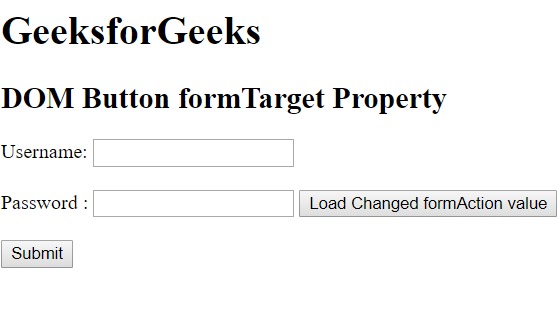
單擊按鈕後:
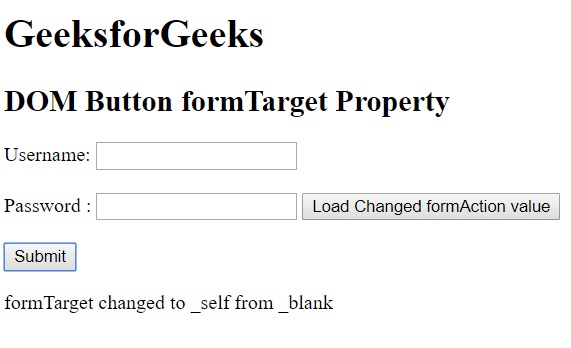
支持的瀏覽器:
- Internet Explorer 10.0
- 穀歌瀏覽器
- 火狐瀏覽器
- Opera
- Safari
相關用法
- HTML <button> formtarget屬性用法及代碼示例
- HTML Input Submit formTarget用法及代碼示例
- HTML Input Image formTarget用法及代碼示例
- HTML Button name用法及代碼示例
- HTML Button value用法及代碼示例
- HTML Button autofocus用法及代碼示例
- HTML Button disabled用法及代碼示例
- HTML Button type用法及代碼示例
- HTML Button form用法及代碼示例
- HTML Input Button value用法及代碼示例
- HTML Button formAction用法及代碼示例
- HTML Button formMethod用法及代碼示例
- HTML Button formEnctype用法及代碼示例
- HTML Input Button name用法及代碼示例
- HTML Button formNoValidate用法及代碼示例
注:本文由純淨天空篩選整理自shubham_singh大神的英文原創作品 HTML | DOM Button formTarget Property。非經特殊聲明,原始代碼版權歸原作者所有,本譯文未經允許或授權,請勿轉載或複製。
