HTML <details>打開屬性用於指示是否在頁麵加載時顯示詳細信息。這是一個布爾屬性。如果存在此屬性,則細節將可見。
用法:
<details open> Contents... </details>
例:此示例說明了<details>元素中open屬性的用法。
<!-- HTML program to illustrate details open Attribute -->
<!DOCTYPE html>
<html>
<head>
<title>HTML details open Attribute</title>
</head>
<body>
<h1 style="text-align:center;">
GeeksForGeeks
</h1>
<h2 style = "color:green; text-align:center;">
HTML <Details>open Attribute
</h2>
<!-- Below details tag has "open" attribute -->
<details open>
<summary>Geeks classes</summary>
<p>
An extensive classroom programme to build
and enhance Data Structures and Algorithm
concepts.
</p>
</details>
</body>
</html> 輸出:
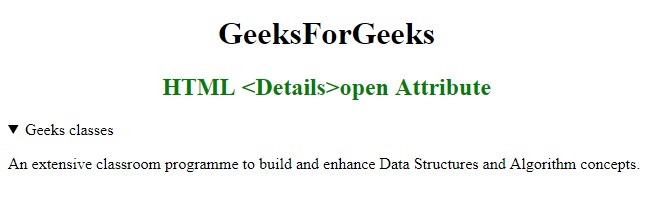
支持的瀏覽器:HTML <details> open屬性支持的瀏覽器如下:
- 穀歌瀏覽器12.0
- Firefox 49.0
- Safari 6.0
- Opera 15.0
相關用法
- HTML open屬性用法及代碼示例
- HTML dialog open用法及代碼示例
- HTML DOM open()用法及代碼示例
- HTML Details open用法及代碼示例
- HTML Dialog open用法及代碼示例
- HTML <bdo> dir屬性用法及代碼示例
- HTML low屬性用法及代碼示例
- HTML <img> src屬性用法及代碼示例
- HTML min屬性用法及代碼示例
- HTML <li> value屬性用法及代碼示例
- HTML <a> rel屬性用法及代碼示例
- HTML dir屬性用法及代碼示例
- HTML max屬性用法及代碼示例
- HTML rel屬性用法及代碼示例
注:本文由純淨天空篩選整理自ManasChhabra2大神的英文原創作品 HTML | <details> open Attribute。非經特殊聲明,原始代碼版權歸原作者所有,本譯文未經允許或授權,請勿轉載或複製。
