在本文中,我们将学习与wxPython的wx.StaticLine类关联的方法GetDefaultSize()。 GetDefaultSize()方法仅用于返回尺寸,该尺寸将赋予静态线的较小尺寸,即
水平线的高度或垂直线的宽度。
用法: wx.StaticLine.GetDefaultSize()
参数:GetDefaultSize()方法中不需要任何参数。
返回类型:整型
代码示例:
import wx
class FrameUI(wx.Frame):
def __init__(self, parent, title):
super(FrameUI, self).__init__(parent, title = title, size =(300, 200))
# function for in-frame components
self.InitUI()
def InitUI(self):
# parent panel for radio box
pnl = wx.Panel(self)
# list of choices
hlist = ['Item One', 'Item Two']
vlist =['Item One', 'Item Two']
# create vertical line from point (50, 0) t0 (50, 250)
self.sl = wx.StaticLine(pnl, 2, pos =(50, 0), size = (1, 250),
style = wx.LI_VERTICAL)
# print size of the smaller dimension of static line
print (self.sl.GetDefaultSize())
# set frame in centre
self.Centre()
# set size of frame
self.SetSize((400, 250))
# show output frame
self.Show(True)
# wx App instance
ex = wx.App()
# Example instance
FrameUI(None, 'RadioButton and RadioBox')
ex.MainLoop()控制台输出:
2
输出窗口:
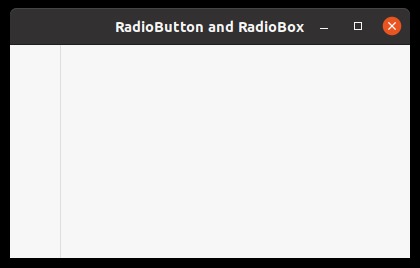
相关用法
- wxPython wx.Button GetDefaultSize()用法及代码示例
- wxPython wx.RadioBOx IsItemShown()用法及代码示例
- wxPython wx.ToolBar AddControl()用法及代码示例
- wxPython wx.TreeCtrl CollapseAndReset()用法及代码示例
- wxPython wx.TreeCtrl CollapseAllChildren()用法及代码示例
- wxPython wx.TreeCtrl CollapseAll()用法及代码示例
- wxPython wx.RadioBox ShowItem()用法及代码示例
- wxPython wx.RadioBox SetString()用法及代码示例
- wxPython wx.RadioBox SetSelection()用法及代码示例
- wxPython wx.RadioBox GetItemToolTip()用法及代码示例
- wxPython wx.RadioBox GetString()用法及代码示例
- wxPython wx.RadioBOx SetItemHelpText()用法及代码示例
- wxPython wx.RadioBox SetItemToolTip()用法及代码示例
- wxPython wx.RadioBox IsItemEnabled()用法及代码示例
- wxPython wx.RadioBox SetItemLabel()用法及代码示例
- wxPython wx.TreeCtrl AddRoot()用法及代码示例
- wxPython wx.StaticBox Enable()用法及代码示例
- wxPython wx.TreeCtrl AppendItem()用法及代码示例
注:本文由纯净天空筛选整理自RahulSabharwal大神的英文原创作品 wxPython – GetDefaultSize() method in wx.StaticLine。非经特殊声明,原始代码版权归原作者所有,本译文未经允许或授权,请勿转载或复制。
