在这篇特别的文章中,我们将学习与wxPython的wx.TreeCtrl类关联的CollapseAll()方法。 CollapseAll()方法类似于Collapse()方法,但是Collapse()方法仅折叠给定的项目,而CollapseAll()方法折叠根的项目。
CollapseAll()方法不需要任何参数。
用法:
wx.TreeCtrl.CollapseAll(Self)
参数:
CollapseAll()方法不需要任何参数。
代码示例:
Python3
import wx
class MyTree(wx.TreeCtrl):
def __init__(self, parent, id, pos, size, style):
wx.TreeCtrl.__init__(self, parent, id, pos, size, style)
class TreePanel(wx.Panel):
def __init__(self, parent):
wx.Panel.__init__(self, parent)
# create Tree Control
self.tree = MyTree(self, wx.ID_ANY, wx.DefaultPosition, (100, 70),
wx.TR_HAS_BUTTONS)
# Add root to Tree Control
self.root = self.tree.AddRoot('Something goes here')
# Add item to root
itm = self.tree.AppendItem(self.root, 'Operating Systems')
# Add item to 'itm'
self.tree.AppendItem(itm, "Sub Item")
# Expand whole tree
self.tree.Expand(self.root)
sizer = wx.BoxSizer(wx.VERTICAL)
sizer.Add(self.tree, 0, wx.EXPAND)
self.SetSizer(sizer)
# Add button in frame
self.btn = wx.Button(self, 1, "Collapse", (10, 100))
# Bind event function with button
self.btn.Bind(wx.EVT_BUTTON, self.onclick)
def onclick(self, e):
# Collapse root of tree
self.tree.CollapseAll()
class MainFrame(wx.Frame):
def __init__(self):
wx.Frame.__init__(self, parent=None, title='TreeCtrl Demo')
panel = TreePanel(self)
self.Show()
if __name__ == '__main__':
app = wx.App(redirect=False)
frame = MainFrame()
app.MainLoop()输出窗口:
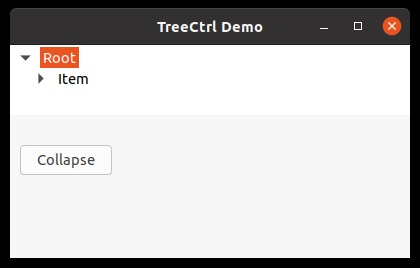
在点击按钮之前
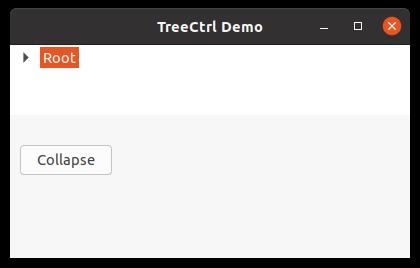
单击按钮后
相关用法
- wxPython wx.TreeCtrl AppendItem()用法及代码示例
- wxPython wx.StaticBox Enable()用法及代码示例
- wxPython wx.RadioBOx IsItemShown()用法及代码示例
- wxPython wx.RadioBox SetSelection()用法及代码示例
- wxPython wx.RadioBox GetItemToolTip()用法及代码示例
- wxPython wx.RadioBOx SetItemHelpText()用法及代码示例
- wxPython wx.RadioBox SetItemToolTip()用法及代码示例
- wxPython wx.ToolBar AddControl()用法及代码示例
- wxPython wx.TreeCtrl CollapseAllChildren()用法及代码示例
- wxPython wx.RadioBox IsItemEnabled()用法及代码示例
- wxPython wx.RadioBox SetItemLabel()用法及代码示例
- wxPython wx.TreeCtrl CollapseAndReset()用法及代码示例
- wxPython wx.RadioBox GetString()用法及代码示例
- wxPython wx.ToolBar AddSeparator()用法及代码示例
- wxPython wx.StaticLine GetClassDefaultAttributes()用法及代码示例
- wxPython wx.TreeCtrl Delete()用法及代码示例
- wxPython wx.StaticLine GetDefaultSize()用法及代码示例
- wxPython wx.TreeCtrl AssignImageList()用法及代码示例
注:本文由纯净天空筛选整理自RahulSabharwal大神的英文原创作品 wxPython – CollapseAll() method in wx.TreeCtrl。非经特殊声明,原始代码版权归原作者所有,本译文未经允许或授权,请勿转载或复制。
