turtle 模块以面向对象和面向过程的方式提供 turtle 图形基元。由于它使用Tkinter作为基础图形,因此需要安装有Tk支持的Python版本。
turtle .width()
此方法用于设置或返回线宽。将线条粗细设置为宽度或返回。如果将resizemode设置为“auto”,并且turtleshape是多边形,则将以相同的线宽绘制该多边形。如果未提供任何参数,则返回当前的pensize。
用法:
turtle.width(width=None) turtle.pensize(width=None)
注意:此方法具有Aliases:pensize和width,并且仅需要一个参数“ width-正数”。
下面是上述方法的实现和一些示例:
范例1:
Python3
# import package
import turtle
# forward turtle by 100
turtle.forward(100)
# set turtle width to 4
turtle.width(4)
# forward turtle by 100
# in right direction
turtle.right(90)
turtle.forward(100)输出:
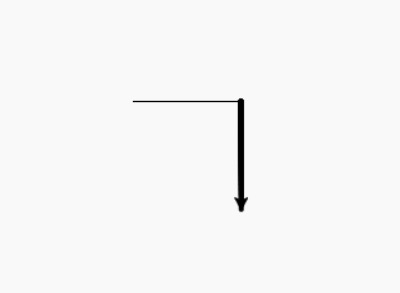
范例2:
Python3
# import package
import turtle
# loop for pattern
for i in range(15):
# set turtle width
turtle.width(15-i)
# motion for pattern
turtle.forward(50+15*i)
turtle.right(90)输出:
在上面的示例中,我们在每次移动时都减小了 turtle 的大小,因此外线的线的尺寸小于内线的线的尺寸。
相关用法
- Python Wand function()用法及代码示例
- Python id()用法及代码示例
- Python now()用法及代码示例
- Python tell()用法及代码示例
- Python oct()用法及代码示例
- Python str()用法及代码示例
- Python dir()用法及代码示例
- Python map()用法及代码示例
- Python cmp()用法及代码示例
- Python hex()用法及代码示例
- Python ord()用法及代码示例
- Python sum()用法及代码示例
- Python int()用法及代码示例
- Python math.cos()用法及代码示例
- Python reversed()用法及代码示例
- Python __import__()用法及代码示例
- Python math.sin()用法及代码示例
注:本文由纯净天空筛选整理自deepanshu_rustagi大神的英文原创作品 turtle.width() function in Python。非经特殊声明,原始代码版权归原作者所有,本译文未经允许或授权,请勿转载或复制。
