turtle 模块以面向对象和面向过程的方式提供 turtle 图形基元。由于它使用Tkinter作为基础图形,因此需要安装有Tk支持的Python版本。
turtle .bgpic()
此函数用于设置背景图像或返回当前背景图像的名称。它仅需要一个参数“picname”。可以按以下不同方式使用此参数:
- 如果picname是文件名,则将相应的图像设置为背景。
- 如果picname是“nopic”,请删除背景图片(如果有)。
- 如果picname为None,则返回当前backgroundimage的文件名。
用法:
turtle.bgpic(picname=None)
下面是上述方法的实现和一些示例:
范例1:
Python3
# import package
import turtle
# check background image
print(turtle.bgpic())输出:
nopic
范例2:
Python3
# import package
import turtle
# set background image
turtle.bgpic("gfg.png")输出:
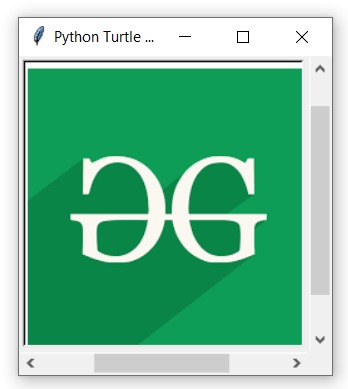
范例3:
Python3
# import package
import turtle
# set background image
turtle.bgpic("gfg.png")
# loop for motion
for i in range(20):
turtle.forward(5+5*i)
turtle.right(90)
# delete background image
turtle.bgpic("nopic")输出:

相关用法
- Python Wand function()用法及代码示例
- Python int()用法及代码示例
- Python dir()用法及代码示例
- Python ord()用法及代码示例
- Python tell()用法及代码示例
- Python hex()用法及代码示例
- Python now()用法及代码示例
- Python oct()用法及代码示例
- Python cmp()用法及代码示例
- Python id()用法及代码示例
- Python sum()用法及代码示例
- Python str()用法及代码示例
- Python map()用法及代码示例
- Python slice()用法及代码示例
- Python numpy.cov()用法及代码示例
- Python math.tan()用法及代码示例
注:本文由纯净天空筛选整理自deepanshu_rustagi大神的英文原创作品 turtle.bgpic() function in Python。非经特殊声明,原始代码版权归原作者所有,本译文未经允许或授权,请勿转载或复制。
